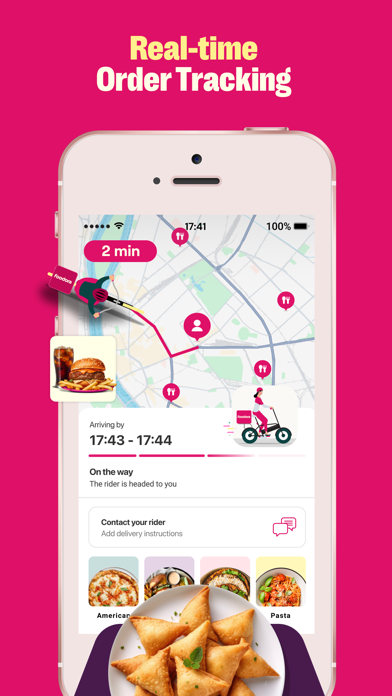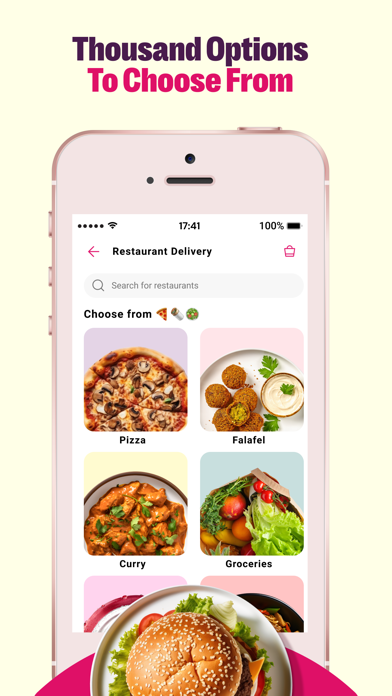How to Delete foodora. save (239.86 MB)
Published by Delivery Hero Hungary Kft. on 2024-05-21We have made it super easy to delete foodora: Food Delivery account and/or app.
Table of Contents:
Guide to Delete foodora: Food Delivery 👇
Things to note before removing foodora:
- The developer of foodora is Delivery Hero Hungary Kft. and all inquiries must go to them.
- The GDPR gives EU and UK residents a "right to erasure" meaning that you can request app developers like Delivery Hero Hungary Kft. to delete all your data it holds. Delivery Hero Hungary Kft. must comply within 1 month.
- The CCPA lets American residents request that Delivery Hero Hungary Kft. deletes your data or risk incurring a fine (upto $7,500 dollars).
↪️ Steps to delete foodora account:
1: Visit the foodora website directly Here →
2: Contact foodora Support/ Customer Service:
- Verified email
- Contact e-Mail: help@netpincer.hu
- Contact e-Mail: help@netpincer.hu
Deleting from Smartphone 📱
Delete on iPhone:
- On your homescreen, Tap and hold foodora: Food Delivery until it starts shaking.
- Once it starts to shake, you'll see an X Mark at the top of the app icon.
- Click on that X to delete the foodora: Food Delivery app.
Delete on Android:
- Open your GooglePlay app and goto the menu.
- Click "My Apps and Games" » then "Installed".
- Choose foodora: Food Delivery, » then click "Uninstall".
Have a Problem with foodora: Food Delivery? Report Issue
🎌 About foodora: Food Delivery
1. With the updated NetPincer mobile app you can discover many restaurants and order breakfast, lunch, dinner or just a coffee, but don’t forget we might also help you out with your daily grocery needs.
2. The availability of the delivery service varies in the different territories of Hungary.
3. Have you left your cart? Don’t worry, you can return to your abandoned cart, you will find your chosen items right there.
4. Sign in and set your location simply by using the map location service or type in your address.
5. Save multiple addresses (home, work) so you can order even faster! You can even use a map to set your location faster.
6. Your delivery is only a few clicks away.
7. Just to mention some of our big partners: Burger King, KFC, McDonald’s and of course there are many others to try out as well.
8. App reviews and feedback: unfortunately we don’t have the opportunity to respond within the framework of the App Store, if you need help or have any suggestions, write to help@netpincer.hu or contact us on the netpincer.hu page via the "Help Center" menu, on the bottom of the page.
9. In case of NetPincer GO you can track your order in real time on a map, and we send you a notification before the rider arrives.
10. You can choose NetPincer GO in more than 30 cities and this range widens constantly.
11. In 2018, we launched our own delivery service, which allows you to order from premium restaurants that previously had no online delivery service.
12. But we don’t stop here, you might also find afternoon snacks or even things for your daily shopping list.
13. The availability of the delivery service varies in the different territories of Hungary.
14. Check out the restaurants: you can get daily menus, but we can even help you out with a romantic 3-course dinner for your date.