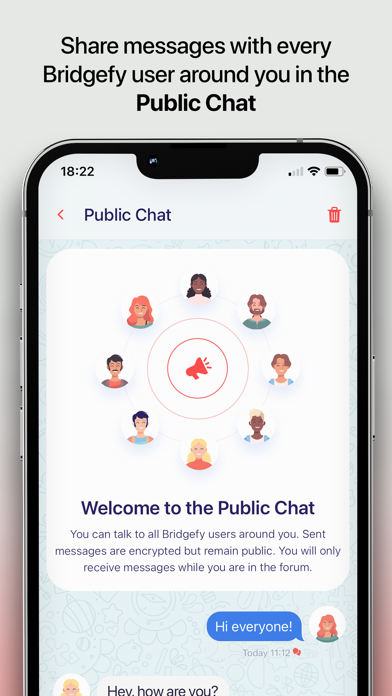How to Delete Bridgefy. save (36.82 MB)
Published by Bridgefy, Inc. on 2024-09-08We have made it super easy to delete Bridgefy - Offline Messages account and/or app.
Table of Contents:
Guide to Delete Bridgefy - Offline Messages 👇
Things to note before removing Bridgefy:
- The developer of Bridgefy is Bridgefy, Inc. and all inquiries must go to them.
- Check the Terms of Services and/or Privacy policy of Bridgefy, Inc. to know if they support self-serve account deletion:
- The GDPR gives EU and UK residents a "right to erasure" meaning that you can request app developers like Bridgefy, Inc. to delete all your data it holds. Bridgefy, Inc. must comply within 1 month.
- The CCPA lets American residents request that Bridgefy, Inc. deletes your data or risk incurring a fine (upto $7,500 dollars).
-
Data Used to Track You: The following data may be used to track you across apps and websites owned by other companies:
- Usage Data
-
Data Not Linked to You: The following data may be collected but it is not linked to your identity:
- Identifiers
- Usage Data
- Diagnostics
↪️ Steps to delete Bridgefy account:
1: Visit the Bridgefy website directly Here →
2: Contact Bridgefy Support/ Customer Service:
- 100% Contact Match
- Developer: Bridgefy
- E-Mail: android@bridgefy.me
- Website: Visit Bridgefy Website
- Support channel
- Vist Terms/Privacy
3: Check Bridgefy's Terms/Privacy channels below for their data-deletion Email:
Deleting from Smartphone 📱
Delete on iPhone:
- On your homescreen, Tap and hold Bridgefy - Offline Messages until it starts shaking.
- Once it starts to shake, you'll see an X Mark at the top of the app icon.
- Click on that X to delete the Bridgefy - Offline Messages app.
Delete on Android:
- Open your GooglePlay app and goto the menu.
- Click "My Apps and Games" » then "Installed".
- Choose Bridgefy - Offline Messages, » then click "Uninstall".
Have a Problem with Bridgefy - Offline Messages? Report Issue
🎌 About Bridgefy - Offline Messages
1. Use the Broadcast tab of the app so you can chat with other Bridgefy users within your Bluetooth's antenna range (about 330 ft or 100 m) during tough times in which Internet connectivity is complicated.
2. The app automatically detects other Bridgefy users around you and lets you chat using the Broadcast section.
3. Please keep in mind Broadcast messages can be seen by anybody nearby.
4. Please keep in mind Broadcast messages can be seen by anybody nearby.
5. Simply turn on Bluetooth and start sending messages.
6. Ideal for traveling, natural disasters, rural communities, music festivals, sports stadiums, and more.
7. Bridgefy is a messaging app that works when you don't have access to the Internet.
8. 4.- Start sharing messages with people that are within 330 ft.
9. You don't need to add contacts to Bridgefy.