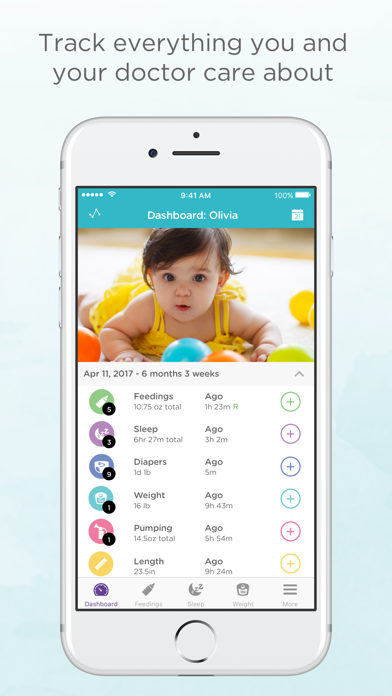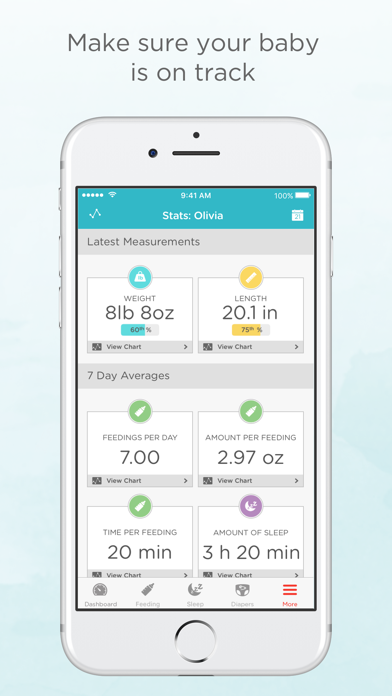How to Delete Hatch Ba. save (135.74 MB)
Published by Hatch Baby, Inc. on 2024-09-12We have made it super easy to delete Hatch Baby account and/or app.
Table of Contents:
Guide to Delete Hatch Baby 👇
Things to note before removing Hatch Ba:
- The developer of Hatch Ba is Hatch Baby, Inc. and all inquiries must go to them.
- Check the Terms of Services and/or Privacy policy of Hatch Baby, Inc. to know if they support self-serve account deletion:
- The GDPR gives EU and UK residents a "right to erasure" meaning that you can request app developers like Hatch Baby, Inc. to delete all your data it holds. Hatch Baby, Inc. must comply within 1 month.
- The CCPA lets American residents request that Hatch Baby, Inc. deletes your data or risk incurring a fine (upto $7,500 dollars).
-
Data Linked to You: The following data may be collected and linked to your identity:
- Contact Info
- Identifiers
-
Data Not Linked to You: The following data may be collected but it is not linked to your identity:
- User Content
- Usage Data
- Sensitive Info
- Diagnostics
↪️ Steps to delete Hatch Ba account:
1: Visit the Hatch Ba website directly Here →
2: Contact Hatch Ba Support/ Customer Service:
- Verified email
- Contact e-Mail: support@hatchbaby.com
- 100% Contact Match
- Developer: Hatch Sleep
- E-Mail: support@hatchbaby.com
- Website: Visit Hatch Ba Website
- 63.16% Contact Match
- Developer: Hatch Sleep
- E-Mail: support@hatch.co
- Website: Visit Hatch Sleep Website
- Support channel
- Vist Terms/Privacy
3: Check Hatch Ba's Terms/Privacy channels below for their data-deletion Email:
Deleting from Smartphone 📱
Delete on iPhone:
- On your homescreen, Tap and hold Hatch Baby until it starts shaking.
- Once it starts to shake, you'll see an X Mark at the top of the app icon.
- Click on that X to delete the Hatch Baby app.
Delete on Android:
- Open your GooglePlay app and goto the menu.
- Click "My Apps and Games" » then "Installed".
- Choose Hatch Baby, » then click "Uninstall".
Have a Problem with Hatch Baby? Report Issue
🎌 About Hatch Baby
1. - Use the app on its own, or connect it with Hatch Baby Grow and Smart Changing Pad -- where changing pad meets connected smart scale to help track your baby’s weight gain and feeding amounts.
2. Hatch Baby--recipient of the prestigious Mom’s Choice Award--helps you track of all your baby’s most important growth and health data, including feedings, diaper changes, sleep, and much more.
3. - View a convenient summary of your baby’s diaper count, feeding amount, and total sleep for the day, as well as Hatch Handbook articles providing parenting insights.
4. - View daily, weekly, or monthly summary charts to gain insight into your baby’s sleep patterns.
5. - View daily, weekly, or monthly summary charts to gain insight into your baby’s diaper patterns.
6. - View daily, weekly, or monthly summary charts to gain insight into your baby’s eating patterns.
7. Use the app on its own, or connect it with our award-winning Hatch Baby Grow or Smart Changing Pad--changing pad with built-in, wireless smart scale.
8. - Connect to Grow or the Smart Changing Pad (optional) to measure exactly how much your baby is eating at each breastfeeding session.
9. - Weigh your baby anytime or before and after feedings with Grow or the Smart Changing Pad (optional) and automatically send weights to the app.
10. Get insight into your baby’s development with visual charts and understand your baby’s patterns with a convenient activity summary.
11. - Track your baby’s weight and length gain, and compare his growth percentile to worldwide (WHO) data.
12. - Track breastfeeding or bottle sessions with an easy-to-use, one-tap timer, which allows you to adjust the start time if you forget to start the timer.
13. - Connect to Grow or the Smart Changing Pad (optional) and automatically record diaper changes.
14. - Track naps and nighttime sleep with an easy-to-use sleep timer, which allows you to adjust the start time if you forget to start the timer.