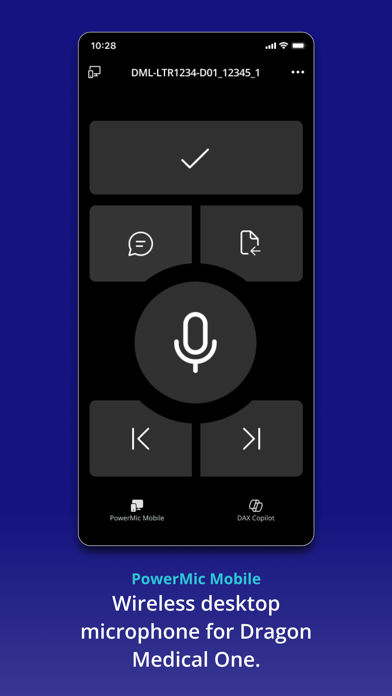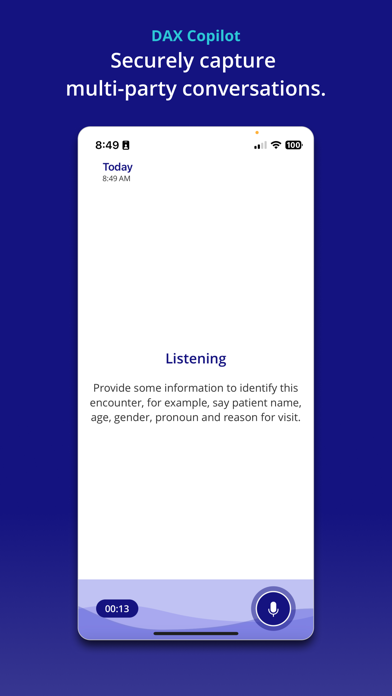How to Delete PowerMic. save (5.95 MB)
Published by Nuance Communications on 2024-09-23We have made it super easy to delete PowerMic Mobile account and/or app.
Table of Contents:
Guide to Delete PowerMic Mobile 👇
Things to note before removing PowerMic:
- The developer of PowerMic is Nuance Communications and all inquiries must go to them.
- Check the Terms of Services and/or Privacy policy of Nuance Communications to know if they support self-serve subscription cancellation:
- The GDPR gives EU and UK residents a "right to erasure" meaning that you can request app developers like Nuance Communications to delete all your data it holds. Nuance Communications must comply within 1 month.
- The CCPA lets American residents request that Nuance Communications deletes your data or risk incurring a fine (upto $7,500 dollars).
-
Data Not Linked to You: The following data may be collected but it is not linked to your identity:
- User Content
- Identifiers
- Usage Data
- Diagnostics
↪️ Steps to delete PowerMic account:
1: Visit the PowerMic website directly Here →
2: Contact PowerMic Support/ Customer Service:
- 100% Contact Match
- Developer: Nuance Communications Inc
- E-Mail: healthcaremobilityengineering@nuance.com
- Website: Visit PowerMic Website
- Support channel
- Vist Terms/Privacy
Deleting from Smartphone 📱
Delete on iPhone:
- On your homescreen, Tap and hold PowerMic Mobile until it starts shaking.
- Once it starts to shake, you'll see an X Mark at the top of the app icon.
- Click on that X to delete the PowerMic Mobile app.
Delete on Android:
- Open your GooglePlay app and goto the menu.
- Click "My Apps and Games" » then "Installed".
- Choose PowerMic Mobile, » then click "Uninstall".
Have a Problem with PowerMic Mobile? Report Issue
🎌 About PowerMic Mobile
1. Optimized for use with Dragon Medical One and Dragon Medical Direct, PowerMic Mobile gives clinicians the freedom to roam from workstation-to-workstation, room-to-room, and location-to-location to complete clinical documentation using their smartphone as a wireless microphone at the desktop.
2. PowerMic Mobile enhances clinician productivity and convenience with support for virtualized EHR deployments, user programmable buttons, and 256-bit encryption with end-to-end security over WiFi or cellular networks.
3. * Works with virtual desktops: Desktop or thin client, at work or outside the office, PowerMic Mobile offers greater clinician mobility throughout the hospital, clinics, and at home with support for virtualized EHRs.
4. * Perfect companion to PowerMic II/III: Support individual clinician preferences and workflows by offering a combination of hard-wired PowerMic II/IIIs and PowerMic Mobile throughout the healthcare organization.
5. * User programmable buttons: PowerMic Mobile make dictation easier and faster with programmable on-screen buttons to control audio capture, navigate templates, and effortlessly move through clinical documents for review and editing.
6. * Scalable and centrally managed: PowerMic Mobile is highly scalable so it can grow with your organization and offers web-based central management for configuring and managing user accounts and preferences.
7. PowerMic Mobile turns your smartphone into a secure wireless microphone for use with Windows-based desktop clinical speech recognition solutions.
8. * Optimized for Nuance solutions: PowerMic Mobile has been fully tested and optimized for use with Dragon Medical One and Dragon Medical Direct.
9. Clinicians can now opt to use PowerMic Mobile as a complimentary input device, or as an alternative, to the PowerMic II/III or other supported handheld or headset microphone.
10. * Automatic workstation pairing: PowerMic Mobile offers several intuitive mechanisms for pairing mobile devices with target applications.
11. * Your organization needs a license to PowerMic Mobile in order for you to use this application.
12. PowerMic Mobile requires a configuration URL specific to each customer organization.
13. If you are unsure whether you can use PowerMic Mobile, please contact your administrative staff.
14. * Greater clinician mobility: Clinicians can complete their patient notes at any available workstation, with or without a hard-wired microphone, as soon as they meet with each patient.