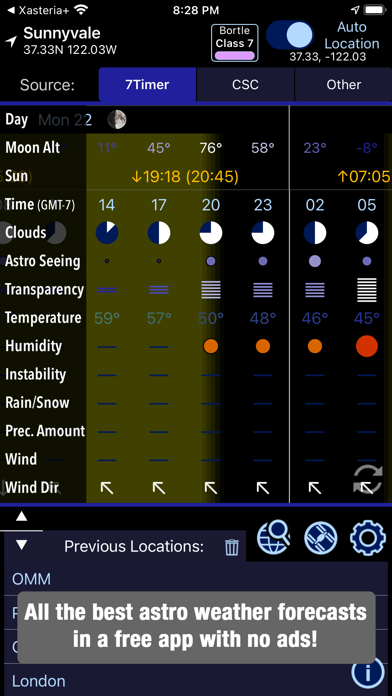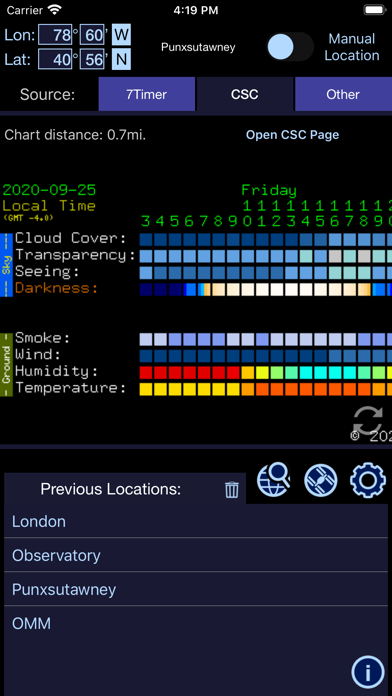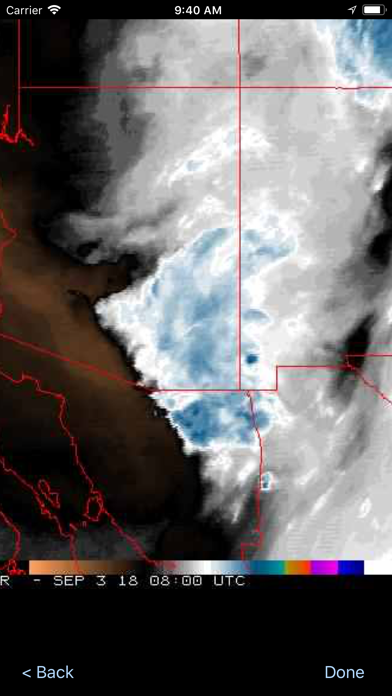How to Delete Xasteria. save (5.51 MB)
Published by Dimitrios Kechagias on 2024-06-10We have made it super easy to delete Xasteria: Astronomy Weather account and/or app.
Table of Contents:
Guide to Delete Xasteria: Astronomy Weather 👇
Things to note before removing Xasteria:
- The developer of Xasteria is Dimitrios Kechagias and all inquiries must go to them.
- Check the Terms of Services and/or Privacy policy of Dimitrios Kechagias to know if they support self-serve account deletion:
- The GDPR gives EU and UK residents a "right to erasure" meaning that you can request app developers like Dimitrios Kechagias to delete all your data it holds. Dimitrios Kechagias must comply within 1 month.
- The CCPA lets American residents request that Dimitrios Kechagias deletes your data or risk incurring a fine (upto $7,500 dollars).
-
Data Not Collected: The developer does not collect any data from this app.
↪️ Steps to delete Xasteria account:
1: Visit the Xasteria website directly Here →
2: Contact Xasteria Support/ Customer Service:
- 60% Contact Match
- Developer: Daniel Fiordalis
- E-Mail: developer@astrospheric.com
- Website: Visit Xasteria Website
- Support channel
- Vist Terms/Privacy
3: Check Xasteria's Terms/Privacy channels below for their data-deletion Email:
Deleting from Smartphone 📱
Delete on iPhone:
- On your homescreen, Tap and hold Xasteria: Astronomy Weather until it starts shaking.
- Once it starts to shake, you'll see an X Mark at the top of the app icon.
- Click on that X to delete the Xasteria: Astronomy Weather app.
Delete on Android:
- Open your GooglePlay app and goto the menu.
- Click "My Apps and Games" » then "Installed".
- Choose Xasteria: Astronomy Weather, » then click "Uninstall".
Have a Problem with Xasteria: Astronomy Weather? Report Issue
🎌 About Xasteria: Astronomy Weather
1. If you would like to support it, as well as fund the 7Timer service behind it, you can get Xasteria Plus, which can access non-free weather sources and has some extra features like night vision mode, iPhone landscape view, lunar calendar, location manager.
2. The app has been extended to offer you quick access to all of your favourite weather resources and tools: Clear Sky Charts (for North American users), Clear Outside, Meteoblue, Windy, Astrospheric, Sat24.com, the latest water vapor satellite images and even light pollution maps.
3. The main forecast source, 7Timer, is based on the NOAA/NCEP-based numeric weather model, the Global Forecast System (GFS) and gives you a forecast for the entire globe with a resolution of about 20km at 3-hour intervals.
4. Xasteria provides you with a choice of 3 visualization modes for the data: the new 7Timer! ASTRO graphics, the color-stripe graphics similar to some other astro-forecast services and a raw text mode.
5. Xasteria was originally created to bring the excellent ASTRO weather forecast of the service 7Timer to your iOS device.
6. I would appreciate a quick review on the App Store if you are using the app (there will be no popup asking you in the app as I hate those).
7. Xasteria is available in English, Greek and French.
8. With worldwide coverage and one of the best performing astro-seeing models, it is a great tool for all stargazers.
9. Xasteria will always be ad-free.
10. If you would like to translate it to your own language, please contact the author.