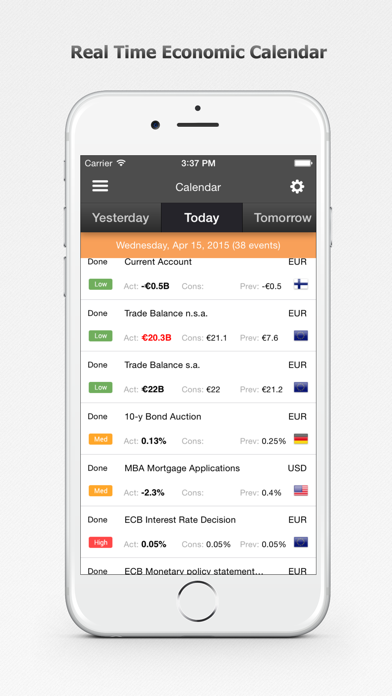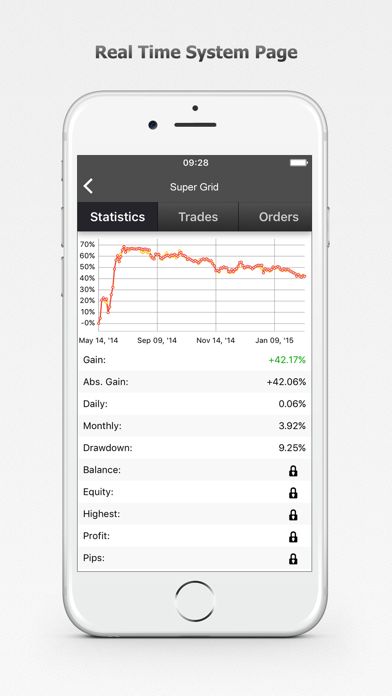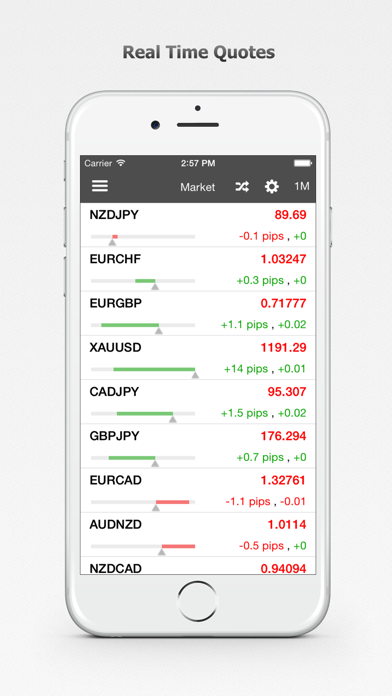How to Delete Forex Calendar, Market & News. save (48.01 MB)
Published by Myfxbook on 2024-10-20We have made it super easy to delete Forex Calendar, Market & News account and/or app.
Table of Contents:
Guide to Delete Forex Calendar, Market & News 👇
Things to note before removing Forex Calendar, Market & News:
- The developer of Forex Calendar, Market & News is Myfxbook and all inquiries must go to them.
- Check the Terms of Services and/or Privacy policy of Myfxbook to know if they support self-serve account deletion:
- The GDPR gives EU and UK residents a "right to erasure" meaning that you can request app developers like Myfxbook to delete all your data it holds. Myfxbook must comply within 1 month.
- The CCPA lets American residents request that Myfxbook deletes your data or risk incurring a fine (upto $7,500 dollars).
-
Data Linked to You: The following data may be collected and linked to your identity:
- Contact Info
- Identifiers
↪️ Steps to delete Forex Calendar, Market & News account:
1: Visit the Forex Calendar, Market & News website directly Here →
2: Contact Forex Calendar, Market & News Support/ Customer Service:
- Verified email
- Contact e-Mail: ios@myfxbook.com
- 65.45% Contact Match
- Developer: Myfxbook
- E-Mail: android@myfxbook.com
- Website: Visit Forex Calendar, Market & News Website
- 53.85% Contact Match
- Developer: LITEFOREX (EUROPE) LTD
- E-Mail: app@liteforex.com
- Website: Visit LITEFOREX (EUROPE) LTD Website
- Support channel
- Vist Terms/Privacy
3: Check Forex Calendar, Market & News's Terms/Privacy channels below for their data-deletion Email:
Deleting from Smartphone 📱
Delete on iPhone:
- On your homescreen, Tap and hold Forex Calendar, Market & News until it starts shaking.
- Once it starts to shake, you'll see an X Mark at the top of the app icon.
- Click on that X to delete the Forex Calendar, Market & News app.
Delete on Android:
- Open your GooglePlay app and goto the menu.
- Click "My Apps and Games" » then "Installed".
- Choose Forex Calendar, Market & News, » then click "Uninstall".
Have a Problem with Forex Calendar, Market & News? Report Issue
🎌 About Forex Calendar, Market & News
1. - Forex News: the news section will show you a streaming feed of economic news items streaming in real time from major news providers - you can even view news of specific instruments (for example EUR, USD or Gold).
2. - Markets: you can view over 60 different currency pairs in truly real time, tick by tick (EURUSD, GBPUSD, USDCAD, USDJPY, AUDUSD and more), including the changes in 9 different time-frames in just one glance.
3. - Community Outlook: a real-time outlook for different currency pairs as can be seen in the Myfxbook website.
4. - Real-time streaming rates for over 60 forex currency pairs and commodities.
5. - Portfolio: the portfolio section will show you your Myfxbook portfolio including a growth chart, quick stats and the current status of the account (trades, orders and history).
6. - Live streaming rates for over 60 forex currency pairs and commodities.
7. - Economic Calendar: be in sync with the markets up to the minute with our live economic calendar covering over 30 different currencies with easily readable data.
8. - A real-time forex calendar with complete event data and notifications.
9. The markets section shows you forex patterns in real-time in each and every timeframe in one simple screen.
10. - A complete view of your forex portfolio including watched accounts.
11. Set up unlimited notifications for different levels (for example if long sentiment is over 50%).
12. - Calculators: when planning your next trade, use the calculators to calculate an entry price, position size, margin or risk value for a better money management.
13. Want to be alerted of a specific price? No problem - just set up an alert and get notified in real time.
14. Each pair will include the full data such as the amount of open positions, total volume and more.