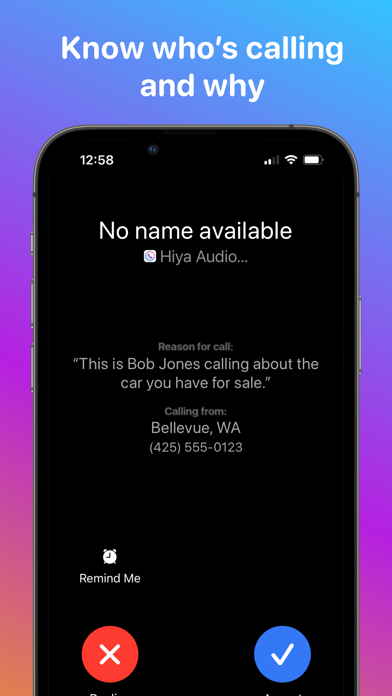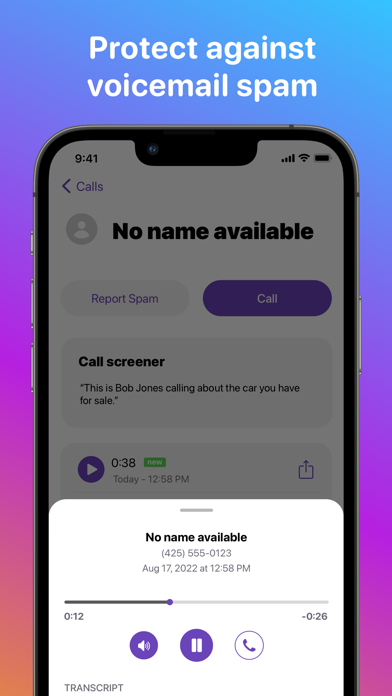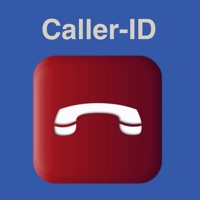Cancel Hiya Subscription & Save $24.99/mth
Published by Hiya on 2025-10-03Uncover the ways Hiya (the company) bills you and cancel your Hiya subscription.
🚨 Guide to Canceling Hiya 👇
Note before cancelling:
- How easy is it to cancel Hiya? It is Very Easy to Cancel a Hiya subscription.
- The developer of Hiya is Hiya and all inquiries go to them.
- Check Hiya's Terms of Services/Privacy policy if they support self-serve cancellation:
- Always cancel subscription 24 hours before it ends.
Your Potential Savings 💸
**Pricing data is based on average subscription prices reported by AppCutter.com users..
| Plan | Savings (USD) |
|---|---|
| Hiya Premium - Monthly | $3.99 |
| Hiya Premium - Yearly | $24.99 |
| Hiya Premium - Monthly | $3.99 |
| Lookup Plan - Monthly | $2.99 |
| Hiya Premium - Monthly | $3.99 |
| Hiya Premium - Yearly | $24.99 |
| Hiya Premium - Yearly | $24.99 |
| Hiya Premium - Quarterly | $9.99 |
| Hiya Premium - Monthly | $3.99 |
| Hiya Premium - Quarterly | $9.99 |
🌐 Cancel directly via Hiya
- 🌍 Contact Hiya Support
- Mail Hiya requesting that they cancel your account:
- E-Mail: support@hiya.com
- Login to your Hiya account.
- In the menu section, look for any of these: "Billing", "Subscription", "Payment", "Manage account", "Settings".
- Click the link, then follow the prompts to cancel your subscription.
End Hiya subscription on iPhone/iPad:
- Goto Settings » ~Your name~ » "Subscriptions".
- Click Hiya (subscription) » Cancel
Cancel subscription on Android:
- Goto Google PlayStore » Menu » "Subscriptions"
- Click on Hiya: Spam Blocker & Caller ID
- Click "Cancel Subscription".
💳 Cancel Hiya on Paypal:
- Goto Paypal.com .
- Click "Settings" » "Payments" » "Manage Automatic Payments" (in Automatic Payments dashboard).
- You'll see a list of merchants you've subscribed to.
- Click on "Hiya" or "Hiya" to cancel.
Have a Problem with Hiya: Spam Blocker & Caller ID? Report Issue
Reviews & Common Issues: 7 Comments
By Lynette Kirnelson
2 years agoI discontinued my hiya as of 3/5 / 2023. My calls are not being picked up by my voicemail. I discontinued thru Apple Store subscriptions . Any suggestions? Thank you, Lynette Kornelson
By Brenda Cox
4 years agoi canceled Hiya in june and have been charged every month since i want you to stop i do not have the app on my phone if you dont stop i will get me a lawyer to take care of it for me you are taking my money and i didnt do this you are a sad company taking an old womans money
By Robyn McKinney
4 years agoI did not download Hiya but I was charged. I do not have the app on my phone not did u authorize this fraudulent charge.
By Bonnie Miner
4 years agoI cancelled Hiya June 1,2021 because I could never get it to work as it is explained for premium plan. But On 8/4/21 I got an email that ITunes through Apple app paid a renewal subscription for me out of my apple account and I have never set up an apple money account, and they took funds out of my new visa account somehow because I don’t have a money account set up. So I want my money refunded and cancel Hiya, I don’t want it, it didn’t work as explained. B. Miner
By Madeline Canzani
4 years agoI have followed your instructions and still cannot find a way to cancel my automatically renewing subscription. There is no "Cancel" option in the settings on my iPhone.
By Cindy Newborn
5 years agoDidn’t mean to purchase please refund my money and unsubscribe me please!
By Jack
5 years agoI have had way more spam calls with your app. I want a refund please. Jack
About Hiya: Spam Blocker & Caller ID?
1. Hiya blocks spam and scam calls, and displays caller ID name and call reason on incoming calls.
2. Utilizing the power of the Hiya database that has hundreds of millions of phone numbers, you’ll know the true caller behind more calls.
3. Whether it’s a call from a business, friend or potential spammer, our global database of caller names gives you real-time context about who’s calling.
4. Hiya is committed to delivering best in class caller ID, call blocking, and spam protection.
5. Lookup the phone number of a call from an unsaved contact to find out the true caller name and whether it is likely a robocaller.