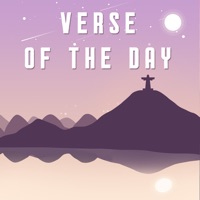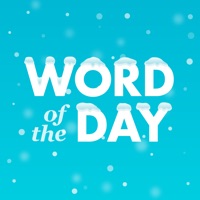
Cancel Word of the Day・Vocabulary Subscription & Save $99.99/yr
Published by BIGGIKO OOO on 2025-10-25Uncover the ways BIGGIKO OOO (the company) bills you and cancel your Word of the Day・Vocabulary subscription.
🚨 Guide to Canceling Word of the Day・Vocabulary 👇
Note before cancelling:
- How easy is it to cancel Word of the Day・Vocabulary? It is Fairly Hard to Cancel a Word of the Day・Vocabulary subscription.
- The developer of Word of the Day・Vocabulary is BIGGIKO OOO and all inquiries go to them.
- Check BIGGIKO OOO's Terms of Services/Privacy policy if they support self-serve cancellation:
- Always cancel subscription 24 hours before it ends.
Your Potential Savings 💸
**Pricing data is based on average subscription prices reported by AppCutter.com users..
| Plan | Savings (USD) |
|---|---|
| Word of the Day Premium | $49.99 |
| Monthly Premium | $9.99 |
| Monthly English Dictionary | $9.99 |
| Annual Premium Word of the Day | $99.99 |
| Trial Premium Word of the day | $49.99 |
| Lifetime Premium | $19.99 |
| Weekly Subscription | $7.99 |
| Annual Premium | $49.99 |
| Word of the Day Premium | $59.99 |
| Lifetime Premium | $29.99 |
🌐 Cancel directly via Word of the Day・Vocabulary
- 🌍 Contact Word of the Day・Vocabulary Support
- Mail Word of the Day・Vocabulary requesting that they cancel your account:
- E-Mail: info@wordwordapp.com
- Login to your Word of the Day・Vocabulary account.
- In the menu section, look for any of these: "Billing", "Subscription", "Payment", "Manage account", "Settings".
- Click the link, then follow the prompts to cancel your subscription.
End Word of the Day・Vocabulary subscription on iPhone/iPad:
- Goto Settings » ~Your name~ » "Subscriptions".
- Click Word of the Day・Vocabulary (subscription) » Cancel
Cancel subscription on Android:
- Goto Google PlayStore » Menu » "Subscriptions"
- Click on Word of the Day・Vocabulary
- Click "Cancel Subscription".
💳 Cancel Word of the Day・Vocabulary on Paypal:
- Goto Paypal.com .
- Click "Settings" » "Payments" » "Manage Automatic Payments" (in Automatic Payments dashboard).
- You'll see a list of merchants you've subscribed to.
- Click on "Word of the Day・Vocabulary" or "BIGGIKO OOO" to cancel.
Subscription Costs (Saved) 💰
Word of the Day Premium
- Monthly subscription: $3.99/month*
- Yearly subscription: $9.99/year*
- Lifetime: $29.99, one-time charge*
*Prices may differ per territory. Payment will be handled by Apple. Subscription automatically renews unless auto-renew is turned off at least 24-hours before the end of the current period. An account will be charged for renewal within 24-hours prior to the end of the current period, and identify the cost of the renewal. Subscriptions may be managed by the user and auto-renewal may be turned off by going to the user's Account Settings after purchase. No cancellation of the current subscription is allowed during the active subscription period. Any unused portion of a free trial period will be forfeited when a subscription is purchased.
Have a Problem with Word of the Day・Vocabulary? Report Issue
About Word of the Day・Vocabulary?
1. Designed by a team of corpus linguists, the app’s state-of-the-art word recommendation system will suggest words tailored to your vocabulary level, interests and learning needs.
2. Whether you are a native English speaker preparing for the SAT or GRE test, an ESL learner studying for IELTS or TOEFL or someone who loves to geek out on words, Word of the Day has got you covered.
3. The Word of the Day dictionary content (pronunciation, definitions and example sentences) is powered by Oxford Languages.
4. Set up the Word of the Day widget to learn and revise recently discovered words.
5. An in-house editorial team is here to delight you with cool new word features every single day.