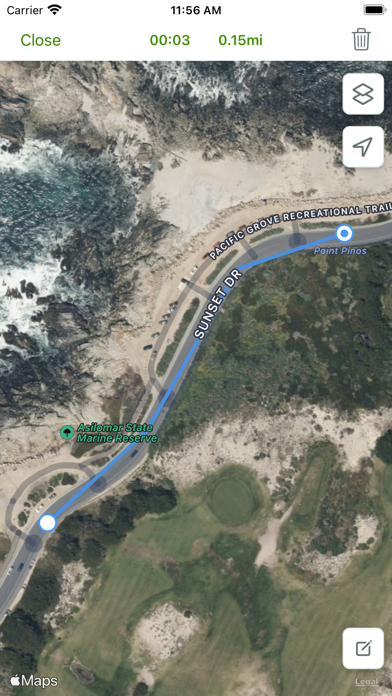How to Delete eBird. save (54.93 MB)
Published by Cornell University on 2024-10-25We have made it super easy to delete eBird account and/or app.
Table of Contents:
Guide to Delete eBird 👇
Things to note before removing eBird:
- The developer of eBird is Cornell University and all inquiries must go to them.
- Check the Terms of Services and/or Privacy policy of Cornell University to know if they support self-serve subscription cancellation:
- The GDPR gives EU and UK residents a "right to erasure" meaning that you can request app developers like Cornell University to delete all your data it holds. Cornell University must comply within 1 month.
- The CCPA lets American residents request that Cornell University deletes your data or risk incurring a fine (upto $7,500 dollars).
-
Data Linked to You: The following data may be collected and linked to your identity:
- Location
-
Data Not Linked to You: The following data may be collected but it is not linked to your identity:
- Contact Info
- Identifiers
- Usage Data
- Diagnostics
↪️ Steps to delete eBird account:
1: Visit the eBird website directly Here →
2: Contact eBird Support/ Customer Service:
- 100% Contact Match
- Developer: Cornell Lab of Ornithology
- E-Mail: ebird@cornell.edu
- Website: Visit eBird Website
- Support channel
- Vist Terms/Privacy
Deleting from Smartphone 📱
Delete on iPhone:
- On your homescreen, Tap and hold eBird until it starts shaking.
- Once it starts to shake, you'll see an X Mark at the top of the app icon.
- Click on that X to delete the eBird app.
Delete on Android:
- Open your GooglePlay app and goto the menu.
- Click "My Apps and Games" » then "Installed".
- Choose eBird, » then click "Uninstall".
Have a Problem with eBird? Report Issue
Reviews & Common Issues: 1 Comments
By Forrest
2 years agoI accidentally made 2 ebird accounts when I only need one. I would like to delete the one that I don't need. How can I do this?
🎌 About eBird
1. eBird Mobile makes it easy to record the birds you see in the field, and seamlessly link these observations with eBird--a global online database of bird records used by hundreds of thousands of birders around the world.
2. This free resource makes it easy to keep track of what you see, while making your data openly available for scientific research, education, and conservation.
3. - Trip and Day list functionality that makes it easy to keep track of your species list on a particular outing.
4. - Checklists customized for your location and time of year, showing most likely species based on eBird data.
5. - Full global taxonomy based on The Clements Checklist of Birds of the World.
6. - "Record as you go" functionality for incremental list keeping and counting while birding.
7. - Enter bird observations from any location around the world.
8. - Common names available in local languages (e.g., Portuguese names in Brazil or in Portugal).
9. - Rare species flagged during data entry and on the checklist.
10. - Full offline functionality, enabling use in places with limited or no Internet connection.
11. - Entire app translated to German, Mandarin, French, Spanish, Portuguese (Brazil), Turkish, and Dutch.
12. eBird Mobile is the only app that passes information directly from the iOS device to your eBird account on the web.
13. - GPS enabled location plotting to ensure accuracy.