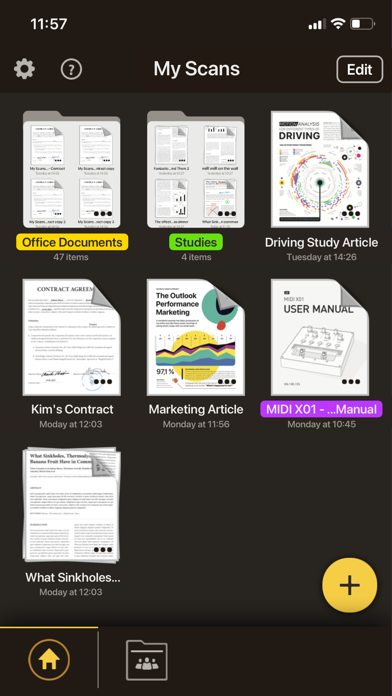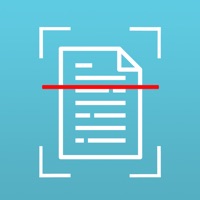Cancel My Scans, best PDF Scanner App Subscription & Save $49.99/mth
Published by TOP APP d.o.o. on 2026-02-03Uncover the ways TOP APP d.o.o. (the company) bills you and cancel your My Scans, best PDF Scanner App subscription.
🚨 Guide to Canceling My Scans, best PDF Scanner App 👇
Note before cancelling:
- The developer of My Scans, best PDF Scanner App is TOP APP d.o.o. and all inquiries go to them.
- Check TOP APP d.o.o.'s Terms of Services/Privacy policy if they support self-serve cancellation:
- Always cancel subscription 24 hours before it ends.
Your Potential Savings 💸
**Pricing data is based on average subscription prices reported by AppCutter.com users..
| Plan | Savings (USD) |
|---|---|
| 1 Month subscription | $5.99 |
| Scanner App | $36.99 |
| Upgrade to PRO | $4.99 |
| Top App Cloud | $2.99 |
| One-page Fax | $0.99 |
| Ten-page Fax | $8.99 |
| Scanner app | $49.99 |
| Top App Cloud | $19.99 |
| Upgrade to PRO | $2.99 |
| Upgrade to PRO | $0.00 |
🌐 Cancel directly via My Scans, best PDF Scanner App
- 🌍 Contact My Scans, best PDF Scanner App Support
- Mail My Scans, best PDF Scanner App requesting that they cancel your account:
- E-Mail: support@topapp.si
- Login to your My Scans, best PDF Scanner App account.
- In the menu section, look for any of these: "Billing", "Subscription", "Payment", "Manage account", "Settings".
- Click the link, then follow the prompts to cancel your subscription.
End My Scans, best PDF Scanner App subscription on iPhone/iPad:
- Goto Settings » ~Your name~ » "Subscriptions".
- Click My Scans, best PDF Scanner App (subscription) » Cancel
Cancel subscription on Android:
- Goto Google PlayStore » Menu » "Subscriptions"
- Click on My Scans, best PDF Scanner App
- Click "Cancel Subscription".
💳 Cancel My Scans, best PDF Scanner App on Paypal:
- Goto Paypal.com .
- Click "Settings" » "Payments" » "Manage Automatic Payments" (in Automatic Payments dashboard).
- You'll see a list of merchants you've subscribed to.
- Click on "My Scans, best PDF Scanner App" or "TOP APP d.o.o." to cancel.
Subscription Costs (Saved) 💰
Top App Cloud Subscription
- $2.99/month or $19.99/year
Have a Problem with My Scans, best PDF Scanner App? Report Issue
Reviews & Common Issues: 2 Comments
By Barbara Lilley
4 years agoHow do I cancel my subscription. Please advise. Thanks B Lilley
By Kristina
5 years agoI cancelled my MyScan subscription but I would like to keep the app to access the documents for records and future use,etc. will I be able to do so and will it store indefinitely as long as I don’t delete the app? Thank you
About My Scans, best PDF Scanner App?
1. With My Scans Cloud you can synchronise documents between your devices, access files on your computer via a Web browser, collaborate with others using shared folders and share or receive files through Download and Receive links *.
2. Export functions are available with in-app purchase: “Upgrade to PRO” or when “Top App Cloud” is enabled.
3. Please also bear in mind that it took a dedicated team of 5 people over a year to build this app and what we charge is a minimal fee.
4. Just take a photo of a document, invoice, business card, bill, contract or memo and save it.
5. It detects edges and converts photos to a (searchable **) PDF document.