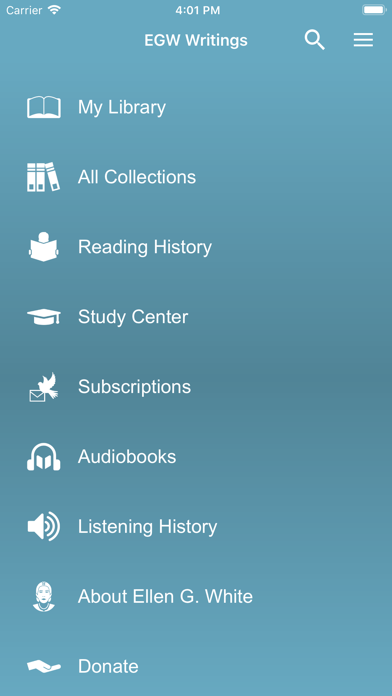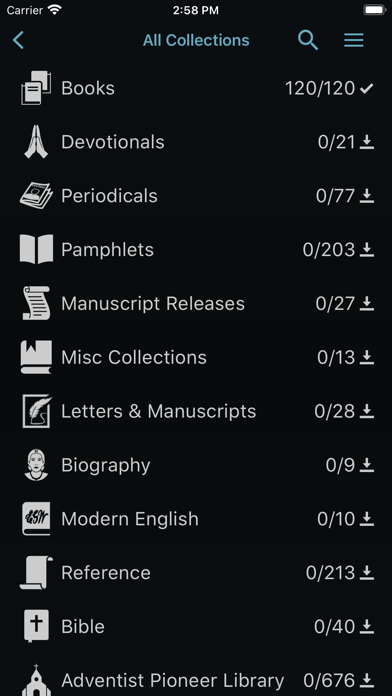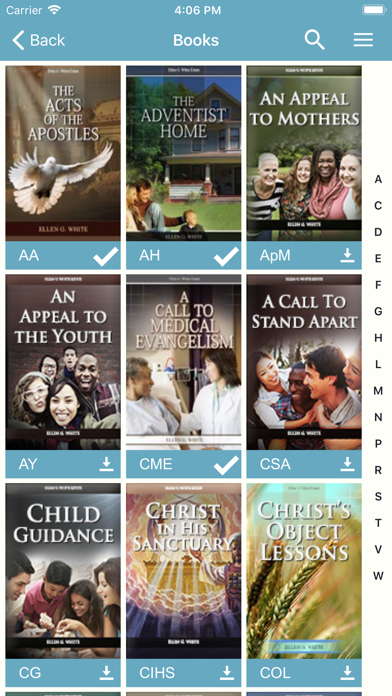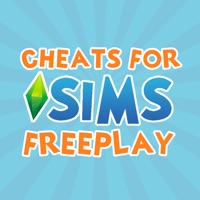How to Delete EGW Writings 2. save (242.37 MB)
Published by Ellen G. White Estate, Inc. on 2023-12-23We have made it super easy to delete EGW Writings 2 account and/or app.
Table of Contents:
Guide to Delete EGW Writings 2 👇
Things to note before removing EGW Writings 2:
- The developer of EGW Writings 2 is Ellen G. White Estate, Inc. and all inquiries must go to them.
- Check the Terms of Services and/or Privacy policy of Ellen G. White Estate, Inc. to know if they support self-serve account deletion:
- The GDPR gives EU and UK residents a "right to erasure" meaning that you can request app developers like Ellen G. White Estate, Inc. to delete all your data it holds. Ellen G. White Estate, Inc. must comply within 1 month.
- The CCPA lets American residents request that Ellen G. White Estate, Inc. deletes your data or risk incurring a fine (upto $7,500 dollars).
-
Data Linked to You: The following data may be collected and linked to your identity:
- Contact Info
-
Data Not Linked to You: The following data may be collected but it is not linked to your identity:
- Usage Data
- Diagnostics
↪️ Steps to delete EGW Writings 2 account:
1: Visit the EGW Writings 2 website directly Here →
2: Contact EGW Writings 2 Support/ Customer Service:
- 100% Contact Match
- Developer: Ellen G. White Estate, Inc.
- E-Mail: android@ellenwhite.org
- Website: Visit EGW Writings 2 Website
- 92.31% Contact Match
- Developer: Ellen G. White Estate, Inc.
- E-Mail: android@ellenwhite.org
- Website: Visit Ellen G. White Estate, Inc. Website
- Support channel
- Vist Terms/Privacy
3: Check EGW Writings 2's Terms/Privacy channels below for their data-deletion Email:
Deleting from Smartphone 📱
Delete on iPhone:
- On your homescreen, Tap and hold EGW Writings 2 until it starts shaking.
- Once it starts to shake, you'll see an X Mark at the top of the app icon.
- Click on that X to delete the EGW Writings 2 app.
Delete on Android:
- Open your GooglePlay app and goto the menu.
- Click "My Apps and Games" » then "Installed".
- Choose EGW Writings 2, » then click "Uninstall".
Have a Problem with EGW Writings 2? Report Issue
🎌 About EGW Writings 2
1. Ellen White wrote on a wide variety of spiritual and practical topics, from spiritual, to health, education, ministry, financial and marital advice.
2. Her best known most translated work is Steps to Christ, followed by the 5 Conflict of the Ages series: Patriarchs and Prophets, Prophets and Kings, Desire of Ages, Acts of the Apostles, and The Great Controversy.
3. The app continues our line of successful EGW Writings free apps for iPhone, iPad, iPad Pro, and iPod Touch developed by the Ellen G.
4. EGW Writings 2 application enables you to read, search, and listen to the complete published writings of Ellen G.
5. Multiple additional resources are available such as 14 Bible versions, including the King James Version of the Bible.
6. With over 800,000 pages of resources available in the EGW Writings 2 app, it is the most complete Adventist resource available.
7. * Quick reference access to the Bible using the abbreviated book codes.
8. * Navigate to any Bible verse quickly by tapping on the header while in the Bible to move to another verse.
9. White (1827-1915) is considered the most widely translated American author.
10. White is also credited as one of the 3 cofounders of the Seventh-day Adventist Church.
11. Guided by the Holy Spirit, she exalted Jesus and pointed to the Scriptures as the basis of one’s faith.
12. Plus, several Dictionaries including 1828 Noah Webster’s American Dictionary.
13. * Book reference location is always visible in the title bar.
14. White Estate.