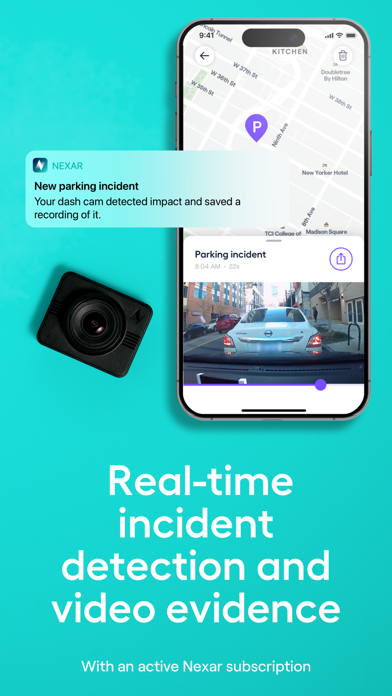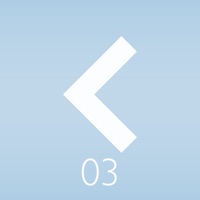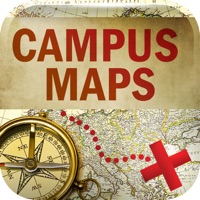Cancel Nexar Classic Subscription & Save $79.99/yr
Published by Nexar Inc. on 2024-12-10Uncover the ways Nexar Inc. (the company) bills you and cancel your Nexar Classic subscription.
🚨 Guide to Canceling Nexar Classic 👇
Note before cancelling:
- How easy is it to cancel Nexar Classic? It is Very Easy to Cancel a Nexar Classic subscription.
- The developer of Nexar Classic is Nexar Inc. and all inquiries go to them.
- Check Nexar Inc.'s Terms of Services/Privacy policy if they support self-serve cancellation:
- Always cancel subscription 24 hours before it ends.
Your Potential Savings 💸
**Pricing data is based on average subscription prices reported by AppCutter.com users..
| Plan | Savings (USD) |
|---|---|
| NYC rideshare drivers: 1 mo | $8.99 |
| NYC rideshare drivers: 1 yr | $79.99 |
| NYC rideshare drivers: 6 mo | $53.99 |
🌐 Cancel directly via Nexar Classic
- 🌍 Contact Nexar Classic Support
- Mail Nexar Classic requesting that they cancel your account:
- E-Mail: support@getnexar.com
- Login to your Nexar Classic account.
- In the menu section, look for any of these: "Billing", "Subscription", "Payment", "Manage account", "Settings".
- Click the link, then follow the prompts to cancel your subscription.
End Nexar Classic subscription on iPhone/iPad:
- Goto Settings » ~Your name~ » "Subscriptions".
- Click Nexar Classic (subscription) » Cancel
Cancel subscription on Android:
- Goto Google PlayStore » Menu » "Subscriptions"
- Click on Nexar Classic
- Click "Cancel Subscription".
💳 Cancel Nexar Classic on Paypal:
- Goto Paypal.com .
- Click "Settings" » "Payments" » "Manage Automatic Payments" (in Automatic Payments dashboard).
- You'll see a list of merchants you've subscribed to.
- Click on "Nexar Classic" or "Nexar Inc." to cancel.
Subscription Costs (Saved) 💰
- $8.99 - monthly plan
- $53.99 - 6 month plan
- $79.99 - 12 month plan (special offer - 20% OFF)
Have a Problem with Nexar Classic? Report Issue
Reviews & Common Issues: 1 Comments
By Elvin Rodriguez
1 year agomy power port on camera was damage. So i need to cancel my account..
About Nexar Classic?
1. The app uses data only after an incident was detected, to backup important evidence to your Nexar cloud account.
2. Videos are live-streamed to the app and important events, like hard brakes and accidents, are immediately saved to your phone and backed up to your private Nexar cloud, so you can access evidence from any device, at any time.
3. All driving incidents are automatically uploaded to your free and secure Nexar cloud account.
4. When paired to a compatible camera, Nexar starts recording automatically, whenever you start driving, and streams video to the app.
5. Nexar uses AI algorithms and sensors to automatically capture dangerous incidents like hard brakes, sharp turns, and fast accelerations.