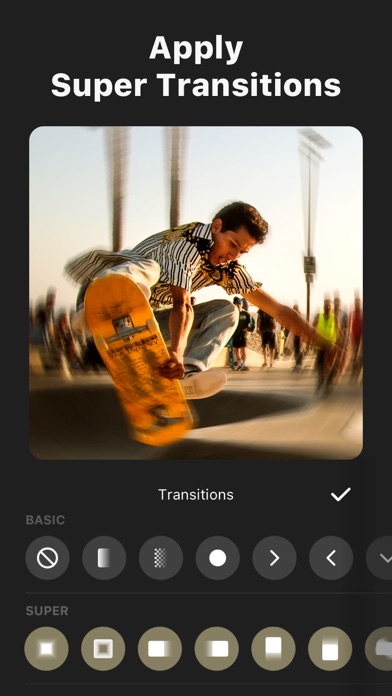Cancel InShot Subscription & Save $39.99/mth
Published by InstaShot Inc. on 2026-02-09Uncover the ways InstaShot Inc. (the company) bills you and cancel your InShot subscription.
🚨 Guide to Canceling InShot 👇
Note before cancelling:
- How easy is it to cancel InShot? It is Very Easy to Cancel a InShot subscription.
- The developer of InShot is InstaShot Inc. and all inquiries go to them.
- Check InstaShot Inc.'s Terms of Services/Privacy policy if they support self-serve cancellation:
- Always cancel subscription 24 hours before it ends.
Your Potential Savings 💸
**Pricing data is based on average subscription prices reported by AppCutter.com users..
| Plan | Savings (USD) |
|---|---|
| InShot Pro - Monthly | $3.99 |
| InShot Pro - Yearly | $17.99 |
| Remove ads | $3.99 |
| InShot Pro - Lifetime | $39.99 |
| Transition pack - Power | $3.99 |
| Video Effect - FORM Pack | $1.99 |
| Filter pack - CINEMA | $1.99 |
| InShot Pro - Yearly | $17.99 |
| Transition pack - Glitch | $3.99 |
| Filter pack - SKIN | $1.99 |
🌐 Cancel directly via InShot
- 🌍 Contact InShot Support
- Mail InShot requesting that they cancel your account:
- E-Mail: inshot.android@inshot.com
- Login to your InShot account.
- In the menu section, look for any of these: "Billing", "Subscription", "Payment", "Manage account", "Settings".
- Click the link, then follow the prompts to cancel your subscription.
End InShot subscription on iPhone/iPad:
- Goto Settings » ~Your name~ » "Subscriptions".
- Click InShot (subscription) » Cancel
Cancel subscription on Android:
- Goto Google PlayStore » Menu » "Subscriptions"
- Click on InShot - Video Editor
- Click "Cancel Subscription".
💳 Cancel InShot on Paypal:
- Goto Paypal.com .
- Click "Settings" » "Payments" » "Manage Automatic Payments" (in Automatic Payments dashboard).
- You'll see a list of merchants you've subscribed to.
- Click on "InShot" or "InstaShot Inc." to cancel.
Subscription Costs (Saved) 💰
InShot Pro Unlimited Subscription
- Monthly subscription: $4.99/month
- Annual subscription: $29.99/year
- One-time payment for lifetime access: $69.99
Note: The subscription includes access to all features and paid editing materials, removal of watermark and advertisements. Payment will be charged to iTunes Account at confirmation of purchase and subscription automatically renews unless auto-renew is turned off at least 24-hours before the end of the current period. Subscriptions may be managed by the user and auto-renewal may be turned off by going to the user's Account Settings after purchase. Any unused portion of a free trial period, if offered, will be forfeited when the user purchases a subscription to that publication, where applicable.
Have a Problem with InShot - Video Editor? Report Issue
Reviews & Common Issues: 3 Comments
By Diane l mullins
4 years agoHi there, due to pandemic unemployment I am having to cancel subscriptions. That being said, I had no problems with inshot nor with the cancelation process. My question is - do I lose my videos on the cancelation date? Thanks
By Rian Aragones
4 years agoi have a problem with inshot i didnt cancel my subscription thats why the google play automatically deduct money from my bank account can i get the money and cancel my subscription i dont use inshot app anymore
By Sherrie Bland
5 years agoHello I have a subscription and I lost my other phone. I have a new phone. When I open the app it asking me to subscribe again What do I do
About InShot - Video Editor?
1. Feel free to contact us: inshot.ios@inshot.com, your feedback and suggestions are important to us! For more InShot news and tutorials, follow us on YouTube @InShot Video Editor.
2. - With an InShot Pro Unlimited subscription, you have access to all features and paid editing materials including stickers, filter packages etc.
3. InShot - Powerful HD Video Editor and Photo Editor with professional features.
4. InShot is not affiliated, associated, sponsored, endorsed by, or in any way officially connected with YouTube, Instagram, TikTok, Facebook, Twitter.
5. - With timeline features, easy to sync text and emoji with video.