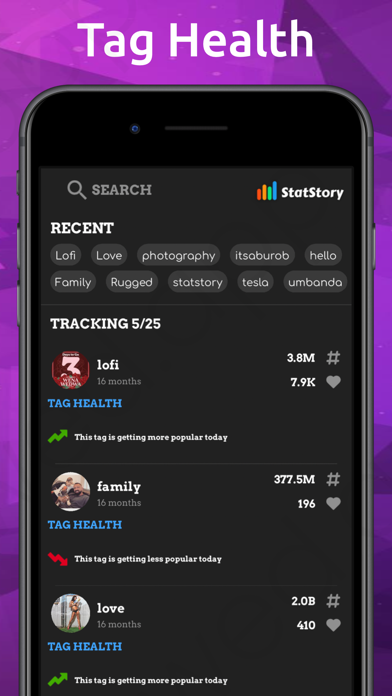How to Delete Trending Hashtags. save (26.12 MB)
Published by WickeyWare, LLCWe have made it super easy to delete Trending Hashtags by Statstory account and/or app.
Table of Contents:
Guide to Delete Trending Hashtags by Statstory 👇
Things to note before removing Trending Hashtags:
- The developer of Trending Hashtags is WickeyWare, LLC and all inquiries must go to them.
- Check the Terms of Services and/or Privacy policy of WickeyWare, LLC to know if they support self-serve account deletion:
- The GDPR gives EU and UK residents a "right to erasure" meaning that you can request app developers like WickeyWare, LLC to delete all your data it holds. WickeyWare, LLC must comply within 1 month.
- The CCPA lets American residents request that WickeyWare, LLC deletes your data or risk incurring a fine (upto $7,500 dollars).
-
Data Not Linked to You: The following data may be collected but it is not linked to your identity:
- Purchases
- User Content
- Identifiers
- Usage Data
- Diagnostics
↪️ Steps to delete Trending Hashtags account:
1: Visit the Trending Hashtags website directly Here →
2: Contact Trending Hashtags Support/ Customer Service:
- 48.98% Contact Match
- Developer: Wickeyware, LLC
- E-Mail: wickeyware@gmail.com
- Website: Visit Trending Hashtags Website
- 64% Contact Match
- Developer: LivelyApps
- E-Mail: livelyapps2020@gmail.com
- Website: Visit LivelyApps Website
- Support channel
- Vist Terms/Privacy
3: Check Trending Hashtags's Terms/Privacy channels below for their data-deletion Email:
Deleting from Smartphone 📱
Delete on iPhone:
- On your homescreen, Tap and hold Trending Hashtags by Statstory until it starts shaking.
- Once it starts to shake, you'll see an X Mark at the top of the app icon.
- Click on that X to delete the Trending Hashtags by Statstory app.
Delete on Android:
- Open your GooglePlay app and goto the menu.
- Click "My Apps and Games" » then "Installed".
- Choose Trending Hashtags by Statstory, » then click "Uninstall".
Have a Problem with Trending Hashtags by Statstory? Report Issue
Reviews & Common Issues: 1 Comments
By Lungelo
1 year agoI want to cancel subscription for hashtag trending
🎌 About Trending Hashtags by Statstory
1. Simply enter a relevant hashtag or a word that describes the post, and we will return a custom-tailored list of hashtags based on the most popular posts that are similar to yours! Feel free to use obscure or specific terms, in ANY language.
2. Hashtags by StatStory uses a unique hashtag search algorithm that works in any language to make sure you are always given the most up to date hashtags for your posts on Instagram.
3. Worried about your post getting ghost banned because of bad tags? Unlike other apps, when you use Hashtags by StatStory you never have to worry about getting blocked or restricted tags that can harm your account.
4. Every time you search a hashtag we find relevant tags people are using in real time! Remember, a tag that was once popular, might not be popular now.
5. Hashtags by StatStory offers an auto-renewing monthly and yearly subscription at $8.99/month and $53.99/year respectively to provide you with unlimited queries and favorites while you maintain an active subscription.
6. Payment will be charged to the credit card connected to your iTunes Account when you confirm the initial subscription purchase.
7. Any unused portion of a free trial period, if offered, will be forfeited when you purchase a subscription, where applicable.
8. Things on Instagram evolve pretty quickly, but one thing that hasn’t changed is the importance of hashtags.
9. To this day, building an effective hashtag strategy is one of the best ways to get your posts discovered by new and relevant audiences.
10. You may manage your subscription and auto-renewal may be turned off by going to your Account Settings after the purchase.
11. Your account will be charged for renewal within 24-hours prior to the end of the current period, and the cost of the renewal will be identified.
12. Subscriptions automatically renew unless auto-renew is turned off at least 24-hours before the end of the current subscription period.
13. We don't use out of date hashtags lists like all the other guys.
14. Instagram only allows 30 hashtags per photo.