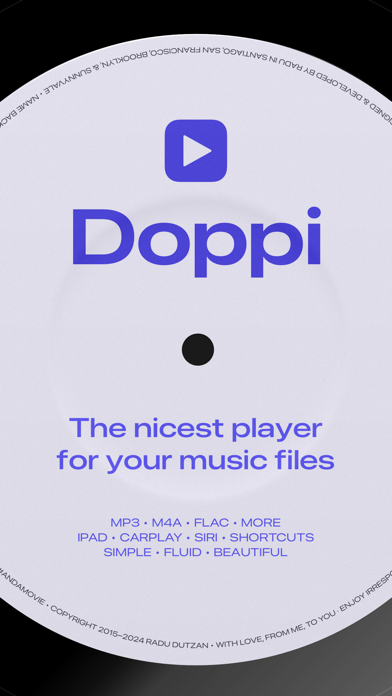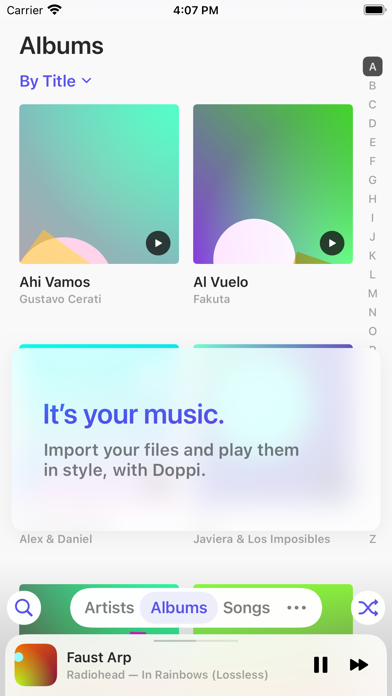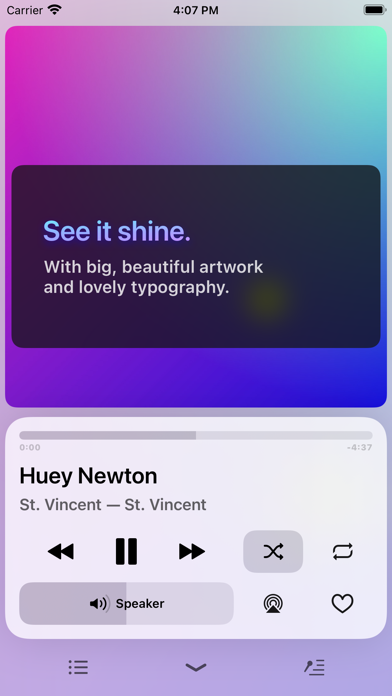How to Cancel Doppi | Save $5.99/mth
Published by Radu Dutzan on 2024-10-29Uncover the ways Radu Dutzan (the company) bills you and cancel your Doppi subscription.
Guide to Canceling Doppi: the nicest music player 👇
A few things to note and do before cancelling:
- The developer of Doppi is Radu Dutzan and all inquiries must go to them.
- Check the Terms of Services and/or Privacy policy of Radu Dutzan to know if they support self-serve subscription cancellation:
- Cancelling a subscription during a free trial may result in losing a free trial account.
- You must always cancel a subscription at least 24 hours before the trial period ends.
Potential Savings 💸
**Pricing data is based on average subscription prices reported by AppCutter.com users..
| Plan | Savings (USD) |
|---|---|
| Nice Tip | $1.99 |
| Awesome Tip | $5.99 |
| Great Tip | $2.99 |
| Awesome Tip | $5.99 |
| Great Tip | $3.99 |
| Nice Tip | $1.99 |
How to Cancel Doppi: the nicest music player Subscription on iPhone or iPad:
- Open Settings » ~Your name~ » and click "Subscriptions".
- Click the Doppi (subscription) you want to review.
- Click Cancel.
How to Cancel Doppi: the nicest music player Subscription on Android Device:
- Open your Google Play Store app.
- Click on Menu » "Subscriptions".
- Tap on Doppi: the nicest music player (subscription you wish to cancel)
- Click "Cancel Subscription".
Cancel direct on Doppi website 🌐
- Reach out to Radu Dutzan
- Visit Doppi website: Click to visit .
- Login to your account.
- In the menu section, look for any of the following: "Billing", "Subscription", "Payment", "Manage account", "Settings".
- Click the link, then follow the prompts to cancel your subscription.
Cancel Doppi: the nicest music player from Paypal: 💳
- Login to www.paypal.com .
- Click "Settings" » "Payments".
- Next, click on "Manage Automatic Payments" in the Automatic Payments dashboard.
- You'll see a list of merchants you've subscribed to. Click on "Doppi: the nicest music player" or "Radu Dutzan" to cancel.
How to delete Doppi account:
- Contact Doppi Support directly
- Send an email to contato@appbipp.com Click to email requesting that they delete your account.
Have a Problem with Doppi: the nicest music player? Report Issue
About Doppi: the nicest music player?
1. Ever shuffled your music, found a song you loved, and wished you could keep playing the album without stopping the song? Doppi can make it happen — just navigate to the album and press Play.
2. Doppi does not support Apple Music offline downloads outside of Cloud Music Library.
3. Doppi (pronounced doh-pie) raises the bar in iOS app design in an essentially simple music player, built just for your local music files.
4. Liked music appears in the Liked Songs playlist, Liked Albums on Search, and is more likely to play in Shuffle All.
5. Whether you've built up your collection for decades or just got sent an album full of b-sides of your favorite artist, you need a place to carry your own music.
6. For example, if you're not feeling some of your music, you can exclude it from Shuffle All, hide it from your library, or delete it (if it's from imported files).
7. Your music's artwork takes center stage on the Now Playing screen and throughout your library.
8. It was designed to play the music files that you own and that you transfer manually to your device.
9. Doppi does not include any music.
10. Play an album or artist right from the library using their embedded Play buttons, and add songs to Up Next using the Add (+) buttons.
11. Choose from 6 highlight colors and 32 beautiful icons, switch between 4 light and dark themes, rearrange your library tabs, and more—all from Preferences.
12. It does not support music from any streaming service.
13. Create all-new playlists, duplicate them, or copy them from Apple Music.
14. Music files aren't dead.