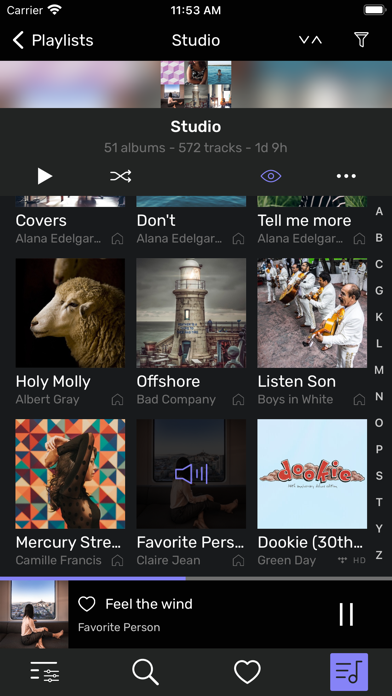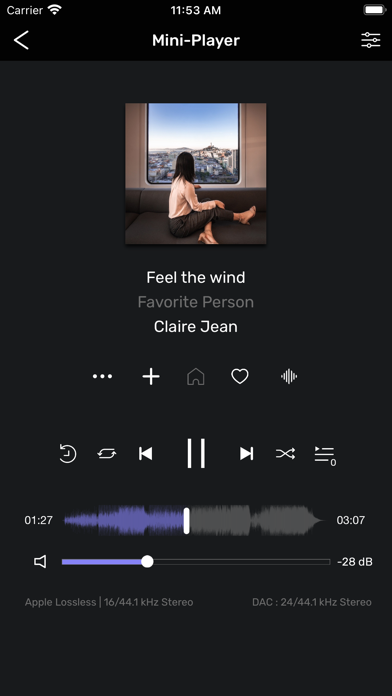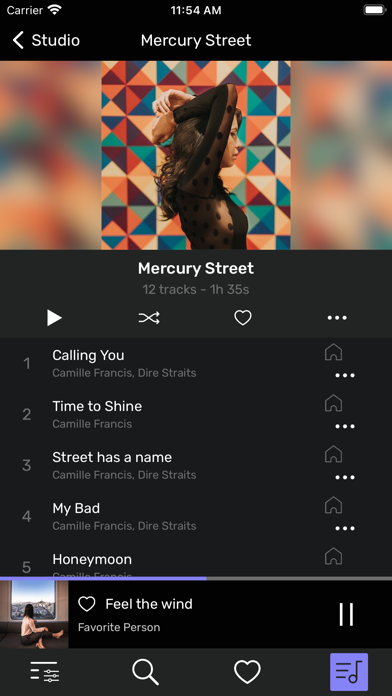How to Delete Audirvāna Remote. save (16.38 MB)
Published by Audirvana on 2024-04-30We have made it super easy to delete Audirvāna Remote account and/or app.
Table of Contents:
Guide to Delete Audirvāna Remote 👇
Things to note before removing Audirvāna Remote:
- The developer of Audirvāna Remote is Audirvana and all inquiries must go to them.
- Check the Terms of Services and/or Privacy policy of Audirvana to know if they support self-serve subscription cancellation:
- The GDPR gives EU and UK residents a "right to erasure" meaning that you can request app developers like Audirvana to delete all your data it holds. Audirvana must comply within 1 month.
- The CCPA lets American residents request that Audirvana deletes your data or risk incurring a fine (upto $7,500 dollars).
-
Data Not Collected: The developer does not collect any data from this app.
↪️ Steps to delete Audirvāna Remote account:
1: Visit the Audirvāna Remote website directly Here →
2: Contact Audirvāna Remote Support/ Customer Service:
- 100% Contact Match
- Developer: Audirvana SAS
- E-Mail: support@audirvana.com
- Website: Visit Audirvāna Remote Website
- 64.29% Contact Match
- Developer: Roon Labs
- E-Mail: contact@roonlabs.com
- Website: Visit Roon Labs Website
- Support channel
- Vist Terms/Privacy
Deleting from Smartphone 📱
Delete on iPhone:
- On your homescreen, Tap and hold Audirvāna Remote until it starts shaking.
- Once it starts to shake, you'll see an X Mark at the top of the app icon.
- Click on that X to delete the Audirvāna Remote app.
Delete on Android:
- Open your GooglePlay app and goto the menu.
- Click "My Apps and Games" » then "Installed".
- Choose Audirvāna Remote, » then click "Uninstall".
Have a Problem with Audirvāna Remote? Report Issue
🎌 About Audirvāna Remote
1. Your albums, playlists, artists and HD streaming services are all accessible from the Audirvāna Remote, but the application running on your computer still guarantees optimal audio playback.
2. Audirvāna is a software for macOS or Windows 10 that accepts all audio formats and makes music a priority on your computer to make it a true high-fidelity audio source.
3. Audirvāna Remote App allows you to control the Audirvāna software running on your computer from your mobile device and enjoy your music more freely at home.
4. - Select your computer from the Remote app, and enter the code displayed on the screen.
5. - Connect your computer and your phone or tablet to the same wifi network.
6. - Enjoy the Audirvāna experience without moving from your couch.
7. - Browse all music libraries accessible from the application.