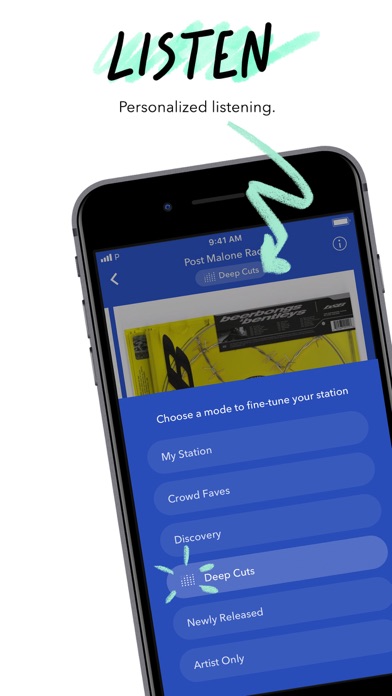Cancel Pandora Subscription & Save $12.99
Published by Pandora Media, Inc. on 2025-11-12Uncover the ways Pandora Media, Inc. (the company) bills you and cancel your Pandora subscription.
🚨 Guide to Canceling Pandora 👇
Note before cancelling:
- How easy is it to cancel Pandora? It is Very Easy to Cancel a Pandora subscription.
- The developer of Pandora is Pandora Media, Inc. and all inquiries go to them.
- Always cancel subscription 24 hours before it ends.
Your Potential Savings 💸
**Pricing data is based on average subscription prices reported by AppCutter.com users..
| Duration | Amount (USD) |
|---|---|
| One-time savings | $12.99 |
🌐 Cancel directly via Pandora
- 🌍 Contact Pandora Support
- Mail Pandora requesting that they cancel your account:
- E-Mail: pandora-support@pandora.com
- Login to your Pandora account.
- In the menu section, look for any of these: "Billing", "Subscription", "Payment", "Manage account", "Settings".
- Click the link, then follow the prompts to cancel your subscription.
End Pandora subscription on iPhone/iPad:
- Goto Settings » ~Your name~ » "Subscriptions".
- Click Pandora (subscription) » Cancel
Cancel subscription on Android:
- Goto Google PlayStore » Menu » "Subscriptions"
- Click on Pandora: Music & Podcasts
- Click "Cancel Subscription".
💳 Cancel Pandora on Paypal:
- Goto Paypal.com .
- Click "Settings" » "Payments" » "Manage Automatic Payments" (in Automatic Payments dashboard).
- You'll see a list of merchants you've subscribed to.
- Click on "Pandora" or "Pandora Media, Inc." to cancel.
Subscription Costs (Saved) 💰
- Pandora Premium: $12.99 per month
- Pandora Plus: $4.99 per month
Have a Problem with Pandora: Music & Podcasts? Report Issue
About Pandora: Music & Podcasts?
1. Create stations from your favorite songs, artists or genres, search or browse to find recommended stations for your mood or activity, and discover podcasts that speak to you.
2. Find something new by simply browse and tap recommended podcasts to find over 1,400 podcasts, including SiriusXM shows, on-demand whether you're on Pandora Premium, Plus or Radio.
3. Pending trial eligibility, charges for Plus ($4.99/month) or Premium ($12.99/month) begin at the end of a free trial unless you cancel 24 hours prior to the end of the current subscription month.
4. Download today and get instant access to your favorite artists and podcasts, while staying up to date on the most recent singles and releases.
5. With Podcasts on Pandora, find your favorites and listen to personalized recommendations that actually make sense.