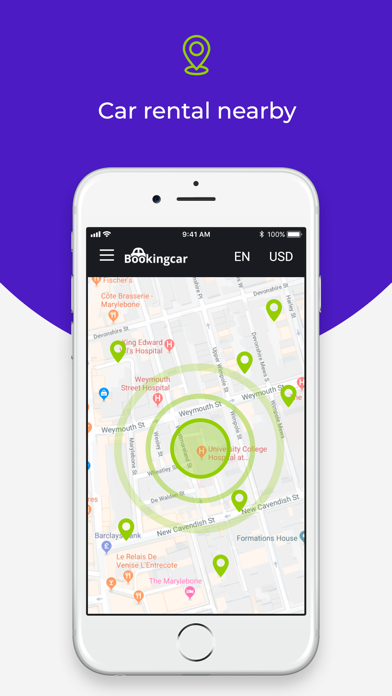How to Delete Bookingcar. save (46.27 MB)
Published by Dmitrii RozanovWe have made it super easy to delete Bookingcar - cheap car rentals account and/or app.
Table of Contents:
Guide to Delete Bookingcar - cheap car rentals 👇
Things to note before removing Bookingcar:
- The developer of Bookingcar is Dmitrii Rozanov and all inquiries must go to them.
- The GDPR gives EU and UK residents a "right to erasure" meaning that you can request app developers like Dmitrii Rozanov to delete all your data it holds. Dmitrii Rozanov must comply within 1 month.
- The CCPA lets American residents request that Dmitrii Rozanov deletes your data or risk incurring a fine (upto $7,500 dollars).
↪️ Steps to delete Bookingcar account:
1: Visit the Bookingcar website directly Here →
2: Contact Bookingcar Support/ Customer Service:
- Verified email
- Contact e-Mail: support@bookingcar.eu
- 100% Contact Match
- Developer: TravelTech
- E-Mail: support@bookingcar.eu
- Website: Visit Bookingcar Website
Deleting from Smartphone 📱
Delete on iPhone:
- On your homescreen, Tap and hold Bookingcar - cheap car rentals until it starts shaking.
- Once it starts to shake, you'll see an X Mark at the top of the app icon.
- Click on that X to delete the Bookingcar - cheap car rentals app.
Delete on Android:
- Open your GooglePlay app and goto the menu.
- Click "My Apps and Games" » then "Installed".
- Choose Bookingcar - cheap car rentals, » then click "Uninstall".
Have a Problem with Bookingcar - cheap car rentals? Report Issue
🎌 About Bookingcar - cheap car rentals
1. Take advantage of the “car rental nearby” feature: we will search across the nearest offices, show you the best deals and give you an opportunity to quickly book the vehicle of your choice.
2. ◾ Our technologies allow you to select the most advantageous offers, simultaneously comparing prices from 1000+ car rental companies.
3. Compare the offers from all international and local car rental companies at the same time.
4. We offer competitive rates from all major global car rental companies.
5. We offer the opportunity to book a car at any of the 50,000+ rental locations across 160 countries.
6. All the car rental costs are indicated at the time of booking and in the rental conditions.
7. Our partners receive over 5,000 orders from our company every day, and so we can offer the lowest prices on the market.
8. ◾ Vehicles of any class: mini, economy, standard, business, convertible, estate, minivan, luxury.
9. ◾ Our international customer service center is available 7 days a week, 24 hours a day.
10. We do not charge a fee for credit cards processing or any other administrative fees.
11. The Bookingcar app is the best way to rent a car on the most favorable terms.
12. Thanks to the convenient search, quick booking and best conditions, you can save time and up to 70% of the basic rental price.