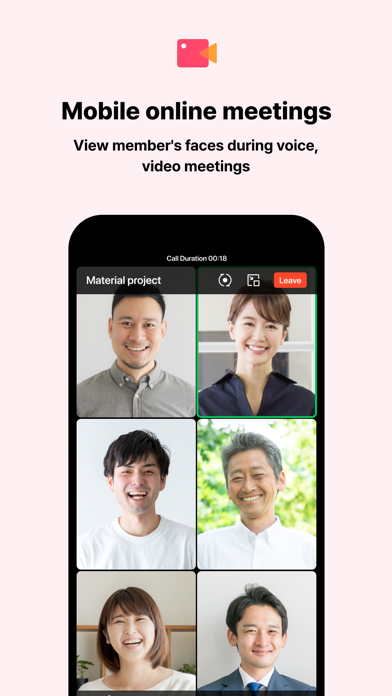How to Delete LINE WORKS. save (188.81 MB)
Published by WORKS MOBILE Corp. on 2024-09-10We have made it super easy to delete LINE WORKS: Team Communication account and/or app.
Table of Contents:
Guide to Delete LINE WORKS: Team Communication 👇
Things to note before removing LINE WORKS:
- The developer of LINE WORKS is WORKS MOBILE Corp. and all inquiries must go to them.
- Check the Terms of Services and/or Privacy policy of WORKS MOBILE Corp. to know if they support self-serve subscription cancellation:
- The GDPR gives EU and UK residents a "right to erasure" meaning that you can request app developers like WORKS MOBILE Corp. to delete all your data it holds. WORKS MOBILE Corp. must comply within 1 month.
- The CCPA lets American residents request that WORKS MOBILE Corp. deletes your data or risk incurring a fine (upto $7,500 dollars).
-
Data Linked to You: The following data may be collected and linked to your identity:
- Location
- User Content
- Search History
- Identifiers
- Other Data
-
Data Not Linked to You: The following data may be collected but it is not linked to your identity:
- Contact Info
- Usage Data
- Diagnostics
↪️ Steps to delete LINE WORKS account:
1: Visit the LINE WORKS website directly Here →
2: Contact LINE WORKS Support/ Customer Service:
- 100% Contact Match
- Developer: WORKS MOBILE Corp.
- E-Mail: mobile_help@worksmobile.com
- Website: Visit LINE WORKS Website
- 57.14% Contact Match
- Developer: LINE Corporation
- E-Mail: line-support@line.me
- Website: Visit LINE Corporation Website
- Support channel
- Vist Terms/Privacy
Deleting from Smartphone 📱
Delete on iPhone:
- On your homescreen, Tap and hold LINE WORKS: Team Communication until it starts shaking.
- Once it starts to shake, you'll see an X Mark at the top of the app icon.
- Click on that X to delete the LINE WORKS: Team Communication app.
Delete on Android:
- Open your GooglePlay app and goto the menu.
- Click "My Apps and Games" » then "Installed".
- Choose LINE WORKS: Team Communication, » then click "Uninstall".
Have a Problem with LINE WORKS: Team Communication? Report Issue
🎌 About LINE WORKS: Team Communication
1. Each company, organization, or team can register and use LINE WORKS, and the first person to start LINE WORKS can add/invite members to start communication.
2. No, LINE WORKS will NOT be linked to your existing LINE user account or friend list.
3. [Contact] The address book is always linked to the organization structure, so you can see the members at a glance even when they change jobs or form a team.
4. - For people who need to eliminate omissions in business communications and easily announce notices.
5. - For people who want to keep their work and private lives separate.
6. [Calendar] You can check the free time of meeting participants and easily grasp the schedules of members.
7. [Task] You can select the requestor and the person in charge, set the deadline, and easily create tasks from the content of the talk.
8. In addition to talk, there are a variety of other functions that are useful for work.
9. - For people who want to communicate more quickly than by email or phone.
10. [Mail] You can use useful business functions such as read receipts and reminders, and more.
11. Once you've tried it out, consider expanding its use from teams to departments, and from departments to the entire organization.
12. [Board] You can post a message to your entire department or organization.
13. You can also check the read status of your own postings to prevent omissions.
14. [Form] You can easily create and distribute various types of surveys from your mobile device.