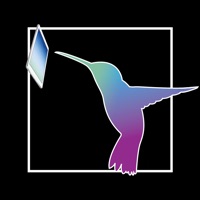
How to Delete My Must Reads. save (68.14 MB)
Published by Hummingbird Digital MediaWe have made it super easy to delete My Must Reads account and/or app.
Table of Contents:
Guide to Delete My Must Reads 👇
Things to note before removing My Must Reads:
- The developer of My Must Reads is Hummingbird Digital Media and all inquiries must go to them.
- Check the Terms of Services and/or Privacy policy of Hummingbird Digital Media to know if they support self-serve subscription cancellation:
- The GDPR gives EU and UK residents a "right to erasure" meaning that you can request app developers like Hummingbird Digital Media to delete all your data it holds. Hummingbird Digital Media must comply within 1 month.
- The CCPA lets American residents request that Hummingbird Digital Media deletes your data or risk incurring a fine (upto $7,500 dollars).
↪️ Steps to delete My Must Reads account:
1: Visit the My Must Reads website directly Here →
2: Contact My Must Reads Support/ Customer Service:
- 100% Contact Match
- Developer: 360 Media Direct
- E-Mail: support@mymustreads.com
- Website: Visit My Must Reads Website
- 55% Contact Match
- Developer: Inc. Magazine
- E-Mail: support@inc.com
- Website: Visit Inc. Magazine Website
- Support channel
- Vist Terms/Privacy
Deleting from Smartphone 📱
Delete on iPhone:
- On your homescreen, Tap and hold My Must Reads until it starts shaking.
- Once it starts to shake, you'll see an X Mark at the top of the app icon.
- Click on that X to delete the My Must Reads app.
Delete on Android:
- Open your GooglePlay app and goto the menu.
- Click "My Apps and Games" » then "Installed".
- Choose My Must Reads, » then click "Uninstall".
Have a Problem with My Must Reads? Report Issue
🎌 About My Must Reads
1. Romance, sci-fi, mystery, history, biography, the arts, diet and health, crafts, computers, self-help, cooking, how-to—your selection is vast.
2. (You’ll need an account from one of MyMustReads merchants to use this app.) Choose from hundreds of thousands of the most popular e-books and audiobooks from the largest publishers to the smallest.
3. Find your favorite authors in the catalogs of HarperCollins, Macmillan, Simon & Schuster, Workman, Harlequin, Sourcebooks, Tor, and more than 2,700 others.
4. Read or listen to your books on up to five devices—a great way to share a book with family members.
5. This robust e-book and audiobook app connects you to your favorite independent digital book merchant.
6. “What to Expect when You’re Expecting”? “The Nightingale”? “Good to Great”? “Diary of a Wimpy Kid”? Jane Eyre? You bet.
7. Stephen King? Harper Lee? Janet Evanovich? Daniel Silva? Max Lucado? You bet.
8. Looking for your next favorite book? it’s here.
9. Books for kids, teens, young adults, and adults.
10. Search and discover new books from within the app.
11. Highlight a word to get a definition or to search for it on the web.
12. Return automatically to where you left off reading.










