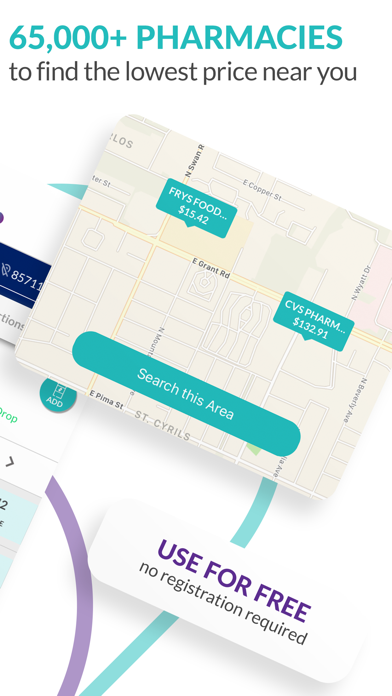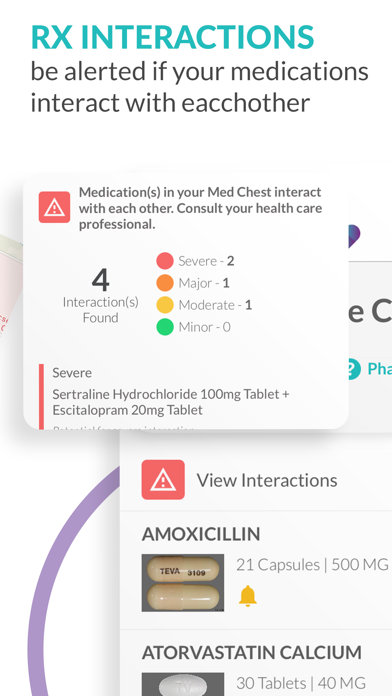How to Delete ScriptSave WellRx Rx Discounts. save (107.52 MB)
Published by Medical Security Card Company, LLC. on 2024-10-30We have made it super easy to delete ScriptSave WellRx Rx Discounts account and/or app.
Table of Contents:
Guide to Delete ScriptSave WellRx Rx Discounts 👇
Things to note before removing ScriptSave WellRx Rx Discounts:
- The developer of ScriptSave WellRx Rx Discounts is Medical Security Card Company, LLC. and all inquiries must go to them.
- Check the Terms of Services and/or Privacy policy of Medical Security Card Company, LLC. to know if they support self-serve subscription cancellation:
- The GDPR gives EU and UK residents a "right to erasure" meaning that you can request app developers like Medical Security Card Company, LLC. to delete all your data it holds. Medical Security Card Company, LLC. must comply within 1 month.
- The CCPA lets American residents request that Medical Security Card Company, LLC. deletes your data or risk incurring a fine (upto $7,500 dollars).
-
Data Linked to You: The following data may be collected and linked to your identity:
- Health & Fitness
- Contact Info
- Identifiers
- Sensitive Info
-
Data Not Linked to You: The following data may be collected but it is not linked to your identity:
- Location
- Usage Data
- Diagnostics
↪️ Steps to delete ScriptSave WellRx Rx Discounts account:
1: Visit the ScriptSave WellRx Rx Discounts website directly Here →
2: Contact ScriptSave WellRx Rx Discounts Support/ Customer Service:
- 100% Contact Match
- Developer: Medical Security Card Company, LLC.
- E-Mail: customercare@wellrx.com
- Website: Visit ScriptSave WellRx Rx Discounts Website
- 72.73% Contact Match
- Developer: Medical Security Card Company, LLC.
- E-Mail: customercare@wellrx.com
- Website: Visit Medical Security Card Company, LLC. Website
- Support channel
- Vist Terms/Privacy
Deleting from Smartphone 📱
Delete on iPhone:
- On your homescreen, Tap and hold ScriptSave WellRx Rx Discounts until it starts shaking.
- Once it starts to shake, you'll see an X Mark at the top of the app icon.
- Click on that X to delete the ScriptSave WellRx Rx Discounts app.
Delete on Android:
- Open your GooglePlay app and goto the menu.
- Click "My Apps and Games" » then "Installed".
- Choose ScriptSave WellRx Rx Discounts, » then click "Uninstall".
Have a Problem with ScriptSave WellRx Rx Discounts? Report Issue
🎌 About ScriptSave WellRx Rx Discounts
1. ScriptSave WellRx is part of Medical Security Card Company, LLC; offering some of the most advanced technology, pharmacy expertise, and customer service in the industry for more than 25 years.
2. WellRx has helped patients locate over 64 million discounts for their prescriptions and offers reduced prices on over 85,000 medications.
3. By downloading the ScriptSave WellRx prescription app for iOS, you agree to be bound by our Terms of Use.
4. Because prescription costs often vary between pharmacies, it can be tough to know whether you’re paying the most competitive price.
5. ScriptSave WellRx values your privacy and will never sell or share your personally identifiable data.
6. The range of the discounts will vary depending on the type of prescription and the pharmacy chosen.
7. WellRx doesn’t just help you save money—it also helps you stay on top of your medications.
8. ScriptSave® WellRx is here to make it easier and more affordable to access the medicine you need.
9. *Average savings based on 2020 national program savings data.
10. We give you access to our powerful price checker so you can find the best deal without a lot of digging.
11. You can feel safe with the resources we share and the savings we bring.
12. Compare prices at pharmacies in your area and make your selection.
13. Discounts are available exclusively through participating pharmacies.
14. With WellRx, you don’t have to wonder.