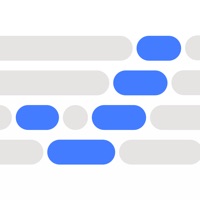Cancel Continuo Subscription & Save $3.99/mth
Published by Naftali Beder on 2025-09-28Uncover the ways Naftali Beder (the company) bills you and cancel your Continuo subscription.
🚨 Guide to Canceling Continuo 👇
Note before cancelling:
- The developer of Continuo is Naftali Beder and all inquiries go to them.
- Check the Terms of Services and/or Privacy policy of Naftali Beder to know if they support self-serve subscription cancellation:
- Always cancel subscription 24 hours before it ends.
Your Potential Savings 💸
**Pricing data is based on average subscription prices reported by AppCutter.com users..
| Plan | Savings (USD) |
|---|---|
| Unlock App | $2.99 |
| Premium | $3.99 |
🌐 Cancel directly via Continuo
- 🌍 Contact Continuo Support
- Mail Continuo requesting that they cancel your account:
- E-Mail: continuo.app@gmail.com
- Login to your Continuo account.
- In the menu section, look for any of these: "Billing", "Subscription", "Payment", "Manage account", "Settings".
- Click the link, then follow the prompts to cancel your subscription.
End Continuo subscription on iPhone/iPad:
- Goto Settings » ~Your name~ » "Subscriptions".
- Click Continuo (subscription) » Cancel
Cancel subscription on Android:
- Goto Google PlayStore » Menu » "Subscriptions"
- Click on Continuo - Habit Tracker
- Click "Cancel Subscription".
💳 Cancel Continuo on Paypal:
- Goto Paypal.com .
- Click "Settings" » "Payments" » "Manage Automatic Payments" (in Automatic Payments dashboard).
- You'll see a list of merchants you've subscribed to.
- Click on "Continuo" or "Naftali Beder" to cancel.
Subscription Costs (Saved) 💰
- Free: Track an unlimited number of activities for free, for as long as you want.
- Annual For a small annual fee, users can access additional features such as syncing and backing up data, adding a daily note, recording activities with Siri, setting reminders, choosing from a variety of colors for each activity, using a Today widget, switching to dark mode, viewing statistics, and backing up data in JSON or CSV format. The exact pricing for the annual subscription is not mentioned in the description.
Have a Problem with Continuo - Habit Tracker? Report Issue
About Continuo - Habit Tracker?
1. For a small annual subscription, you can sync and back up your data, add a daily note, record your activities with Siri, and much more.
2. You can see your progress over time, and pinpoint which activities are going great, and which need some extra time commitment.
3. Easily track the activities that are important to you in a beautiful, colorful calendar.
4. Track an unlimited number of activities for free, for as long as you want.
5. Choose from a huge number of colors for each activity you track.