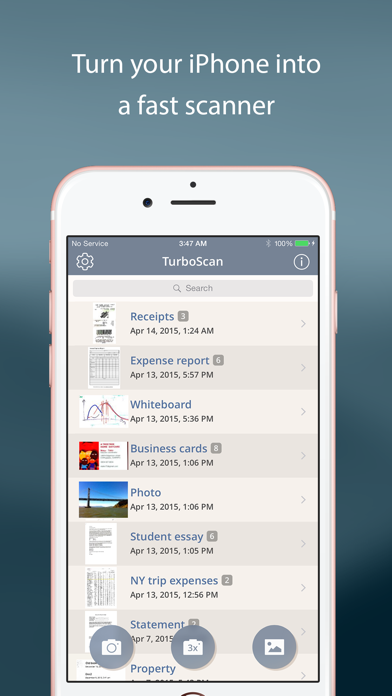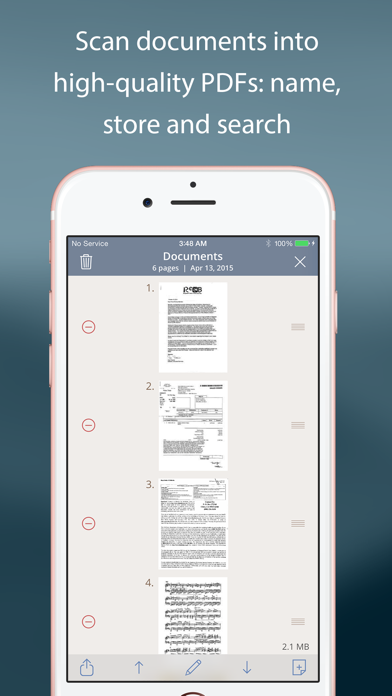Cancel TurboScan Subscription & Save $12.99/mth
Published by Piksoft Inc. on 2025-09-12Uncover the ways Piksoft Inc. (the company) bills you and cancel your TurboScan subscription.
🚨 Guide to Canceling TurboScan 👇
Note before cancelling:
- How easy is it to cancel TurboScan? It is Very Easy to Cancel a TurboScan subscription.
- The developer of TurboScan is Piksoft Inc. and all inquiries go to them.
- Check the Terms of Services and/or Privacy policy of Piksoft Inc. to know if they support self-serve subscription cancellation:
- Always cancel subscription 24 hours before it ends.
Your Potential Savings 💸
**Pricing data is based on average subscription prices reported by AppCutter.com users..
| Plan | Savings (USD) |
|---|---|
| TurboScan Premium | $12.99 |
| Tip developer, level 1 | $1.99 |
| Tip developer, level 2 | $4.99 |
| Tip developer, level 3 | $9.99 |
🌐 Cancel directly via TurboScan
- 🌍 Contact TurboScan Support
- Mail TurboScan requesting that they cancel your account:
- E-Mail: android@turboscanapp.com
- Login to your TurboScan account.
- In the menu section, look for any of these: "Billing", "Subscription", "Payment", "Manage account", "Settings".
- Click the link, then follow the prompts to cancel your subscription.
End TurboScan subscription on iPhone/iPad:
- Goto Settings » ~Your name~ » "Subscriptions".
- Click TurboScan (subscription) » Cancel
Cancel subscription on Android:
- Goto Google PlayStore » Menu » "Subscriptions"
- Click on TurboScan™: document scanner
- Click "Cancel Subscription".
💳 Cancel TurboScan on Paypal:
- Goto Paypal.com .
- Click "Settings" » "Payments" » "Manage Automatic Payments" (in Automatic Payments dashboard).
- You'll see a list of merchants you've subscribed to.
- Click on "TurboScan" or "Piksoft Inc." to cancel.
Have a Problem with TurboScan™: document scanner? Report Issue
About TurboScan™: document scanner?
1. TurboScan also offers SureScan, our proprietary scanning mode for sharper scans (especially useful in low-light conditions.) SureScan automatically takes three pictures of the same document, giving you guaranteed perfect result every time.
2. TurboScan turns your iPhone into a full-featured and powerful scanner for documents, receipts, books, photos, whiteboards, and other text.
3. TurboScan uses advanced fast algorithms to accurately detect document edges, straighten them (correct perspective), eliminate shadows and set a perfect contrast for text - black on white.
4. Never going back to the other apps… TurboScan sets the standard for scanning apps.” - (User review, March 2021).
5. TurboScan's handy "Email to myself" feature lets you routinely send documents to a predefined address with one tap, or even upload them to online storage sites like Evernote.