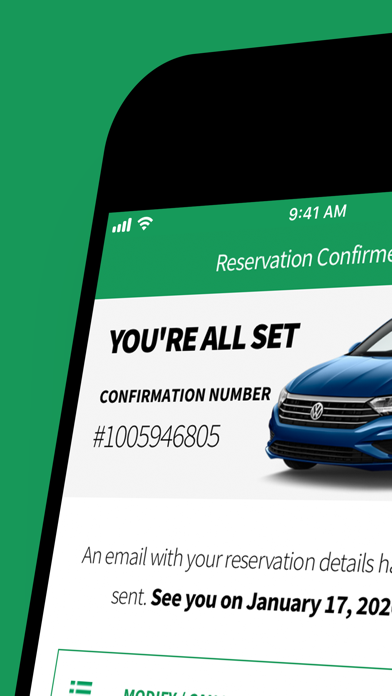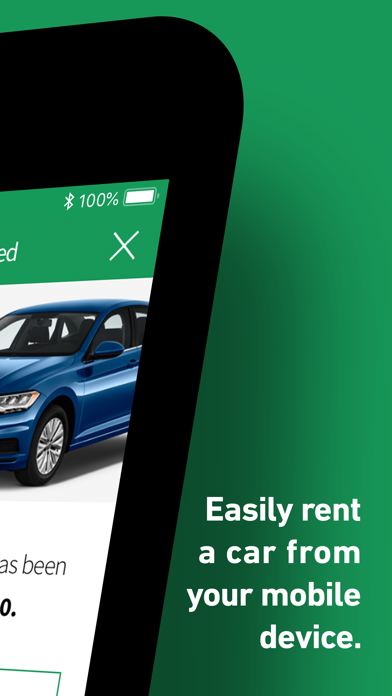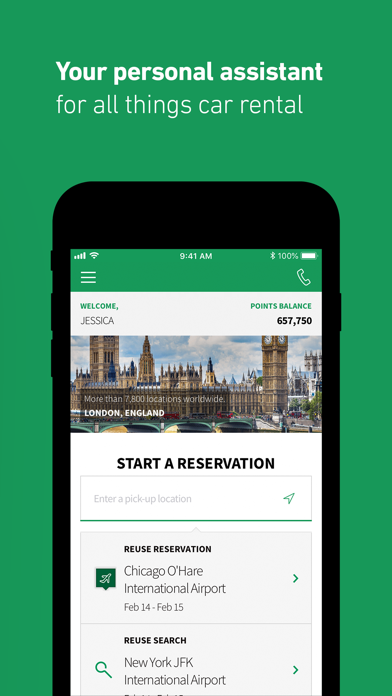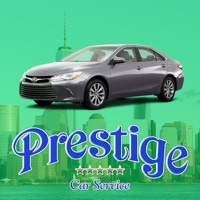How to Delete Enterprise Rent-A-Car. save (178.48 MB)
Published by Enterprise Holdings, Inc. on 2024-10-24We have made it super easy to delete Enterprise Rent-A-Car account and/or app.
Table of Contents:
Guide to Delete Enterprise Rent-A-Car 👇
Things to note before removing Enterprise Rent-A-Car:
- The developer of Enterprise Rent-A-Car is Enterprise Holdings, Inc. and all inquiries must go to them.
- Check the Terms of Services and/or Privacy policy of Enterprise Holdings, Inc. to know if they support self-serve subscription cancellation:
- The GDPR gives EU and UK residents a "right to erasure" meaning that you can request app developers like Enterprise Holdings, Inc. to delete all your data it holds. Enterprise Holdings, Inc. must comply within 1 month.
- The CCPA lets American residents request that Enterprise Holdings, Inc. deletes your data or risk incurring a fine (upto $7,500 dollars).
-
Data Linked to You: The following data may be collected and linked to your identity:
- Purchases
- Location
- Contact Info
- Search History
- Browsing History
- Identifiers
- Usage Data
-
Data Not Linked to You: The following data may be collected but it is not linked to your identity:
- Location
- Diagnostics
↪️ Steps to delete Enterprise Rent-A-Car account:
1: Visit the Enterprise Rent-A-Car website directly Here →
2: Contact Enterprise Rent-A-Car Support/ Customer Service:
- 76.19% Contact Match
- Developer: Enterprise Rent-A-Car
- E-Mail: fieldsupport@ehi.com
- Website: Visit Enterprise Rent-A-Car Website
- Support channel
- Vist Terms/Privacy
Deleting from Smartphone 📱
Delete on iPhone:
- On your homescreen, Tap and hold Enterprise Rent-A-Car until it starts shaking.
- Once it starts to shake, you'll see an X Mark at the top of the app icon.
- Click on that X to delete the Enterprise Rent-A-Car app.
Delete on Android:
- Open your GooglePlay app and goto the menu.
- Click "My Apps and Games" » then "Installed".
- Choose Enterprise Rent-A-Car, » then click "Uninstall".
Have a Problem with Enterprise Rent-A-Car? Report Issue
🎌 About Enterprise Rent-A-Car
1. The Enterprise car rental app allows you to easily find a rental car, view or modify upcoming reservations to extend your travel plans, get directions to your rental car branch or call roadside assistance for 24/7 help on the road.
2. As a commitment to your safety, we follow an industry-leading procedure with our Complete Clean Pledge to clean and sanitize every rental car at Enterprise.
3. Stay signed into your Enterprise Plus account on the app to make reservations faster and earn points you can redeem for free rental days.
4. The Enterprise car rental app is your free travel planner across the US, Canada, Europe, Latin America and more.
5. By clicking on "Install", you consent to the Terms of Use and Privacy Policy including access to or storage of performance and usage device & app related data for analytic purposes by Enterprise Rent-A-Car or its third party providers.
6. Enterprise Rent-A-Car brand is part of the world’s largest car rental provider.
7. Our award-winning customer service and variety of vehicle options from economy to luxury car rental will keep your travel worry-free.
8. Now with our rental car app we are making it even easier to experience all the benefits Enterprise has to offer from your mobile phone.
9. • Quickly access information to reserve a rental car at your most visited location.
10. With over 9,500 car rental locations around the world, it has never been easier to rent a car while on the go.
11. Explore the benefits of this optional service, offered free of charge at select locations.
12. • Stay safe with our complete clean pledge.
13. Enterprise is always there when you need us.
14. Every vehicle will be cleaned and sanitized.