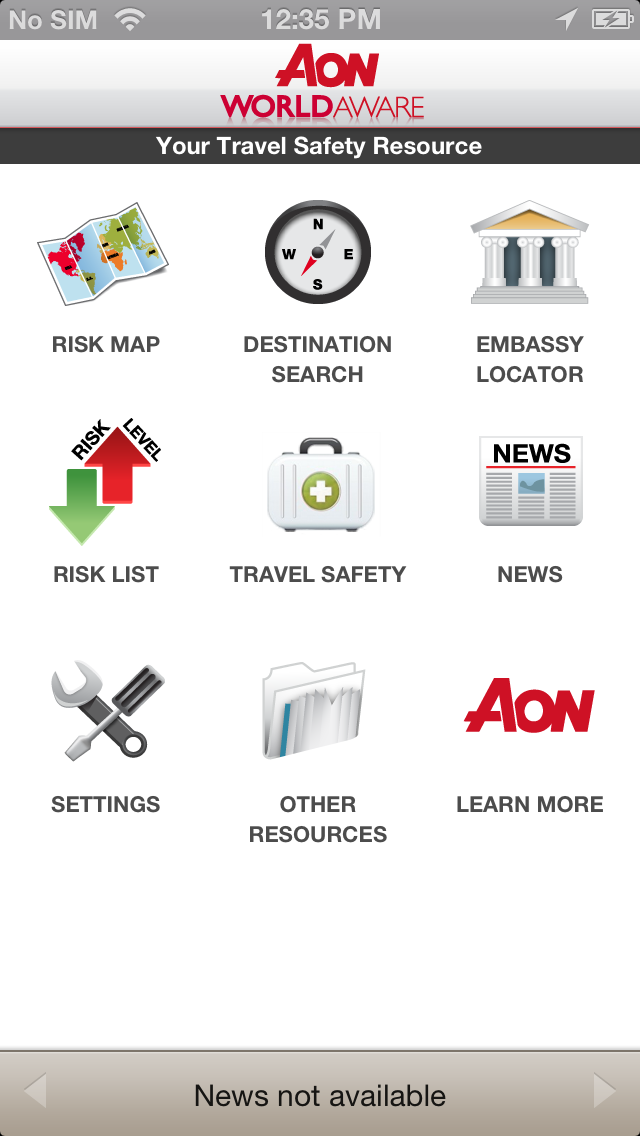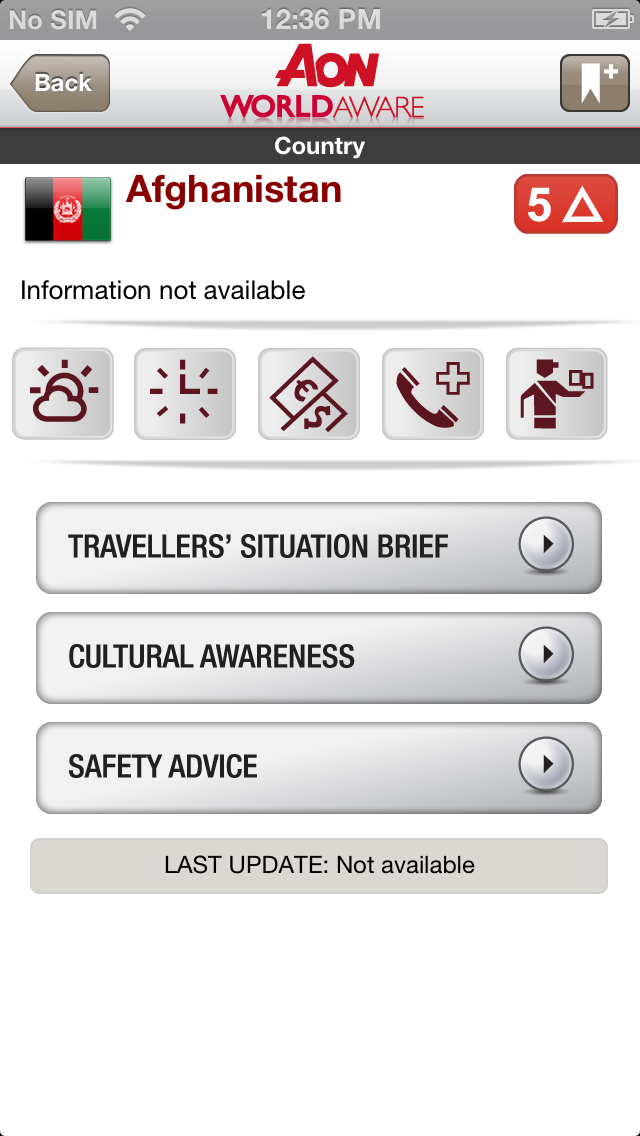How to Delete Aon WorldAware. save (15.12 MB)
Published by AonWe have made it super easy to delete Aon WorldAware - Enterprise Version account and/or app.
Table of Contents:
Guide to Delete Aon WorldAware - Enterprise Version 👇
Things to note before removing Aon WorldAware:
- The developer of Aon WorldAware is Aon and all inquiries must go to them.
- The GDPR gives EU and UK residents a "right to erasure" meaning that you can request app developers like Aon to delete all your data it holds. Aon must comply within 1 month.
- The CCPA lets American residents request that Aon deletes your data or risk incurring a fine (upto $7,500 dollars).
↪️ Steps to delete Aon WorldAware account:
1: Visit the Aon WorldAware website directly Here →
2: Contact Aon WorldAware Support/ Customer Service:
- 54.55% Contact Match
- Developer: WorldAware, Inc.
- E-Mail: support@crisis24.com
- Website: Visit Aon WorldAware Website
Deleting from Smartphone 📱
Delete on iPhone:
- On your homescreen, Tap and hold Aon WorldAware - Enterprise Version until it starts shaking.
- Once it starts to shake, you'll see an X Mark at the top of the app icon.
- Click on that X to delete the Aon WorldAware - Enterprise Version app.
Delete on Android:
- Open your GooglePlay app and goto the menu.
- Click "My Apps and Games" » then "Installed".
- Choose Aon WorldAware - Enterprise Version, » then click "Uninstall".
Have a Problem with Aon WorldAware - Enterprise Version? Report Issue
🎌 About Aon WorldAware - Enterprise Version
1. The Aon WorldAware Enterprise app becomes a traveler’s comprehensive travel safety resource through its expansive resources which include a global risk map, watch list, global destination search, embassy locator, travel safety curriculum, essential travel resources and customizable news.
2. Traveler Watch List - WorldAware allows travelers to assign countries to their personalized watch list for easy access and news updates prior and during their travel.
3. Customizable News - WorldAware allows the traveler to configure their news for the specific countries of travel and their watch list countries.
4. Global Destination Search – WorldAware allows the traveler to search any country quickly and easily to and add to their watch list.
5. Risk Map – WorldAware Global Map/Satellite view of each country where each country is assigned a risk rating according to five categories: Negligible, Low, Medium, High, and Severe.
6. Risk List – WorldAware summarizes and categorizes the countries in the High and Severe categories and indicates which countries have increasing risk.
7. Essential Travel Resources – WorldAware aggregates other Travel Security, Health and Safety, and Utilities for the world traveler.
8. Aon WorldAware informs travelers about the risk profile of individual countries around the globe and help them plan more effectively and stay safe when abroad.
9. Aon Corporation (NYSE:AON) is the leading global provider of risk management services, insurance and reinsurance brokerage, and human resources solutions and outsourcing.
10. This rating is based on the underlying risk across the categories of street crime, terrorism, serious crime, kidnapping, civil unrest, regime instability, state impunity, espionage, state corruptibility and armed conflict.
11. Embassy Locator – WorldAware uses GPS to locate, contact, and map a traveler's embassy in any country worldwide.
12. The app allows for both on-line and off-line usage and access to the global travel information.
13. Through its more than 59,000 colleagues worldwide, Aon unites to deliver distinctive client value via innovative and effective risk management and workforce productivity solutions.
14. Aon's industry-leading global resources and technical expertise are delivered locally in over 120 countries.