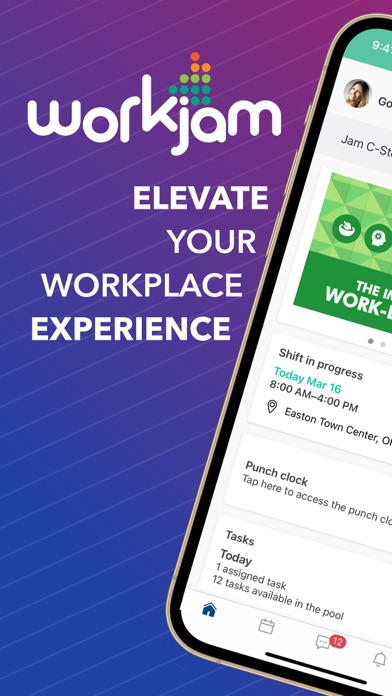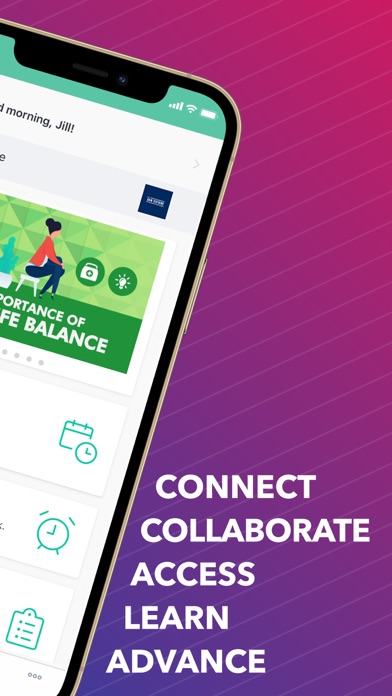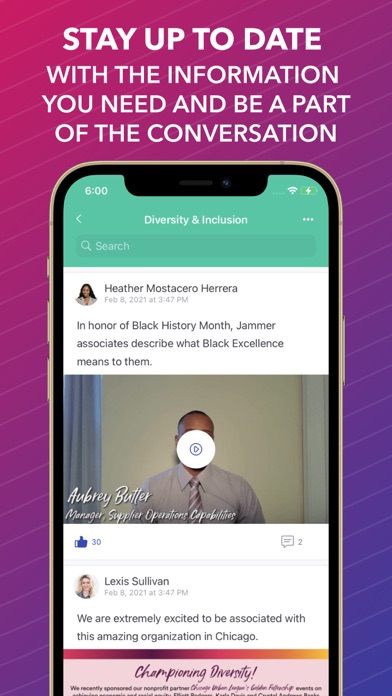How to Delete WorkJam. save (89.99 MB)
Published by WorkJam Inc. on 2024-11-06We have made it super easy to delete WorkJam account and/or app.
Table of Contents:
Guide to Delete WorkJam 👇
Things to note before removing WorkJam:
- The developer of WorkJam is WorkJam Inc. and all inquiries must go to them.
- Check the Terms of Services and/or Privacy policy of WorkJam Inc. to know if they support self-serve subscription cancellation:
- The GDPR gives EU and UK residents a "right to erasure" meaning that you can request app developers like WorkJam Inc. to delete all your data it holds. WorkJam Inc. must comply within 1 month.
- The CCPA lets American residents request that WorkJam Inc. deletes your data or risk incurring a fine (upto $7,500 dollars).
-
Data Not Collected: The developer does not collect any data from this app.
↪️ Steps to delete WorkJam account:
1: Visit the WorkJam website directly Here →
2: Contact WorkJam Support/ Customer Service:
- 100% Contact Match
- Developer: WorkJam, Inc.
- E-Mail: google-play@workjam.com
- Website: Visit WorkJam Website
- 73.68% Contact Match
- Developer: WorkJam, Inc.
- E-Mail: google-play@workjam.com
- Website: Visit WorkJam, Inc. Website
- Support channel
- Vist Terms/Privacy
Deleting from Smartphone 📱
Delete on iPhone:
- On your homescreen, Tap and hold WorkJam until it starts shaking.
- Once it starts to shake, you'll see an X Mark at the top of the app icon.
- Click on that X to delete the WorkJam app.
Delete on Android:
- Open your GooglePlay app and goto the menu.
- Click "My Apps and Games" » then "Installed".
- Choose WorkJam, » then click "Uninstall".
Have a Problem with WorkJam? Report Issue
Reviews & Common Issues: 4 Comments
By John Barbagallo
2 months agoDear Sir/Madam I’m having problem with my work jam , it won’t let me sign in to access my work jam with my Apple phone, but it does work access with work desktop computer. I tried delete app completely restart my iPhone and reinstall work jam app but to no available. Why? Message below for your information. Thank u. You cannot access this right now Your sign-in was successful but does not meet the criteria to access this resource. For example, you might be signing in from a browser, app, or location that is restricted by your admin. Sign out and sign in with a different account
By John Barbagallo
2 months agoDear Sir/Madam I’m having problem with my work jam , it won’t let me sign in to access my work jam with my Apple phone, but it does work access with work desktop computer. I tried delete app completely restart my iPhone and reinstall work jam app but to no available. Why? Message below for your information. Thank u. You cannot access this right now Your sign-in was successful but does not meet the criteria to access this resource. For example, you might be signing in from a browser, app, or location that is restricted by your admin. Sign out and sign in with a different account
By Luka Hanson
1 year agoI would like to completely delete my account but don’t know how
By Michael Coyne
2 years agoI recently bought a used MacBook Pro laptop on eBay. As soon as I turned it on I was asked to login to Workjam and could proceed no further. I had never heard of Workjam, so am unfamiliar with how it works. I reformatted the hard drive and installed newer system software, but am still being asked repeatedly to login to Workjam. I can find nothing relating to Workjam on my computer. How do I stop these login requests from recurring once and for all? Thank you.
🎌 About WorkJam
1. WorkJam makes it simple to access your work schedule, manage shift trades and communicate with your managers and co-workers.
2. WorkJam makes your work life better by making it easier to connect with your employer and to easily manage when, and where you work.
3. To use this app, you must work for an employer that is signed up with WorkJam.