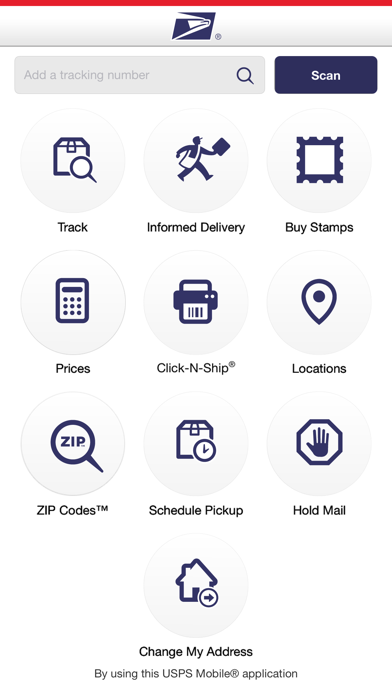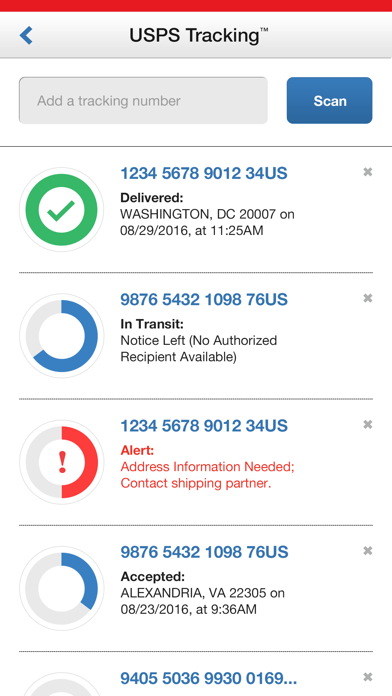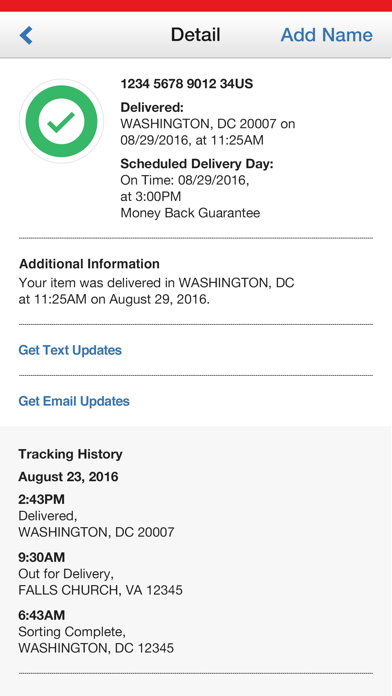How to Delete USPS. save (50.12 MB)
Published by United States Postal Service on 2024-08-22We have made it super easy to delete USPS Mobile® account and/or app.
Table of Contents:
Guide to Delete USPS Mobile® 👇
Things to note before removing USPS:
- The developer of USPS is United States Postal Service and all inquiries must go to them.
- Check the Terms of Services and/or Privacy policy of United States Postal Service to know if they support self-serve subscription cancellation:
- The GDPR gives EU and UK residents a "right to erasure" meaning that you can request app developers like United States Postal Service to delete all your data it holds. United States Postal Service must comply within 1 month.
- The CCPA lets American residents request that United States Postal Service deletes your data or risk incurring a fine (upto $7,500 dollars).
-
Data Not Collected: The developer does not collect any data from this app.
↪️ Steps to delete USPS account:
1: Visit the USPS website directly Here →
2: Contact USPS Support/ Customer Service:
- 53.33% Contact Match
- Developer: United States Postal Service®
- E-Mail: mobilesupport@usps.gov
- Website: Visit USPS Website
- Support channel
- Vist Terms/Privacy
Deleting from Smartphone 📱
Delete on iPhone:
- On your homescreen, Tap and hold USPS Mobile® until it starts shaking.
- Once it starts to shake, you'll see an X Mark at the top of the app icon.
- Click on that X to delete the USPS Mobile® app.
Delete on Android:
- Open your GooglePlay app and goto the menu.
- Click "My Apps and Games" » then "Installed".
- Choose USPS Mobile®, » then click "Uninstall".
Have a Problem with USPS Mobile®? Report Issue
Reviews & Common Issues: 1 Comments
By Sharon Kidd
2 years agoI cannot access USPS Mobile on the app - only through gmail, which is fine, except when I check to see the package that is coming, I have to sign in. I can’t sign in because I forgot my password. So I tap FORGOT PASSWORD, but you don’t accept My Pets Name answer. But if I put it in again and maybe 3 times; THEN it will go through. But when I go to gmail to receive the number I have to enter to reset password, I cannot get back to the page to enter that number. I am willing to delete my account and create it again, but you say once deleted it cannot be renewed. IF you send another code to me to reset my password, can you TEXT the number to 937-307-6782?
🎌 About USPS Mobile®
1. Access popular USPS.com® tools on the go with the “USPS Mobile® app: calculate shipping prices (limitations apply), find a Post Office™, look up a ZIP Code™, schedule a next-day pickup, request USPS to hold your mail, access Informed Delivery® to track packages and digitally preview incoming mail, and more.
2. • Schedule a free next-day pickup and have your Letter Carrier pick up Priority Mail®, Priority Mail Express®, Global Express Guaranteed®, or Merchandise Return Services shipments from your home or office during regular mail delivery.
3. Link to Informed Delivery to track packages and digitally preview your household’s incoming mail arriving soon; view grayscale images of the exterior, address side of letter-sized mailpieces.
4. • Check the status of shipments sent using Priority Mail®, Priority Mail Express®, Certified Mail®, and certain other delivery services.
5. • Request Hold Mail Service while you’re away, and we’ll keep your mail at your local Post Office™ for you to pick up or be delivered by your carrier when you return.
6. The USPS Mobile app uses your device’s GPS to show your closest options on a map, along with their Regular Hours, Special Hours and Last Collection Times, and provides mapped results with driving, walking, or transit directions.
7. • Calculate a Domestic or International Price to determine how much postage you will need when you ship a letter, card, large envelope, or package (limitations apply).
8. • Find USPS® Locations when you need to get to a Post Office™, Self-Service Kiosk (APC®) or collection box with an easy-to-filter locator.
9. Nickname your shipments and sign up for text and email alerts to notify you of the delivery status.
10. • Scan the barcode on shipping labels with your device’s camera (Note: this function is not available on iPad 1 and iPod Touch models without rear-facing cameras).
11. Choose retail or online pricing, add any extra services you need, and view the total, too.
12. The app recognizes the shipment and stores the label number, so you can stay on top of delivery status.
13. • Look up a ZIP Code™ for any U.S. or Canadian address.