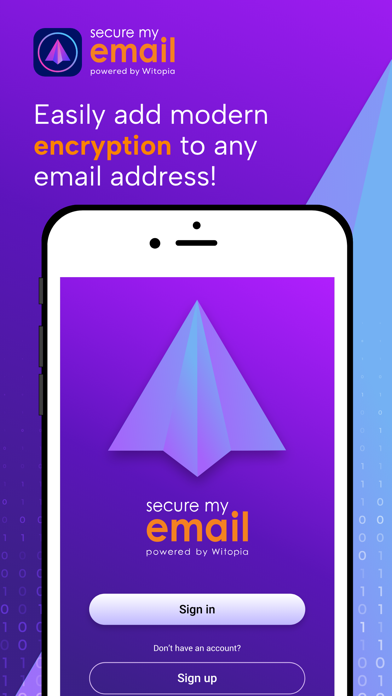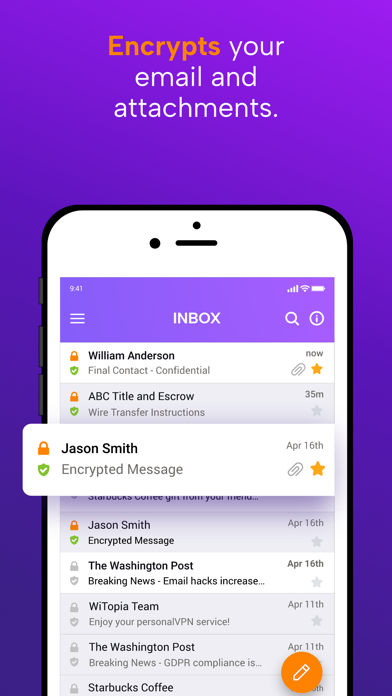How to Delete SecureMyEmail. save (63.62 MB)
Published by WiTopia on 2024-08-28We have made it super easy to delete SecureMyEmail account and/or app.
Table of Contents:
Guide to Delete SecureMyEmail 👇
Things to note before removing SecureMyEmail:
- The developer of SecureMyEmail is WiTopia and all inquiries must go to them.
- Check the Terms of Services and/or Privacy policy of WiTopia to know if they support self-serve account deletion:
- The GDPR gives EU and UK residents a "right to erasure" meaning that you can request app developers like WiTopia to delete all your data it holds. WiTopia must comply within 1 month.
- The CCPA lets American residents request that WiTopia deletes your data or risk incurring a fine (upto $7,500 dollars).
-
Data Linked to You: The following data may be collected and linked to your identity:
- Identifiers
-
Data Not Linked to You: The following data may be collected but it is not linked to your identity:
- Diagnostics
↪️ Steps to delete SecureMyEmail account:
1: Visit the SecureMyEmail website directly Here →
2: Contact SecureMyEmail Support/ Customer Service:
- Verified email
- Contact e-Mail: info@securemyemail.com
- 56.52% Contact Match
- Developer: WiTopia, Inc.
- E-Mail: info@securemyemail.com
- Website: Visit SecureMyEmail Website
- Support channel
- Vist Terms/Privacy
3: Check SecureMyEmail's Terms/Privacy channels below for their data-deletion Email:
Deleting from Smartphone 📱
Delete on iPhone:
- On your homescreen, Tap and hold SecureMyEmail until it starts shaking.
- Once it starts to shake, you'll see an X Mark at the top of the app icon.
- Click on that X to delete the SecureMyEmail app.
Delete on Android:
- Open your GooglePlay app and goto the menu.
- Click "My Apps and Games" » then "Installed".
- Choose SecureMyEmail, » then click "Uninstall".
Have a Problem with SecureMyEmail? Report Issue
Reviews & Common Issues: 3 Comments
By Melanie Davis
5 months agoI was advised this account that I am u able to access due to hacking had been removed by your support staff. However, I continue to note another Galaxy A13 android accessing daviscara2@redacted thru your securemyemail app. I need it deleted asap.
By Melanie Davis
5 months agoI need to have the SecureMyEmail account I created removed. Someone has hacked into it, and I can no longer use the catchphrase I created for this app. 519-702-7200. Also any other SecureMyEmail accounts that use my name and other personal info.
By john mardesich
1 year agomy LastPass program lost up my password and i cant get the password reset in your program to work says is is sent but never arrives in my hot-mail in box, is there any way that you cand send me a password reset for my johnmardesich@redacted address. I have tried to reinstall your program and set up a new e-mail and use another email address and your program says that this email address is already in your system. is there away to cancel the service and start over with anew address
🎌 About SecureMyEmail
1. The SecureMyEmail™ secure email app for iOS (iPhone and iPad) provides easy PGP email encryption for any email address so everyone can enjoy the privacy of end-to-end encryption without having to switch their email provider.
2. Nobody but your recipient(s) — not your email provider, Internet company, identity thieves, advertisers, snoopy governments, or even us — can ever read your encrypted email and attachments.
3. Encrypt all your **current** email addresses, business and personal, with SecureMyEmail.
4. - Encrypt a Gmail, Yahoo, or Microsoft (Hotmail, Outlook.com, Live, MSN) email for free.
5. You can use SecureMyEmail as your primary email software or just use for encryption.
6. Encrypt up to 8 personal and business email addresses.
7. - Email and attachments remain fully encrypted end-to-end for everyone.
8. - Free encrypted email use will be confirmed to you at signup.
9. Our encrypted email is perfect for HIPAA and GDPR requirements.
10. Email sent to non-users can be set to self-delete from 1 hour up to 30 days.
11. You can keep using your favorite email app or webmail.
12. Surpasses all encryption standards to keep personal and patient data safe and private.
13. Encryption key management, on-demand key regeneration, import/export of PGP keys, etc.
14. SecureMyEmail systems and servers are housed in Switzerland data centers.