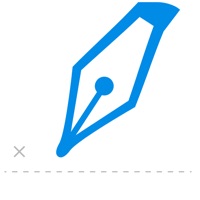Cancel Google Docs Subscription & Save $9.99/mth
Published by Google LLC on 2026-02-17Uncover the ways Google LLC (the company) bills you and cancel your Google Docs subscription.
🚨 Guide to Canceling Google Docs 👇
Note before cancelling:
- How easy is it to cancel Google Docs? It is Very Easy to Cancel a Google Docs subscription.
- The developer of Google Docs is Google LLC and all inquiries go to them.
- Check the Terms of Services and/or Privacy policy of Google LLC to know if they support self-serve subscription cancellation:
- Always cancel subscription 24 hours before it ends.
Your Potential Savings 💸
**Pricing data is based on average subscription prices reported by AppCutter.com users..
| Duration | Amount (USD) |
|---|---|
| One-time savings | $19.99 |
| Monthly savings | $9.99 |
| Yearly savings | $50.00 |
🌐 Cancel directly via Google Docs
- 🌍 Contact Google Docs Support
- Mail Google Docs requesting that they cancel your account:
- E-Mail: apps-help@google.com
- Login to your Google Docs account.
- In the menu section, look for any of these: "Billing", "Subscription", "Payment", "Manage account", "Settings".
- Click the link, then follow the prompts to cancel your subscription.
End Google Docs subscription on iPhone/iPad:
- Goto Settings » ~Your name~ » "Subscriptions".
- Click Google Docs (subscription) » Cancel
Cancel subscription on Android:
- Goto Google PlayStore » Menu » "Subscriptions"
- Click on Google Docs
- Click "Cancel Subscription".
💳 Cancel Google Docs on Paypal:
- Goto Paypal.com .
- Click "Settings" » "Payments" » "Manage Automatic Payments" (in Automatic Payments dashboard).
- You'll see a list of merchants you've subscribed to.
- Click on "Google Docs" or "Google LLC" to cancel.
Subscription Costs (Saved) 💰
Google Workspace
Basic: $6/user/month
• Business email addresses (name@yourcompany.com)
• Video and voice calls
• Integrated online calendars
• 30GB cloud storage per user
• Security and admin controls
Business Standard: $12/user/month
• All Basic features
• 2TB cloud storage per user
• Smart search across Google Workspace
• Archive and set retention policies for emails and chats
• eDiscovery for emails, chats, and files
Business Plus: $18/user/month
• All Business Standard features
• 5TB cloud storage per user
• Advanced security and management controls, including Vault and endpoint management
• Data loss prevention for Gmail and Drive
• Hosted S/MIME for Gmail
Enterprise: Contact sales for pricing
• All Business Plus features
• Unlimited cloud storage (or 1TB per user if fewer than 5 users)
• Advanced admin controls for Drive
• Enterprise-grade access control with security key enforcement
• Gmail log analysis in BigQuery
Have a Problem with Google Docs? Report Issue
Reviews & Common Issues: 1 Comments
By Brian Ascenzo
3 years agoI purchased the free trial of Googledocs on 12/27/2022 using my cousinb@redacted Apple ID in the App Store. I want to cancel the free trial. The proper menu items to do so do not appear at all.
About Google Docs?
1. Photos: This is used to access photos under the control of Photos Application to let the users pick images to insert into documents.
2. Create, edit, and collaborate on online documents with the Google Docs app.
3. Google Docs is part of Google Workspace: where teams of any size can chat, create, and collaborate.
4. • Importing your documents to make them instantly editable, including Microsoft® Word and PDF files.
5. Camera: This is used to take photos to insert into documents.