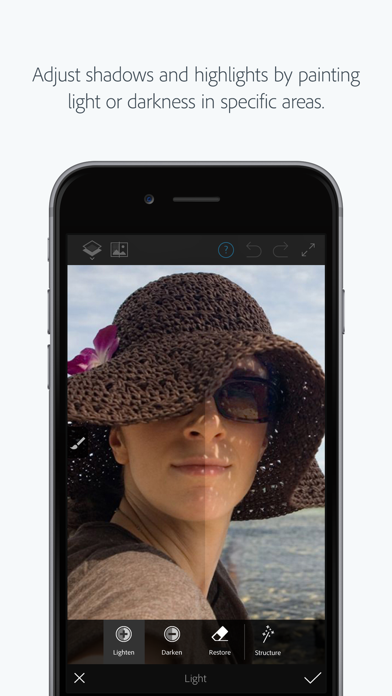How to Delete Adobe Photoshop Fix. save (165.42 MB)
Published by Adobe Inc.We have made it super easy to delete Adobe Photoshop Fix account and/or app.
Table of Contents:
Guide to Delete Adobe Photoshop Fix 👇
Things to note before removing Adobe Photoshop Fix:
- The developer of Adobe Photoshop Fix is Adobe Inc. and all inquiries must go to them.
- Check the Terms of Services and/or Privacy policy of Adobe Inc. to know if they support self-serve account deletion:
- The GDPR gives EU and UK residents a "right to erasure" meaning that you can request app developers like Adobe Inc. to delete all your data it holds. Adobe Inc. must comply within 1 month.
- The CCPA lets American residents request that Adobe Inc. deletes your data or risk incurring a fine (upto $7,500 dollars).
↪️ Steps to delete Adobe Photoshop Fix account:
1: Visit the Adobe Photoshop Fix website directly Here →
2: Contact Adobe Photoshop Fix Support/ Customer Service:
- 100% Contact Match
- Developer: Adobe
- E-Mail: PSFix-Feedback-Android@adobe.com
- Website: Visit Adobe Photoshop Fix Website
3: Check Adobe Photoshop Fix's Terms/Privacy channels below for their data-deletion Email:
Deleting from Smartphone 📱
Delete on iPhone:
- On your homescreen, Tap and hold Adobe Photoshop Fix until it starts shaking.
- Once it starts to shake, you'll see an X Mark at the top of the app icon.
- Click on that X to delete the Adobe Photoshop Fix app.
Delete on Android:
- Open your GooglePlay app and goto the menu.
- Click "My Apps and Games" » then "Installed".
- Choose Adobe Photoshop Fix, » then click "Uninstall".
Have a Problem with Adobe Photoshop Fix? Report Issue
🎌 About Adobe Photoshop Fix
1. With Creative Cloud, you can open and edit Photoshop files in Fix and send your retouched images to Photoshop CC for further refinement — layers, masks and all.
2. Access edited photos within other Adobe mobile and desktop apps by signing in to Adobe Creative Cloud to further refine them or use them in other creative projects – it’s all powered by Adobe CreativeSync.
3. • Photoshop Mix — Cut out and combine elements from different images, blend layers, and apply looks on your iPad or iPhone — anywhere you are.
4. Adobe Photoshop Fix enables powerful, yet easy image retouching and restoration on your iPad or iPhone.
5. Create a bigger smile, slim down those cheeks or edit other facial points with remarkable ease.
6. Heal, smooth, liquify, lighten and make other edits and adjustments that give you the precise look you’re after.
7. • Spark Post: Create stunning social graphics–in seconds– with professionally designed, eye-catching templates you can tweak in simple steps.
8. Save and send as layered PSD files to Adobe Photoshop CC and Adobe Illustrator CC.
9. • Lightroom Mobile – Capture, edit, organize and share professional quality images from your smartphone or tablet.
10. • Send your images directly to Photoshop CC on the desktop so you can refine them and take them further.
11. - Liquify — Push, pull, rotate, swell or reshape any area to create subtle or drastic effects.
12. Love photography? Check out the Creative Cloud Photography plan.
13. You can purchase an additional 20GB for $1.99 (US dollars) of Creative Cloud file storage per month.
14. Take your photography further with the Creative Cloud Photography plan.