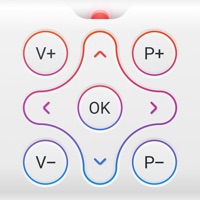Cancel Tuya Subscription & Save $54.99/mth
Published by Tuya Inc. on 2025-07-30Uncover the ways Tuya Inc. (the company) bills you and cancel your Tuya subscription.
🚨 Guide to Canceling Tuya 👇
Note before cancelling:
- How easy is it to cancel Tuya? It is Very Easy to Cancel a Tuya subscription.
- The developer of Tuya is Tuya Inc. and all inquiries go to them.
- Check the Terms of Services and/or Privacy policy of Tuya Inc. to know if they support self-serve subscription cancellation:
- Always cancel subscription 24 hours before it ends.
Your Potential Savings 💸
**Pricing data is based on average subscription prices reported by AppCutter.com users..
| Plan | Savings (USD) |
|---|---|
| 14-Day Storage Plan (Monthly) | $5.99 |
| Basic Plan (Monthly) | $5.99 |
| 30 Days Storage Plan (Monthly) | $9.99 |
| 3-Device Basic Plan(Monthly) | $12.99 |
| Premium Plan (Monthly) | $9.99 |
| 365 days Plan | $1.99 |
| Basic Plan (Annually) | $54.99 |
| Smart Storage Plan(Monthly) | $8.99 |
| Video Inspection Pro(Monthly) | $4.99 |
| 30-Day Smart Storage (Monthly) | $12.99 |
🌐 Cancel directly via Tuya
- 🌍 Contact Tuya Support
- Mail Tuya requesting that they cancel your account:
- E-Mail: support@tuya.com
- E-Mail: kasa.support@tp-link.com
- Login to your Tuya account.
- In the menu section, look for any of these: "Billing", "Subscription", "Payment", "Manage account", "Settings".
- Click the link, then follow the prompts to cancel your subscription.
End Tuya subscription on iPhone/iPad:
- Goto Settings » ~Your name~ » "Subscriptions".
- Click Tuya (subscription) » Cancel
Cancel subscription on Android:
- Goto Google PlayStore » Menu » "Subscriptions"
- Click on Tuya - Smart Life,Smart Living
- Click "Cancel Subscription".
💳 Cancel Tuya on Paypal:
- Goto Paypal.com .
- Click "Settings" » "Payments" » "Manage Automatic Payments" (in Automatic Payments dashboard).
- You'll see a list of merchants you've subscribed to.
- Click on "Tuya" or "Tuya Inc." to cancel.
Have a Problem with Tuya - Smart Life,Smart Living? Report Issue
Reviews & Common Issues: 11 Comments
By MR DAVID J GREEN
10 months agoTuya Smart app will not accept my wifi password after changing routers. It says it is too long. Please help.
By Kim Favro
1 year agoI want to cancel immediately.
By Tracy D Johnson
2 years agoHow do I cancel a sub
By Michael sweden
3 years agoHi! This app cant be deleted as you describe. Can log in on mobile phone because no land line wifi. I will report you asap
By Jeffrey Van Sant
3 years agoI've never used your service, yet have made multiple payments! Stop taking money out of my account. Cancel, delete, whatever you have to do.
By Diab Chehade Diab
3 years agoQuiero anular pago que solo era para 1 Mes . Anular suscripción .
By Robert Marsden
3 years agoI want this monthly payment to stop and the subscription canceled
By Veronica Charo
4 years agoStop charging me for the cloud. Ty
By Dipheko Motube
4 years agoHello Tuya. The email i use for Tuya app, has been deleted, now i can't log in , or delete the app.. i need help
By Desiray S Gelinas
4 years agoI'm getting charged when I don't order anything on this account
By Petra Kluijtmans
4 years agoHi, We pay every month for cloud storage for our Smart camera. But we dont use the camera any longer. Please stop the payments of out credit card. Send me an confirmation of the cancelling. Petra Kluijtmans Holland .
About Tuya - Smart Life,Smart Living?
1. It allows you to seamlessly connect your health records using the body fat scale to Apple Health, where BMI, weight, height, fat percentage, and more can be found in Apple Health's body measurements, giving you a clear and comprehensive picture of your health.
2. You'll need to enable health privacy permissions for TuyaSmart.
3. Devices automatically start/stop working based on temperature, location and time.
4. • Interworking of multiple smart devices.
5. TuyaSmart has integrated with HealthKit.