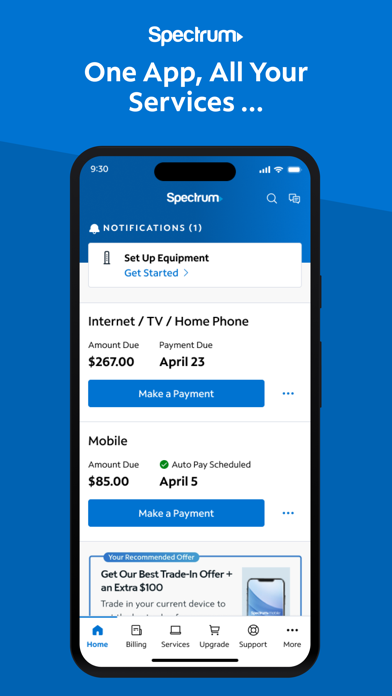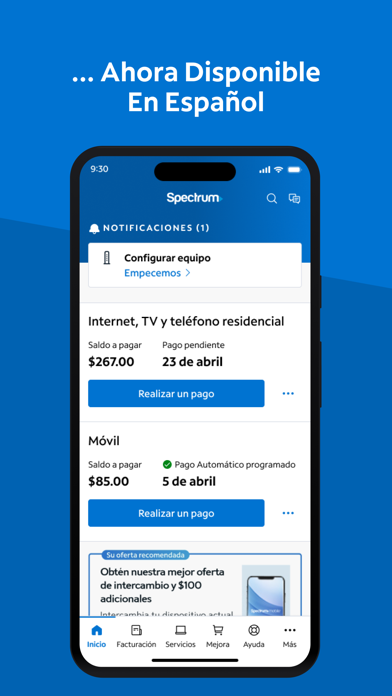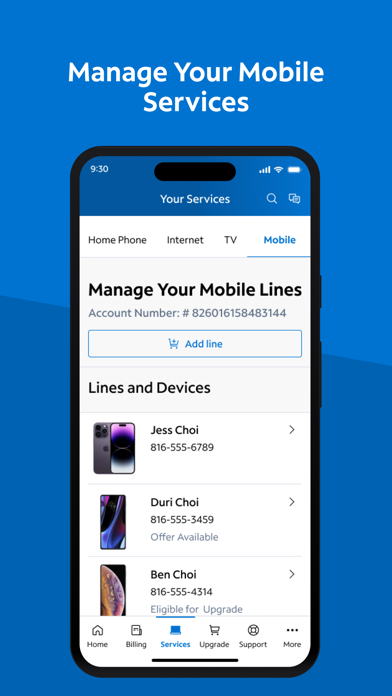How to Delete My Spectrum. save (128.63 MB)
Published by Charter Communications on 2024-10-23We have made it super easy to delete My Spectrum account and/or app.
Table of Contents:
Guide to Delete My Spectrum 👇
Things to note before removing My Spectrum:
- The developer of My Spectrum is Charter Communications and all inquiries must go to them.
- Check the Terms of Services and/or Privacy policy of Charter Communications to know if they support self-serve subscription cancellation:
- The GDPR gives EU and UK residents a "right to erasure" meaning that you can request app developers like Charter Communications to delete all your data it holds. Charter Communications must comply within 1 month.
- The CCPA lets American residents request that Charter Communications deletes your data or risk incurring a fine (upto $7,500 dollars).
-
Data Used to Track You: The following data may be used to track you across apps and websites owned by other companies:
- Purchases
- Location
- Identifiers
- Usage Data
-
Data Linked to You: The following data may be collected and linked to your identity:
- Purchases
- Financial Info
- Location
- Contact Info
- User Content
- Search History
- Browsing History
- Identifiers
- Usage Data
- Sensitive Info
- Diagnostics
-
Data Not Linked to You: The following data may be collected but it is not linked to your identity:
- User Content
↪️ Steps to delete My Spectrum account:
1: Visit the My Spectrum website directly Here →
2: Contact My Spectrum Support/ Customer Service:
- 100% Contact Match
- Developer: Charter/Spectrum
- E-Mail: SpectrumApp@charter.com
- Website: Visit My Spectrum Website
- 72.73% Contact Match
- Developer: Charter/Spectrum
- E-Mail: SpectrumApp@charter.com
- Website: Visit Charter/Spectrum Website
- Support channel
- Vist Terms/Privacy
Deleting from Smartphone 📱
Delete on iPhone:
- On your homescreen, Tap and hold My Spectrum until it starts shaking.
- Once it starts to shake, you'll see an X Mark at the top of the app icon.
- Click on that X to delete the My Spectrum app.
Delete on Android:
- Open your GooglePlay app and goto the menu.
- Click "My Apps and Games" » then "Installed".
- Choose My Spectrum, » then click "Uninstall".
Have a Problem with My Spectrum? Report Issue
Reviews & Common Issues: 1 Comments
By Cedric O'Brien
1 year agoI want this app of my phone
🎌 About My Spectrum
1. Download the My Spectrum App to manage your Spectrum account and services: personalize your WiFi network, pay your bill, troubleshoot your equipment, view package details and channel lineups, and more.
2. • Install a WiFi profile to use more than half a million Spectrum WiFi access points nationwide.
3. • Personalize your WiFi network name and password.
4. • We're always working to improve your experience, so keep the app updated to enjoy all of the newest features.
5. • Share feedback about your app experience – we read and review all feedback.
6. • Enroll in Auto Pay – save time and never miss a payment.
7. • Enroll in paperless billing – get less clutter and less mail.
8. • Troubleshoot your equipment and fix service-related issues.
9. • If you have suggestions to make the app better, please share them – chances are we're already working on it.
10. • Manage the settings for everyone on your account.
11. • Check your amount due and make one-time payments.
12. • Get answers to the most frequently asked support questions.
13. Wherever and whenever you want.