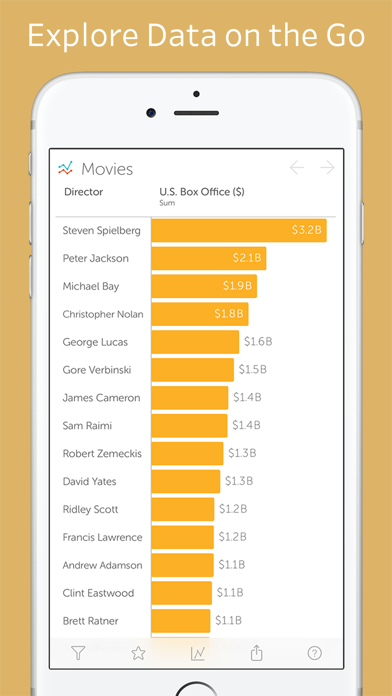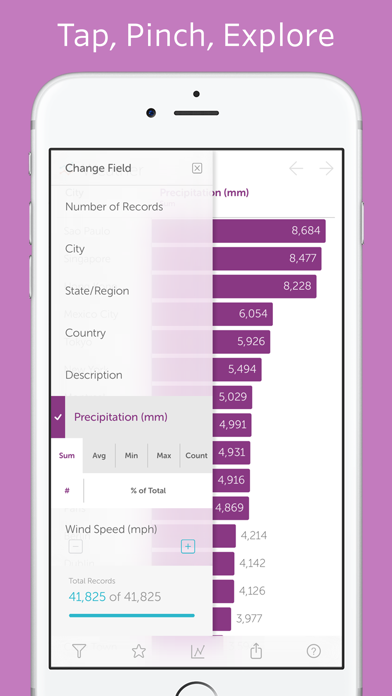How to Delete Vizable. save (73.07 MB)
Published by Tableau SoftwareWe have made it super easy to delete Vizable - Explore Your Data account and/or app.
Table of Contents:
Guide to Delete Vizable - Explore Your Data 👇
Things to note before removing Vizable:
- The developer of Vizable is Tableau Software and all inquiries must go to them.
- The GDPR gives EU and UK residents a "right to erasure" meaning that you can request app developers like Tableau Software to delete all your data it holds. Tableau Software must comply within 1 month.
- The CCPA lets American residents request that Tableau Software deletes your data or risk incurring a fine (upto $7,500 dollars).
↪️ Steps to delete Vizable account:
1: Visit the Vizable website directly Here →
2: Contact Vizable Support/ Customer Service:
- 57.14% Contact Match
- Developer: Tableau Software, LLC
- E-Mail: MobileSupport@tableau.com
- Website: Visit Vizable Website
Deleting from Smartphone 📱
Delete on iPhone:
- On your homescreen, Tap and hold Vizable - Explore Your Data until it starts shaking.
- Once it starts to shake, you'll see an X Mark at the top of the app icon.
- Click on that X to delete the Vizable - Explore Your Data app.
Delete on Android:
- Open your GooglePlay app and goto the menu.
- Click "My Apps and Games" » then "Installed".
- Choose Vizable - Explore Your Data, » then click "Uninstall".
Have a Problem with Vizable - Explore Your Data? Report Issue
🎌 About Vizable - Explore Your Data
1. Just download data from Fitbit, Mint, Dropbox, Google Drive, and more - and find out what insights are hiding in that Excel or CSV attachment.
2. "Vizable provides a sleek interface and smooth animations that allow your data to come alive nicely.
3. When we developed Vizable, we obsessed about one thing: making sure this is the best app for finding insights in your data.
4. … It’s like a Rubik’s cube that you can change, rotate, and see the data in different ways with minimal effort.
5. Stop staring at rows of numbers: It’s time to reach out and touch your data.
6. Vizable is the best app for exploring your data on iOS.
7. • Share your data stories with a static image or an interactive Viz file.
8. • Import data from Google Drive, iCloud, Dropbox, and more.
9. Just open your data in Vizable to see what it has to say.
10. “Being able to show the data to the whole team is really powerful.
11. • Connect to data from Fitbit, Mint, Amazon, and more.
12. With Vizable, the only limitation is the number of questions you can ask! How are sales doing? Is my incentive plan working? How can I better align my inventory this month? Go ahead and ask why profit is down, or whether to invest in that new product.
13. • Transform data into interactive graphs and charts.
14. • Pan and zoom through data stored in Excel and CSV files.