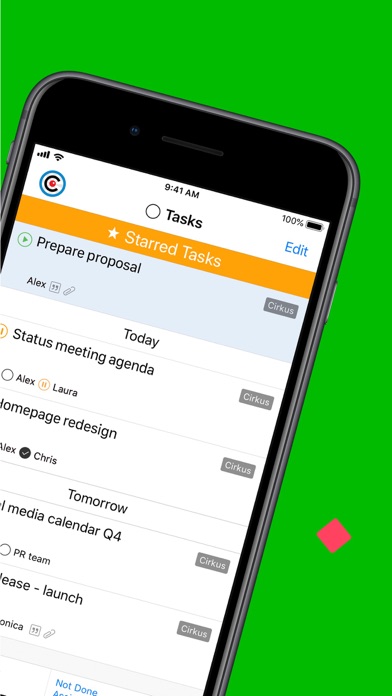How to Delete Cirkus. save (62.14 MB)
Published by farmerswife on 2024-10-11We have made it super easy to delete Cirkus: Schedule your Tasks account and/or app.
Table of Contents:
Guide to Delete Cirkus: Schedule your Tasks 👇
Things to note before removing Cirkus:
- The developer of Cirkus is farmerswife and all inquiries must go to them.
- Check the Terms of Services and/or Privacy policy of farmerswife to know if they support self-serve subscription cancellation:
- The GDPR gives EU and UK residents a "right to erasure" meaning that you can request app developers like farmerswife to delete all your data it holds. farmerswife must comply within 1 month.
- The CCPA lets American residents request that farmerswife deletes your data or risk incurring a fine (upto $7,500 dollars).
-
Data Used to Track You: The following data may be used to track you across apps and websites owned by other companies:
- Location
- Contact Info
- Identifiers
- Usage Data
-
Data Linked to You: The following data may be collected and linked to your identity:
- Location
- Contact Info
- Identifiers
- Usage Data
- Diagnostics
↪️ Steps to delete Cirkus account:
1: Visit the Cirkus website directly Here →
2: Contact Cirkus Support/ Customer Service:
- Verified email
- Contact e-Mail: hello@cirkus.com
- 100% Contact Match
- Developer: Cirkus
- E-Mail: hello@cirkus.com
- Website: Visit Cirkus Website
- Support channel
- Vist Terms/Privacy
Deleting from Smartphone 📱
Delete on iPhone:
- On your homescreen, Tap and hold Cirkus: Schedule your Tasks until it starts shaking.
- Once it starts to shake, you'll see an X Mark at the top of the app icon.
- Click on that X to delete the Cirkus: Schedule your Tasks app.
Delete on Android:
- Open your GooglePlay app and goto the menu.
- Click "My Apps and Games" » then "Installed".
- Choose Cirkus: Schedule your Tasks, » then click "Uninstall".
Have a Problem with Cirkus: Schedule your Tasks? Report Issue
🎌 About Cirkus: Schedule your Tasks
1. It offers all the project and task management features that you’d expect like due dates, reminders, assignees, comments, recurring tasks and file attachments, as well as advanced features such as project templates, custom fields, and task triggers that support complex, repetitive workflows.
2. Plan your work and book your tasks, projects, people and resources.
3. Cirkus is for scheduling, team collaboration, projects, and task management.
4. Cirkus scheduling allows you to plan your resources, and see that your projects are on track.
5. Check off tasks and projects while seeing your priorities with clarity.
6. Create task triggers and automate your work flow in new ways.
7. • Collaborate on bookings with comments, attached files and booking history.
8. • Visualise your bookings and projects in a timeline view.
9. • Quickly book people, equipment and resources as you need them.
10. To learn more about our features, and access our training videos, visit our website.
11. Store files within the app and within team conversations and chats.
12. • Be notified of new bookings, or updates, on all your devices.
13. With our web and macOS versions you can keep in sync on all your devices.
14. If you have any questions, comments or suggestions, contact us.