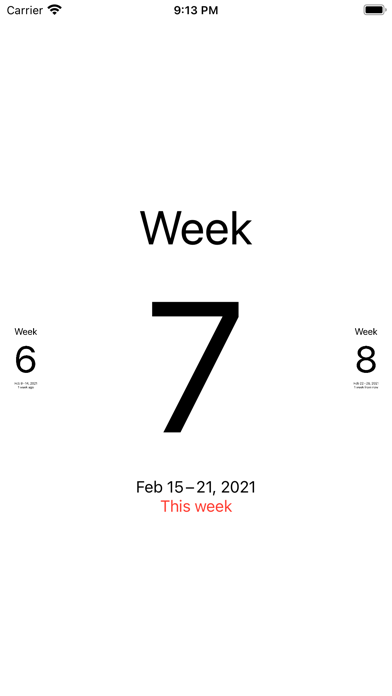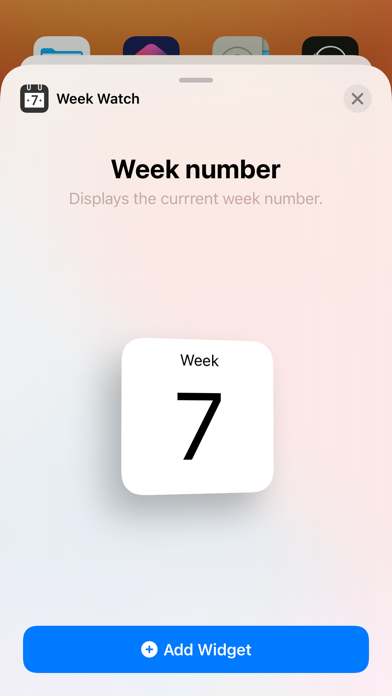Cancel Week Watch Subscription
Published by Rost Solutions on 2024-09-01Uncover the ways Rost Solutions (the company) bills you and cancel your Week Watch subscription.
🚨 Guide to Canceling Week Watch 👇
Note before cancelling:
- The developer of Week Watch is Rost Solutions and all inquiries go to them.
- Always cancel subscription 24 hours before it ends.
🌐 Cancel directly via Week Watch
- Mail Week Watch requesting that they cancel your account:
- Login to your Week Watch account.
- In the menu section, look for any of these: "Billing", "Subscription", "Payment", "Manage account", "Settings".
- Click the link, then follow the prompts to cancel your subscription.
End Week Watch subscription on iPhone/iPad:
- Goto Settings » ~Your name~ » "Subscriptions".
- Click Week Watch (subscription) » Cancel
Cancel subscription on Android:
- Goto Google PlayStore » Menu » "Subscriptions"
- Click on Week Watch
- Click "Cancel Subscription".
💳 Cancel Week Watch on Paypal:
- Goto Paypal.com .
- Click "Settings" » "Payments" » "Manage Automatic Payments" (in Automatic Payments dashboard).
- You'll see a list of merchants you've subscribed to.
- Click on "Week Watch" or "Rost Solutions" to cancel.
Have a Problem with Week Watch? Report Issue
About Week Watch?
1. • Home Screen Widget: On iPhone and iPad, a handy widget shows the current week number in the Today view or directly on your Home Screen (available in iOS 14 and later).
2. Stay organized with the current week number displayed directly on your Apple Watch face! With this app, you can always see the week number at a glance - no need to unlock your phone.
3. • Apple Watch Complication: Display the current week number right on your watch face as a complication, so it’s always visible without extra steps.
4. • International Standard (ISO 8601): The week number follows the international ISO 8601 standard, used widely across the world.
5. Touch and hold an empty area on your iPhone or iPad Home Screen until the apps start to jiggle.