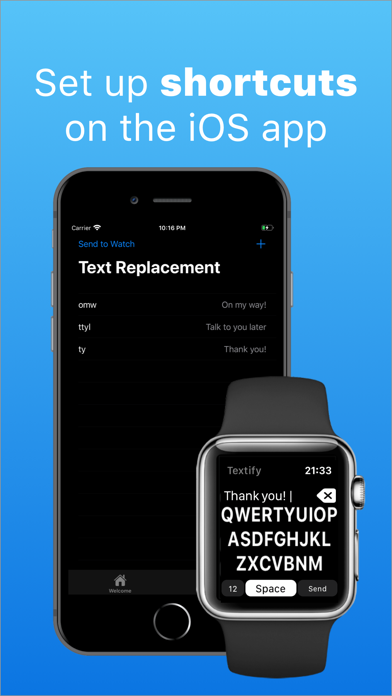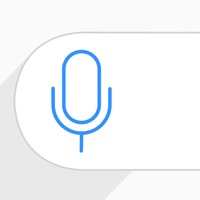Cancel Textify Subscription
Published by Mehdi AmiriUncover the ways Mehdi Amiri (the company) bills you and cancel your Textify subscription.
🚨 Guide to Canceling Textify 👇
Note before cancelling:
- The developer of Textify is Mehdi Amiri and all inquiries go to them.
- Check the Terms of Services and/or Privacy policy of Mehdi Amiri to know if they support self-serve subscription cancellation:
- Always cancel subscription 24 hours before it ends.
🌐 Cancel directly via Textify
- 🌍 Contact Textify Support
- Mail Textify requesting that they cancel your account:
- E-Mail: support@appfour.com
- Login to your Textify account.
- In the menu section, look for any of these: "Billing", "Subscription", "Payment", "Manage account", "Settings".
- Click the link, then follow the prompts to cancel your subscription.
End Textify subscription on iPhone/iPad:
- Goto Settings » ~Your name~ » "Subscriptions".
- Click Textify (subscription) » Cancel
Cancel subscription on Android:
- Goto Google PlayStore » Menu » "Subscriptions"
- Click on Textify - Watch Keyboard
- Click "Cancel Subscription".
💳 Cancel Textify on Paypal:
- Goto Paypal.com .
- Click "Settings" » "Payments" » "Manage Automatic Payments" (in Automatic Payments dashboard).
- You'll see a list of merchants you've subscribed to.
- Click on "Textify" or "Mehdi Amiri" to cancel.
Have a Problem with Textify - Watch Keyboard? Report Issue
About Textify - Watch Keyboard?
1. This Apple Watch keyboard allows you to type messages in a similar manner that you would on your iPhone.
2. Textify Keyboard allows you to type messages on your Apple Watch.
3. Typing messages on an Apple Watch is difficult when you don’t have the Textify Keyboard.
4. It gives you a full keyboard, the ability to use backspace, and allows you to send the messages you type as text messages.
5. Typing on this Apple Watch keyboard is easier than you might think, and it is also a fun experience to use such a small keyboard accurately.