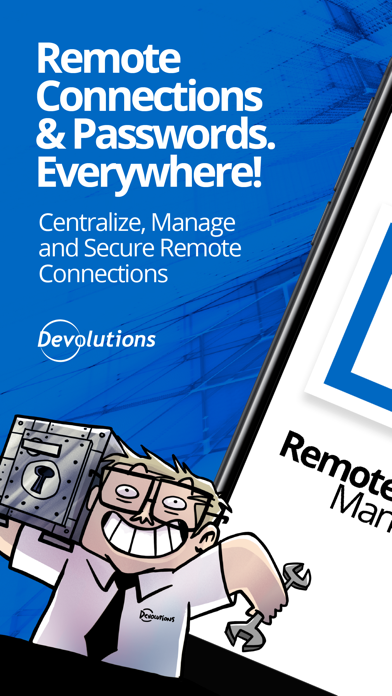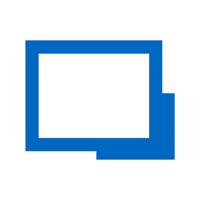
How to Delete Remote Desktop Manager. save (254.46 MB)
Published by Devolutions Inc. on 2024-10-16We have made it super easy to delete Remote Desktop Manager account and/or app.
Table of Contents:
Guide to Delete Remote Desktop Manager 👇
Things to note before removing Remote Desktop Manager:
- The developer of Remote Desktop Manager is Devolutions Inc. and all inquiries must go to them.
- Check the Terms of Services and/or Privacy policy of Devolutions Inc. to know if they support self-serve subscription cancellation:
- The GDPR gives EU and UK residents a "right to erasure" meaning that you can request app developers like Devolutions Inc. to delete all your data it holds. Devolutions Inc. must comply within 1 month.
- The CCPA lets American residents request that Devolutions Inc. deletes your data or risk incurring a fine (upto $7,500 dollars).
-
Data Not Linked to You: The following data may be collected but it is not linked to your identity:
- Location
- Identifiers
- Usage Data
↪️ Steps to delete Remote Desktop Manager account:
1: Visit the Remote Desktop Manager website directly Here →
2: Contact Remote Desktop Manager Support/ Customer Service:
- 100% Contact Match
- Developer: Devolutions
- E-Mail: infos@devolutions.net
- Website: Visit Remote Desktop Manager Website
- 77.78% Contact Match
- Developer: Microsoft Corporation
- E-Mail: rdandr@microsoft.com
- Website: Visit Microsoft Corporation Website
- Support channel
- Vist Terms/Privacy
Deleting from Smartphone 📱
Delete on iPhone:
- On your homescreen, Tap and hold Remote Desktop Manager until it starts shaking.
- Once it starts to shake, you'll see an X Mark at the top of the app icon.
- Click on that X to delete the Remote Desktop Manager app.
Delete on Android:
- Open your GooglePlay app and goto the menu.
- Click "My Apps and Games" » then "Installed".
- Choose Remote Desktop Manager, » then click "Uninstall".
Have a Problem with Remote Desktop Manager? Report Issue
🎌 About Remote Desktop Manager
1. Remote Desktop Manager for iOS supports Microsoft Remote Desktop Protocol (RDP), VNC, Apple Remote Desktop (ARD), SSH, SSH Tunnel, Telnet, Intel AMT (KVM), HP Integrated Lights Out (iLO Web), Dell iDrac, FTP, SFTP, SCP, WebDav and Web Browser connections.
2. Along with remote connections, Remote Desktop Manager for iOS lets you save and manage your passwords and credentials from your centralized database or your local XML file.
3. Used in combination with our desktop application Remote Desktop Manager Enterprise, you can connect to your centralized database and access all your data from anywhere.
4. Remote Desktop Manager for iOS is a free tool that enables access to all your remote connections and passwords.
5. Once configured, you can easily launch a connection using a single tap and connect to your remote servers, virtual machines and other workstations.
6. Remote connection and password management from your iOS device.
7. Easily input your credentials and automatically login everywhere.