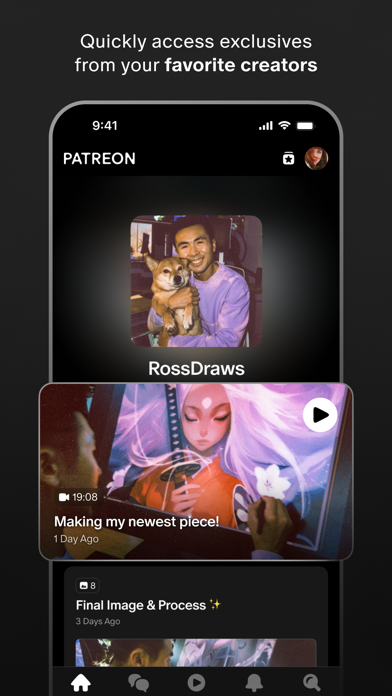Cancel Patreon Subscription & Save $11.31/mth
Published by Patreon on 2025-11-17Uncover the ways Patreon (the company) bills you and cancel your Patreon subscription.
🚨 Guide to Canceling Patreon 👇
Note before cancelling:
- How easy is it to cancel Patreon? It is Impossible to Cancel a Patreon subscription.
- The developer of Patreon is Patreon and all inquiries go to them.
- Check Patreon's Terms of Services/Privacy policy if they support self-serve cancellation:
- Always cancel subscription 24 hours before it ends.
Your Potential Savings 💸
**Pricing data is based on average subscription prices reported by AppCutter.com users..
| Duration | Amount (USD) |
|---|---|
| One-time savings | $38.87 |
| Monthly savings | $11.31 |
🌐 Cancel directly via Patreon
- 🌍 Contact Patreon Support
- Mail Patreon requesting that they cancel your account:
- E-Mail: android-support@patreon.com
- Login to your Patreon account.
- In the menu section, look for any of these: "Billing", "Subscription", "Payment", "Manage account", "Settings".
- Click the link, then follow the prompts to cancel your subscription.
End Patreon subscription on iPhone/iPad:
- Goto Settings » ~Your name~ » "Subscriptions".
- Click Patreon (subscription) » Cancel
Cancel subscription on Android:
- Goto Google PlayStore » Menu » "Subscriptions"
- Click on Patreon
- Click "Cancel Subscription".
💳 Cancel Patreon on Paypal:
- Goto Paypal.com .
- Click "Settings" » "Payments" » "Manage Automatic Payments" (in Automatic Payments dashboard).
- You'll see a list of merchants you've subscribed to.
- Click on "Patreon" or "Patreon" to cancel.
Subscription Costs (Saved) 💰
Creators can set up their own subscription tiers and pricing on their Patreon page for their fans and patrons to choose from.
Have a Problem with Patreon? Report Issue
Reviews & Common Issues: 3 Comments
By JOHN H BURKE
3 years agocancel all my accounts especiall ALICE LITTLE and DAINTY RASCAL
By Gary Hardy
4 years agoI've tried repeatedly to cancel a couple of my memberships. When I click on the edit link next to the membership all I ever get is the same stupid message day after day after day; There's a problem with your payment We're having trouble processing the card you use to pay for this membership. To make changes to this pledge, we need to fix this issue. How to proceed If you'd like to try again using your existing card, you can retry the payment. Alternatively, you can use a different payment method to retry with.
By Manuela Parvin
4 years agoI never join Patreon and have been change monthly a couple of times? I need this to stop charging my bank account? Need this to stop and revised . Thank you Manuela Parvin 2106395150
About Patreon?
1. Fans pay creators of all kinds a subscription amount of their choice in exchange for exclusive experiences and behind-the-scenes content.
2. Patreon is a membership platform that makes it easy for artists and creators to get paid.
3. Creators get a meaningful revenue stream and fans get closer to the creators they love most.
4. Patreon’s iPhone app brings creators and fans together like never before.
5. * Build a long-term relationship with your fans with actionable insights.