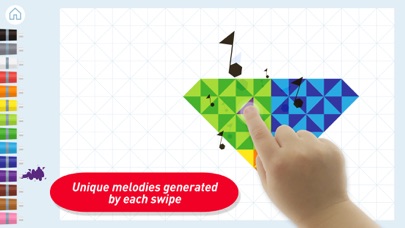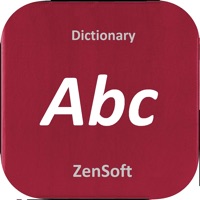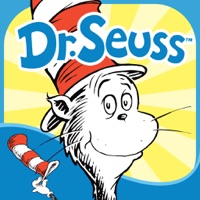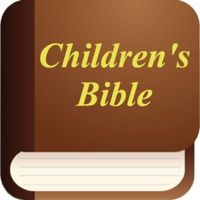How to Delete Zen Studio meditation. save (181.61 MB)
Published by EDOKI ACADEMYWe have made it super easy to delete Zen Studio meditation for kids account and/or app.
Table of Contents:
Guide to Delete Zen Studio meditation for kids 👇
Things to note before removing Zen Studio meditation:
- The developer of Zen Studio meditation is EDOKI ACADEMY and all inquiries must go to them.
- Check the Terms of Services and/or Privacy policy of EDOKI ACADEMY to know if they support self-serve account deletion:
- The GDPR gives EU and UK residents a "right to erasure" meaning that you can request app developers like EDOKI ACADEMY to delete all your data it holds. EDOKI ACADEMY must comply within 1 month.
- The CCPA lets American residents request that EDOKI ACADEMY deletes your data or risk incurring a fine (upto $7,500 dollars).
↪️ Steps to delete Zen Studio meditation account:
1: Visit the Zen Studio meditation website directly Here →
2: Contact Zen Studio meditation Support/ Customer Service:
- Verified email
- Contact e-Mail: support@edokiacademy.com
- 64.52% Contact Match
- Developer: Christine Creighton
- E-Mail: hello@meditationforkids.co
- Website: Visit Zen Studio meditation Website
- 66.67% Contact Match
- Developer: Diviniti Publishing Ltd
- E-Mail: sales@hypnosisaudio.com
- Website: Visit Diviniti Publishing Ltd Website
- Support channel
- Vist Terms/Privacy
3: Check Zen Studio meditation's Terms/Privacy channels below for their data-deletion Email:
Deleting from Smartphone 📱
Delete on iPhone:
- On your homescreen, Tap and hold Zen Studio meditation for kids until it starts shaking.
- Once it starts to shake, you'll see an X Mark at the top of the app icon.
- Click on that X to delete the Zen Studio meditation for kids app.
Delete on Android:
- Open your GooglePlay app and goto the menu.
- Click "My Apps and Games" » then "Installed".
- Choose Zen Studio meditation for kids, » then click "Uninstall".
Have a Problem with Zen Studio meditation for kids? Report Issue
🎌 About Zen Studio meditation for kids
1. Zen studio is a unique geometric finger painting app designed to help children relax and focus.
2. Our fabulous tutorial mode is there to instruct your child if they wish to learn how to create specific creatures and characters with Zen Studio.
3. This intuitive drawing tool will allow children to produce an endless number of artistic creations.
4. The app also provides a great opportunity to get your child thinking about space, shape, color, and symmetry in their artwork.
5. It may be the simplest painting app ever published! Tap once for a new canvas, tap again to pick a color, and then draw with your finger.
6. Our free printable Parent and Teacher Guide will help grown-ups facilitate these discussions.
7. * "For the very young, it is a tool to empower, and for older kids, it is a means to self-regulation and focus.
8. ***Please note that while this app is free, it contains an In-App purchase that is accessible in the Parental Gate.
9. This content costs real money and can be purchased by users to enhance play experience.
10. * "Zen Studio has been really popular with my parents.
11. Your children will not be exposed to any advertisements while playing the app.
12. *"this app does exactly what it aims to do.