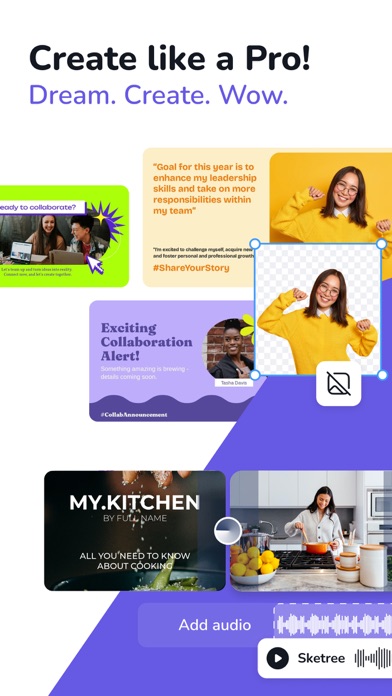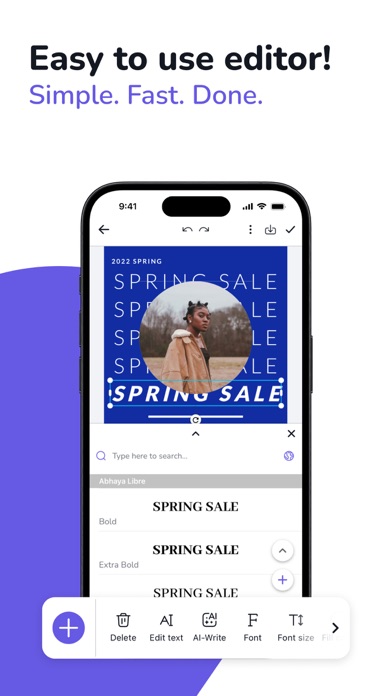Cancel Desygner Subscription & Save $99.99/yr
Published by Desygner Pty Ltd on 2025-11-05Uncover the ways Desygner Pty Ltd (the company) bills you and cancel your Desygner subscription.
🚨 Guide to Canceling Desygner 👇
Note before cancelling:
- The developer of Desygner is Desygner Pty Ltd and all inquiries go to them.
- Check Desygner Pty Ltd's Terms of Services/Privacy policy if they support self-serve cancellation:
- Always cancel subscription 24 hours before it ends.
Your Potential Savings 💸
**Pricing data is based on average subscription prices reported by AppCutter.com users..
| Plan | Savings (USD) |
|---|---|
| Desygner Premium | $6.99 |
| Desygner Pro+ Annual | $99.99 |
| Desygner Premium | $58.99 |
| Pro+ Weekly | $5.99 |
| Desygner Pro+ Monthly | $9.99 |
| Pro+ Weekly | $4.99 |
| Desygner Premium | $6.99 |
| Special credit pack | $7.99 |
| Desygner Pro+ Monthly | $9.99 |
| Desygner Pro+ Annual | $59.99 |
🌐 Cancel directly via Desygner
- 🌍 Contact Desygner Support
- Mail Desygner requesting that they cancel your account:
- E-Mail: support@desygner.com
- Login to your Desygner account.
- In the menu section, look for any of these: "Billing", "Subscription", "Payment", "Manage account", "Settings".
- Click the link, then follow the prompts to cancel your subscription.
End Desygner subscription on iPhone/iPad:
- Goto Settings » ~Your name~ » "Subscriptions".
- Click Desygner (subscription) » Cancel
Cancel subscription on Android:
- Goto Google PlayStore » Menu » "Subscriptions"
- Click on Desygner: Design Any Graphic
- Click "Cancel Subscription".
💳 Cancel Desygner on Paypal:
- Goto Paypal.com .
- Click "Settings" » "Payments" » "Manage Automatic Payments" (in Automatic Payments dashboard).
- You'll see a list of merchants you've subscribed to.
- Click on "Desygner" or "Desygner Pty Ltd" to cancel.
Subscription Costs (Saved) 💰
Desygner Pro+
- Price: $9.99 USD/month or $59.99 USD/year
- Features:
- Access to all platforms to store colors, fonts, text, and image assets
- Import elements from PSD and PDF files
- Access to 1000s more premium templates.
Have a Problem with Desygner: Design Any Graphic? Report Issue
About Desygner: Design Any Graphic?
1. Our drag and drop editor makes it easy to edit logos to suit your business, or you can create your own with our huge library of shapes, graphics, fonts and colors.
2. For just $9.99 USD / month, or $59.99 USD / year, you can unlock all platforms to store colors, fonts, text and image assets, import elements from PSD and PDF files and get access to 1000s more premium templates.
3. Adjust the line height, line spacing, alignment, position, color, and size to create your perfect photo design to share on social media or anywhere else.
4. Create photo collages and convey messages in your photos with text or captions.
5. Choose from 1000s of fonts, graphics and effects to suit your style.