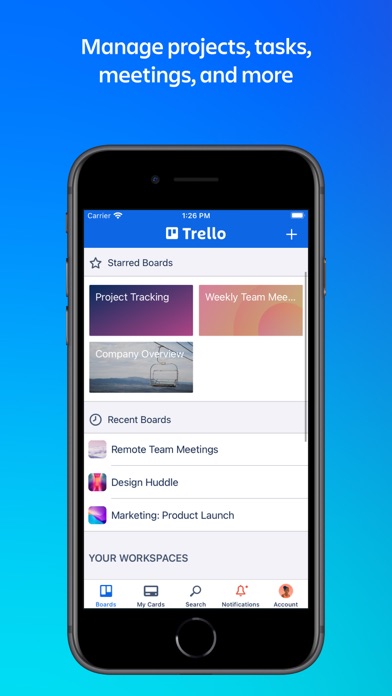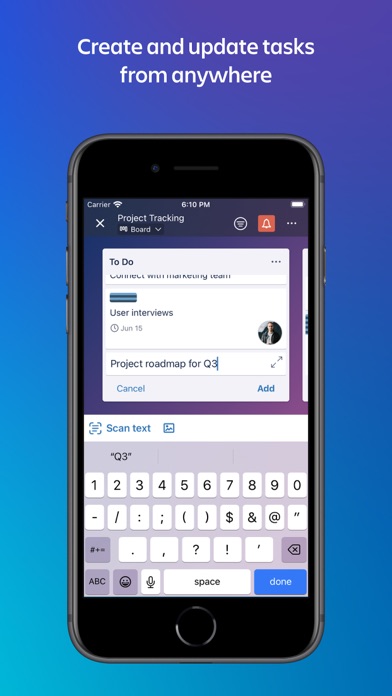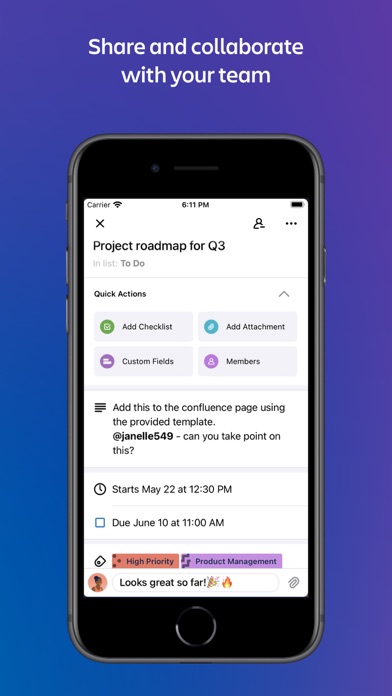How to Delete Trello. save (122.30 MB)
Published by Trello, Inc. on 2024-10-08We have made it super easy to delete Trello: organize anything! account and/or app.
Table of Contents:
Guide to Delete Trello: organize anything! 👇
Things to note before removing Trello:
- The developer of Trello is Trello, Inc. and all inquiries must go to them.
- Check the Terms of Services and/or Privacy policy of Trello, Inc. to know if they support self-serve subscription cancellation:
- The GDPR gives EU and UK residents a "right to erasure" meaning that you can request app developers like Trello, Inc. to delete all your data it holds. Trello, Inc. must comply within 1 month.
- The CCPA lets American residents request that Trello, Inc. deletes your data or risk incurring a fine (upto $7,500 dollars).
-
Data Linked to You: The following data may be collected and linked to your identity:
- Contact Info
- Identifiers
- Usage Data
- Diagnostics
- Other Data
↪️ Steps to delete Trello account:
1: Visit the Trello website directly Here →
2: Contact Trello Support/ Customer Service:
- 100% Contact Match
- Developer: Trello, Inc.
- E-Mail: support@trello.com
- Website: Visit Trello Website
- Support channel
- Vist Terms/Privacy
Deleting from Smartphone 📱
Delete on iPhone:
- On your homescreen, Tap and hold Trello: organize anything! until it starts shaking.
- Once it starts to shake, you'll see an X Mark at the top of the app icon.
- Click on that X to delete the Trello: organize anything! app.
Delete on Android:
- Open your GooglePlay app and goto the menu.
- Click "My Apps and Games" » then "Installed".
- Choose Trello: organize anything!, » then click "Uninstall".
Have a Problem with Trello: organize anything!? Report Issue
🎌 About Trello: organize anything!
1. Whether you’re planning a website design project, vacation, or company off-site, Trello is infinitely customizable and flexible for your every need.
2. * Trello works offline! Add information to your boards and cards at any time and it will be saved for when you need it.
3. * Add Power-Ups like a Calendar view of your due dates or add locations to cards to get a Map view—your project will take on a whole new perspective.
4. * To stay organized no matter where you are, turn on notifications and stay informed when cards are assigned, updated, and completed.
5. * Go from idea to action in seconds by creating cards and dragging them across the board to follow your project’s progress.
6. * Get more done with Trello’s customizable-yet-simple boards, lists, and cards.
7. * Add checklists, labels, and due dates the way you see fit and give your projects the fuel they need to get across the finish line.
8. Trade in your sticky notes (and mental notes) for Trello’s digital boards.
9. Trello is a visual tool for organizing your work and life.
10. Join more than 35 million registered users to organize all your projects at work, at home, or anywhere in between.
11. * Free your brain from remembering every planning detail.
12. We value transparency and will ask for permissions to access: Camera, Microphone, Contacts and Photo Library Usage.