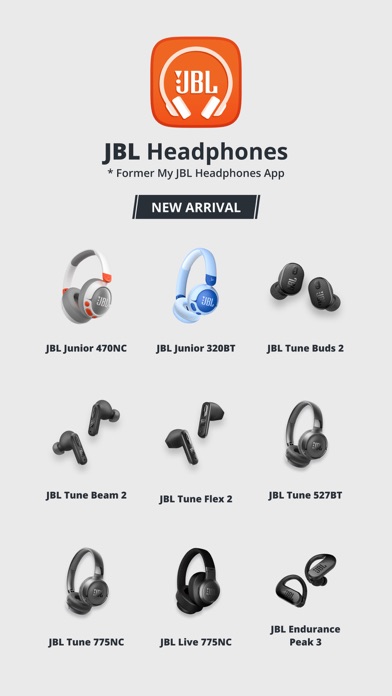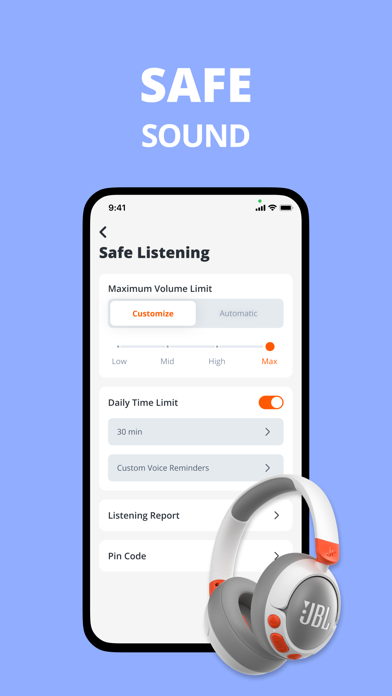How to Delete JBL Headphones. save (190.19 MB)
Published by Harman International Industries on 2024-09-03We have made it super easy to delete JBL Headphones account and/or app.
Table of Contents:
Guide to Delete JBL Headphones 👇
Things to note before removing JBL Headphones:
- The developer of JBL Headphones is Harman International Industries and all inquiries must go to them.
- Check the Terms of Services and/or Privacy policy of Harman International Industries to know if they support self-serve subscription cancellation:
- The GDPR gives EU and UK residents a "right to erasure" meaning that you can request app developers like Harman International Industries to delete all your data it holds. Harman International Industries must comply within 1 month.
- The CCPA lets American residents request that Harman International Industries deletes your data or risk incurring a fine (upto $7,500 dollars).
-
Data Not Linked to You: The following data may be collected but it is not linked to your identity:
- Usage Data
- Diagnostics
↪️ Steps to delete JBL Headphones account:
1: Visit the JBL Headphones website directly Here →
2: Contact JBL Headphones Support/ Customer Service:
- 90.32% Contact Match
- Developer: Harman Consumer, Inc.
- E-Mail: appsupport@harman.com
- Website: Visit JBL Headphones Website
- Support channel
- Vist Terms/Privacy
Deleting from Smartphone 📱
Delete on iPhone:
- On your homescreen, Tap and hold JBL Headphones until it starts shaking.
- Once it starts to shake, you'll see an X Mark at the top of the app icon.
- Click on that X to delete the JBL Headphones app.
Delete on Android:
- Open your GooglePlay app and goto the menu.
- Click "My Apps and Games" » then "Installed".
- Choose JBL Headphones, » then click "Uninstall".
Have a Problem with JBL Headphones? Report Issue
🎌 About JBL Headphones
1. - Application Settings: App setting include Voice Assistant, Smart Audio Modes, Touch gesture setting, Product help, Tips, FAQ, etc, subject to different models.
2. Through your mobile device, you can now conveniently control the headphone settings, smart ambient, noise cancelling and many more in your JBL Headphones app.
3. - Exclusive to CLUB series headphones, JBL teamed up with some of the world’s best DJs to capture the sound of their personal recording studios, so you can hear your favorite songs like they do.
4. - EQ Settings: The App provides predefined EQ presets and also allows you to create or customize EQ settings as per their personal preferences.
5. - Voice assistant setup: Allows you to select Google Assistant or Amazon Alexa as your voice assistant.
6. Simply tap the STAGE+ button in your JBL Headphones app to choose from the DJ presets.
7. - Headphone battery indicator: Displays the headphone battery level so you can quickly see how much playtime is left.
8. - Tips: Product tutorial will be found under Product help.
9. - FAQ: Allows you to find quick answer when using our JBL APP.
10. JBL Headphones app redefines your headphones experience.