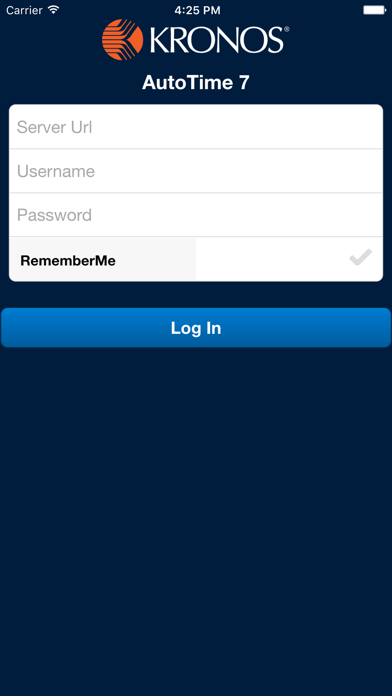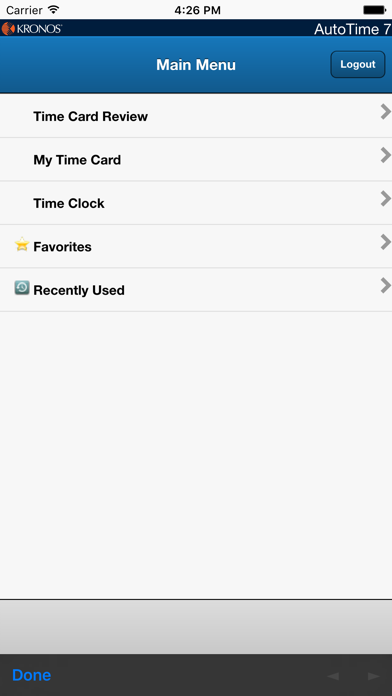How to Delete AutoTime. save (3.66 MB)
Published by Kronos IncorporatedWe have made it super easy to delete AutoTime account and/or app.
Table of Contents:
Guide to Delete AutoTime 👇
Things to note before removing AutoTime:
- The developer of AutoTime is Kronos Incorporated and all inquiries must go to them.
- The GDPR gives EU and UK residents a "right to erasure" meaning that you can request app developers like Kronos Incorporated to delete all your data it holds. Kronos Incorporated must comply within 1 month.
- The CCPA lets American residents request that Kronos Incorporated deletes your data or risk incurring a fine (upto $7,500 dollars).
↪️ Steps to delete AutoTime account:
1: Visit the AutoTime website directly Here →
2: Contact AutoTime Support/ Customer Service:
- 10.53% Contact Match
- Developer: Kronos Incorporated
- E-Mail: mobile_app_store@kronos.com
- Website: Visit AutoTime Website
Deleting from Smartphone 📱
Delete on iPhone:
- On your homescreen, Tap and hold AutoTime until it starts shaking.
- Once it starts to shake, you'll see an X Mark at the top of the app icon.
- Click on that X to delete the AutoTime app.
Delete on Android:
- Open your GooglePlay app and goto the menu.
- Click "My Apps and Games" » then "Installed".
- Choose AutoTime, » then click "Uninstall".
Have a Problem with AutoTime? Report Issue
🎌 About AutoTime
1. - Kronos Workforce AutoTime Mobile provides the functionality of Kronos Workforce AutoTime with the added benefit of accessing business-critical information for managers that need to see employees and Work Order and drill down to identify areas of issues, sign off on timecards, and manage their employee resources.
2. The Kronos Workforce AutoTime mobile application empowers managers and organizations to engage employees and make proactive decisions about their business whenever and wherever they want with instant access to the Kronos Workforce AutoTime system.
3. - Kronos Workforce AutoTime Mobile allows employees to submit time, review their hours, and effectively manage their time on the go.
4. And with features like favorites, Kronos Workforce AutoTime Mobile streamlines the effort to search for project numbers, service orders, etc.
5. Requires Kronos AutoTime 7.x or Kronos Workforce AutoTime 1.x. Contact your system administrator for details.
6. The power to access your Kronos Workforce AutoTime system.
7. Wherever managers are, they can conveniently discover potential workforce management issues and rapidly respond.
8. Your entire workforce can make effective decisions, take action, and move on.
9. The application improves productivity by unchaining managers from their desks and allowing them to stay informed with production status.
10. Both managers and employees can use smartphones to instantly take action on common tasks.
11. by pre-populating selection fields.