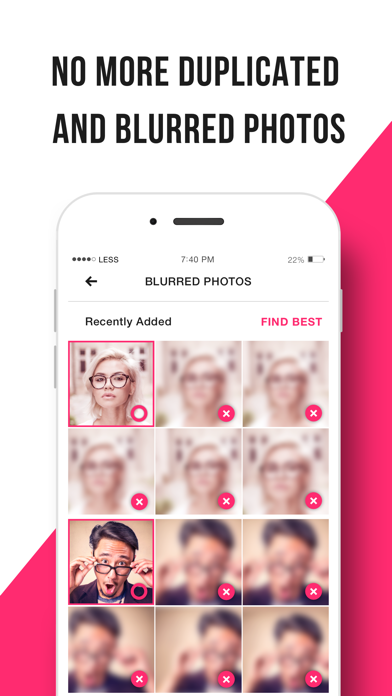How to Delete GetSpace. save (96.71 MB)
Published by LUMOS, OOOWe have made it super easy to delete GetSpace: Photo Cleaner account and/or app.
Table of Contents:
Guide to Delete GetSpace: Photo Cleaner 👇
Things to note before removing GetSpace:
- The developer of GetSpace is LUMOS, OOO and all inquiries must go to them.
- The GDPR gives EU and UK residents a "right to erasure" meaning that you can request app developers like LUMOS, OOO to delete all your data it holds. LUMOS, OOO must comply within 1 month.
- The CCPA lets American residents request that LUMOS, OOO deletes your data or risk incurring a fine (upto $7,500 dollars).
↪️ Steps to delete GetSpace account:
1: Visit the GetSpace website directly Here →
2: Contact GetSpace Support/ Customer Service:
- 27.27% Contact Match
- Developer: SYSTWEAK SOFTWARE
- E-Mail: developer@systweak.com
- Website: Visit GetSpace Website
- Support channel
- Vist Terms/Privacy
Deleting from Smartphone 📱
Delete on iPhone:
- On your homescreen, Tap and hold GetSpace: Photo Cleaner until it starts shaking.
- Once it starts to shake, you'll see an X Mark at the top of the app icon.
- Click on that X to delete the GetSpace: Photo Cleaner app.
Delete on Android:
- Open your GooglePlay app and goto the menu.
- Click "My Apps and Games" » then "Installed".
- Choose GetSpace: Photo Cleaner, » then click "Uninstall".
Have a Problem with GetSpace: Photo Cleaner? Report Issue
🎌 About GetSpace: Photo Cleaner
1. Keep your camera roll clean and don’t waste your time manually deleting unnecessary photos.
2. GetSpace helps you to free up your photo gallery from all unwanted photos AUTOMATICALLY.
3. Useful tip: the system puts all your deleted photos in the “Recently Deleted” folder of your default Photos app.
4. Machine learning algorithms, face detection and neural networks are under the hood.
5. Optimizing photos and videos of your gallery.
6. Reduce the size of your photos up to 6x times with identical looking.
7. Machine learning algorithms and Face detection are under the hood.
8. - Auto-detection of Blurred and Unfocused photos.
9. - Auto-finding of Duplicated photos.
10. No more hundreds of copycats in your gallery! GetSpace keeps the best ones and deletes the worst.
11. Lots of illegible photos? We had also.
12. Simple, elegant and intuitive interface designed with your convenience in mind.
13. Also Manual control provided for your convenience.