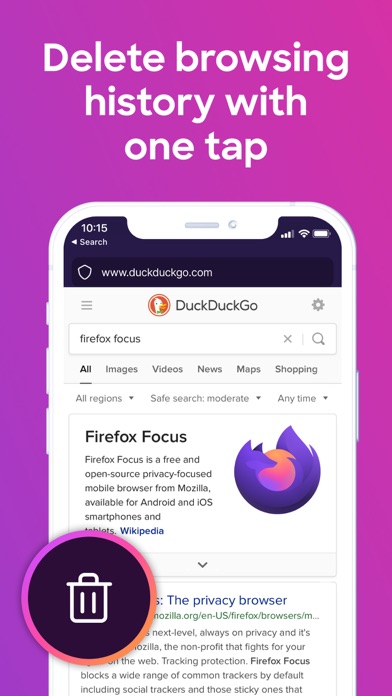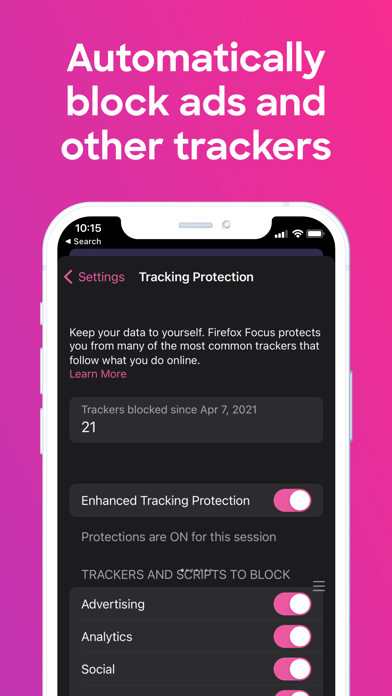How to Delete Firefox Focus. save (24.26 MB)
Published by Mozilla on 2024-10-08We have made it super easy to delete Firefox Focus: Privacy browser account and/or app.
Table of Contents:
Guide to Delete Firefox Focus: Privacy browser 👇
Things to note before removing Firefox Focus:
- The developer of Firefox Focus is Mozilla and all inquiries must go to them.
- Check the Terms of Services and/or Privacy policy of Mozilla to know if they support self-serve account deletion:
- The GDPR gives EU and UK residents a "right to erasure" meaning that you can request app developers like Mozilla to delete all your data it holds. Mozilla must comply within 1 month.
- The CCPA lets American residents request that Mozilla deletes your data or risk incurring a fine (upto $7,500 dollars).
-
Data Not Linked to You: The following data may be collected but it is not linked to your identity:
- Usage Data
- Diagnostics
↪️ Steps to delete Firefox Focus account:
1: Visit the Firefox Focus website directly Here →
2: Contact Firefox Focus Support/ Customer Service:
- 100% Contact Match
- Developer: Mozilla
- E-Mail: android-marketplace-notices@mozilla.com
- Website: Visit Firefox Focus Website
- 71.43% Contact Match
- Developer: Mozilla
- E-Mail: firefox-android-feedback@mozilla.com
- Website: Visit Mozilla Website
- Support channel
- Vist Terms/Privacy
3: Check Firefox Focus's Terms/Privacy channels below for their data-deletion Email:
Deleting from Smartphone 📱
Delete on iPhone:
- On your homescreen, Tap and hold Firefox Focus: Privacy browser until it starts shaking.
- Once it starts to shake, you'll see an X Mark at the top of the app icon.
- Click on that X to delete the Firefox Focus: Privacy browser app.
Delete on Android:
- Open your GooglePlay app and goto the menu.
- Click "My Apps and Games" » then "Installed".
- Choose Firefox Focus: Privacy browser, » then click "Uninstall".
Have a Problem with Firefox Focus: Privacy browser? Report Issue
🎌 About Firefox Focus: Privacy browser
1. Firefox Focus blocks many ads you’d normally see on web pages so you get much faster page load speeds, which means you get to the stuff you want a lot faster.
2. Firefox Focus is the perfect get in/get out, search and destroy, I’m on a mission that’s none-of-your-business — web browser.
3. Use Firefox Focus for everything you want to keep separate from your main browser — for all those get in get out and forget about it moments.
4. Firefox Focus is backed by Mozilla, the non-profit that fights for your rights on the web, so you can trust it not to sell your data.
5. Focus also blocks a wide range of trackers by default, including social trackers and those sticky ones that come from things like Facebook ads.
6. Blocking distracting ads also means faster page loads which means Focus gets you where you want to go a lot faster.
7. Mozilla exists to build the Internet as a public resource accessible to all because we believe open and free is better than closed and controlled.
8. We build products like Firefox to promote choice and transparency and give people more control over their lives online.
9. When you open Focus, you just get the awesome bar and the keyboard for super quick searching.
10. No recent history, no past sites, no open tabs, no ads, no distractions.
11. Erase your history, passwords and cookies with just a tap of the trash button.
12. Block ads and online trackers too.
13. One tap, and your browsing history is completely destroyed.
14. Just a simple, minimal design with menus that make sense.