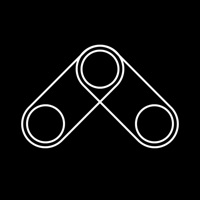Cancel Opera Subscription & Save $68.00/yr
Published by Opera Software AS on 2025-11-11Uncover the ways Opera Software AS (the company) bills you and cancel your Opera subscription.
🚨 Guide to Canceling Opera 👇
Note before cancelling:
- How easy is it to cancel Opera? It is Very Easy to Cancel a Opera subscription.
- The developer of Opera is Opera Software AS and all inquiries go to them.
- Check Opera Software AS's Terms of Services/Privacy policy if they support self-serve cancellation:
- Always cancel subscription 24 hours before it ends.
Your Potential Savings 💸
**Pricing data is based on average subscription prices reported by AppCutter.com users..
| Duration | Amount (USD) |
|---|---|
| One-time savings | $68.00 |
| Yearly savings | $68.00 |
🌐 Cancel directly via Opera
- 🌍 Contact Opera Support
- Mail Opera requesting that they cancel your account:
- Login to your Opera account.
- In the menu section, look for any of these: "Billing", "Subscription", "Payment", "Manage account", "Settings".
- Click the link, then follow the prompts to cancel your subscription.
End Opera subscription on iPhone/iPad:
- Goto Settings » ~Your name~ » "Subscriptions".
- Click Opera (subscription) » Cancel
Cancel subscription on Android:
- Goto Google PlayStore » Menu » "Subscriptions"
- Click on Opera: AI browser with VPN
- Click "Cancel Subscription".
💳 Cancel Opera on Paypal:
- Goto Paypal.com .
- Click "Settings" » "Payments" » "Manage Automatic Payments" (in Automatic Payments dashboard).
- You'll see a list of merchants you've subscribed to.
- Click on "Opera" or "Opera Software AS" to cancel.
Have a Problem with Opera: AI browser with VPN? Report Issue
Reviews & Common Issues: 2 Comments
By Jennifer DeCarlo
2 years agoUnable to remove app & its licenses from my iPhone 13
By RON MA RT IN
3 years agoI didn't ask for opera. cancel ron
About Opera: AI browser with VPN?
1. Opera Touch is now called Opera Browser! The award winning design and all the popular features are still here, giving you the best browsing experience on your mobile.
2. Install Opera Browser to get the best iOS browsing experience, whether you’re searching for Opera Mini or an upgrade over your current iOS mobile browser.
3. Use Opera for Mobile along with your Opera computer browser for seamless web browsing and fast file sharing across your Desktop and Mobile devices.
4. When turned on, your Opera Browser will block intrusive ads making web pages load faster than other mobile browsers.
5. Opera lets you explore the web using just one hand, making it the best and easiest mobile browser for iOS.