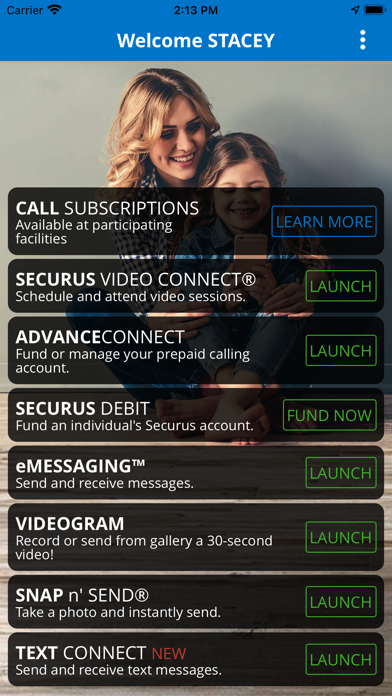Cancel Securus Subscription & Save $35.71
Published by Securus Technologies, Inc on 2025-10-09Uncover the ways Securus Technologies, Inc (the company) bills you and cancel your Securus subscription.
🚨 Guide to Canceling Securus 👇
Note before cancelling:
- How easy is it to cancel Securus? It is Very Easy to Cancel a Securus subscription.
- The developer of Securus is Securus Technologies, Inc and all inquiries go to them.
- Check the Terms of Services and/or Privacy policy of Securus Technologies, Inc to know if they support self-serve subscription cancellation:
- Always cancel subscription 24 hours before it ends.
Your Potential Savings 💸
**Pricing data is based on average subscription prices reported by AppCutter.com users..
| Duration | Amount (USD) |
|---|---|
| One-time savings | $35.71 |
🌐 Cancel directly via Securus
- 🌍 Contact Securus Support
- Mail Securus requesting that they cancel your account:
- E-Mail: feedback@securustech.net
- Login to your Securus account.
- In the menu section, look for any of these: "Billing", "Subscription", "Payment", "Manage account", "Settings".
- Click the link, then follow the prompts to cancel your subscription.
End Securus subscription on iPhone/iPad:
- Goto Settings » ~Your name~ » "Subscriptions".
- Click Securus (subscription) » Cancel
Cancel subscription on Android:
- Goto Google PlayStore » Menu » "Subscriptions"
- Click on Securus Mobile
- Click "Cancel Subscription".
💳 Cancel Securus on Paypal:
- Goto Paypal.com .
- Click "Settings" » "Payments" » "Manage Automatic Payments" (in Automatic Payments dashboard).
- You'll see a list of merchants you've subscribed to.
- Click on "Securus" or "Securus Technologies, Inc" to cancel.
Subscription Costs (Saved) 💰
Video Connect
- Enroll in Video Connect and schedule remote video sessions with an incarcerated individual
- Subscription packages available (where available)
- Price varies by facility
[2] AdvanceConnect
- Fund this account to receive calls from your contact
- Select a call subscription package (where available)
- Price varies by facility
[3] Securus Debit
- Deposit funds for your contact to use for calling, purchasing music/games/movies, scheduling Video Connect sessions, and purchasing stamps for eMessages and eCards
- Feature availability varies by facility
- Price varies by facility
[4] eMessaging
- Purchase "stamps" to send and receive messages and eCards, attach photos, and send VideoGrams
- Transfer stamps to your contact or prepay for them to reply
- Feature availability varies by facility
- Price varies by facility
[5] Text Connect
- Send and receive short text messages
- Limited availability
- Price varies by facility
Have a Problem with Securus Mobile? Report Issue
Reviews & Common Issues: 4 Comments
By Tasha
3 years agoIt keeps saying my email is invalid when it’s been the one I’ve been using. I got a reminder for a video visit to this email as this issue was happening so it’s obviously valid. Tried calling tech support but it just hangs up. When will this be fixed?
By Faith Taylor
4 years agoThe app and the website on my phone won’t let me cancel my subscription
By Molly Christensen
4 years agoI am trying to remove this app from my MacBook Air. I called apple support and it will not delete from my account it you can contact me or call me that would be great!! Molly 801.644.0852
By Mary Branson
4 years agoI uninstalled the securus app from my phone,but they are still charging my debit card 32.01,for video visits,I need a refund,my person is no longer in jail,I've tried calling securus,but it's too busy,and then hangs up.
About Securus Mobile?
1. • Enroll in Video Connect, schedule a video session with an incarcerated individual remotely from anywhere in the world where you have Wi-Fi or cellular data service at all Securus sites that offer Video Connect.
2. AdvanceConnect – fund this account to receive calls to the phone numbers you choose from your contact.
3. Text Connect – send and receive short text messages.
4. The Securus Mobile app now requires iOS 14.0 or higher.
5. Please update to the latest version.