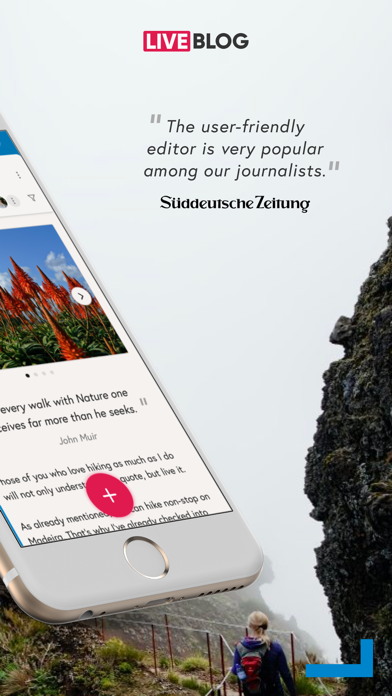How to Delete Tickaroo Live Blog. save (50.42 MB)
Published by Tickaroo GmbHWe have made it super easy to delete Tickaroo Live Blog account and/or app.
Table of Contents:
Guide to Delete Tickaroo Live Blog 👇
Things to note before removing Tickaroo Live Blog:
- The developer of Tickaroo Live Blog is Tickaroo GmbH and all inquiries must go to them.
- Check the Terms of Services and/or Privacy policy of Tickaroo GmbH to know if they support self-serve account deletion:
- The GDPR gives EU and UK residents a "right to erasure" meaning that you can request app developers like Tickaroo GmbH to delete all your data it holds. Tickaroo GmbH must comply within 1 month.
- The CCPA lets American residents request that Tickaroo GmbH deletes your data or risk incurring a fine (upto $7,500 dollars).
↪️ Steps to delete Tickaroo Live Blog account:
1: Visit the Tickaroo Live Blog website directly Here →
2: Contact Tickaroo Live Blog Support/ Customer Service:
- 100% Contact Match
- Developer: Tickaroo
- E-Mail: support@tickaroo.com
- Website: Visit Tickaroo Live Blog Website
- 78.95% Contact Match
- Developer: Tickaroo
- E-Mail: support@tickaroo.com
- Website: Visit Tickaroo Website
3: Check Tickaroo Live Blog's Terms/Privacy channels below for their data-deletion Email:
Deleting from Smartphone 📱
Delete on iPhone:
- On your homescreen, Tap and hold Tickaroo Live Blog until it starts shaking.
- Once it starts to shake, you'll see an X Mark at the top of the app icon.
- Click on that X to delete the Tickaroo Live Blog app.
Delete on Android:
- Open your GooglePlay app and goto the menu.
- Click "My Apps and Games" » then "Installed".
- Choose Tickaroo Live Blog, » then click "Uninstall".
Have a Problem with Tickaroo Live Blog? Report Issue
🎌 About Tickaroo Live Blog
1. Our live blog technology is ideally suited for the workflows of content experts and provides a comprehensive overview of even the most complex stories.
2. Our self-explanatory editorial functions and other features make our Tickaroo Live Blog app easier to use than other content management systems.
3. Our technology delivers content dependably, quickly, and with consistent efficiency, regardless of traffic! No internet connection? No problem! Our highly advanced synchronization system saves all of your content and uploads it when you reach a stable connection.
4. When a story takes off, what may have started as a few hundred people reading a live blog, can quickly skyrocket to a hundred thousand or more, just in a matter of minutes.
5. Using our mobile app, organizations can give a variety of on-site reporters and photographers access to a single live blog.
6. This allows professionals to work concurrently: writing text, publishing photos and videos, integrating social media content, and even connecting with users.
7. Our live blog technology keeps up with the demand by scaling automatically.