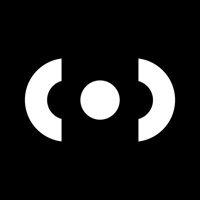Cancel X Subscription & Save $229.99/yr
Published by Twitter, Inc. on 2026-02-18Uncover the ways Twitter, Inc. (the company) bills you and cancel your X subscription.
🚨 Guide to Canceling X 👇
Note before cancelling:
- How easy is it to cancel X? It is Very Easy to Cancel a X subscription.
- The developer of X is Twitter, Inc. and all inquiries go to them.
- Check Twitter, Inc.'s Terms of Services/Privacy policy if they support self-serve cancellation:
- Always cancel subscription 24 hours before it ends.
Your Potential Savings 💸
**Pricing data is based on average subscription prices reported by AppCutter.com users..
| Plan | Savings (USD) |
|---|---|
| X Premium (Monthly) | $11.00 |
| X Premium Plus (Monthly) | $22.00 |
| X Premium Basic (Monthly) | $4.00 |
| @elonmusk Subscription | $4.00 |
| X Premium (Annual) | $114.99 |
| @FatKidDeals Subscription | $1.00 |
| X Premium Basic (Annual) | $42.00 |
| @stevewilldoit Subscription | $5.00 |
| @Jake__Wujastyk Subscription | $10.00 |
| X Premium Plus (Annual) | $229.99 |
🌐 Cancel directly via X
- 🌍 Contact X Support
- Mail X requesting that they cancel your account:
- E-Mail: google-play-emails@twitter.com
- Login to your X account.
- In the menu section, look for any of these: "Billing", "Subscription", "Payment", "Manage account", "Settings".
- Click the link, then follow the prompts to cancel your subscription.
End X subscription on iPhone/iPad:
- Goto Settings » ~Your name~ » "Subscriptions".
- Click X (subscription) » Cancel
Cancel subscription on Android:
- Goto Google PlayStore » Menu » "Subscriptions"
- Click on X
- Click "Cancel Subscription".
💳 Cancel X on Paypal:
- Goto Paypal.com .
- Click "Settings" » "Payments" » "Manage Automatic Payments" (in Automatic Payments dashboard).
- You'll see a list of merchants you've subscribed to.
- Click on "X" or "Twitter, Inc." to cancel.
Have a Problem with X? Report Issue
About X?
1. Explore what’s trending in the media, or get to know thought-leaders in the topics that matter to you; whether your interests range from #Kpop Twitter to politics, news or sports, you can follow & speak directly to influencers or your friends alike.
2. Tweet, Retweet, Reply to Tweets, Share or Like - Twitter is the #1 social media app for latest news & updates.
3. Twitter is your go-to social media app and the new media source for what's happening in the world, straight from the accounts of the influential people who affect your world day-to-day.
4. Maintaining a social connection has never been easier! Beyond chatting with friends, Twitter allows influencers to build a personal connection with their fans.
5. Search hashtags and trending topics to stay updated on your friends & other Twitter followers.