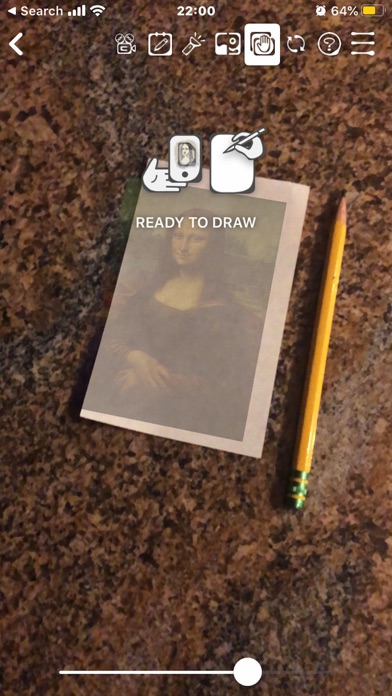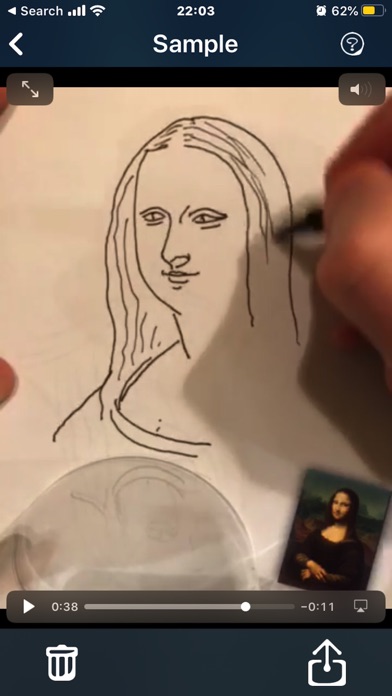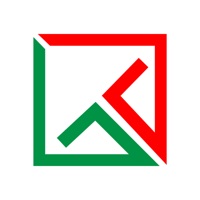How to Delete Tracing Projector. save (142.26 MB)
Published by PhotilityWe have made it super easy to delete Tracing Projector account and/or app.
Table of Contents:
Guide to Delete Tracing Projector 👇
Things to note before removing Tracing Projector:
- The developer of Tracing Projector is Photility and all inquiries must go to them.
- Check the Terms of Services and/or Privacy policy of Photility to know if they support self-serve account deletion:
- The GDPR gives EU and UK residents a "right to erasure" meaning that you can request app developers like Photility to delete all your data it holds. Photility must comply within 1 month.
- The CCPA lets American residents request that Photility deletes your data or risk incurring a fine (upto $7,500 dollars).
-
Data Not Collected: The developer does not collect any data from this app.
↪️ Steps to delete Tracing Projector account:
1: Visit the Tracing Projector website directly Here →
2: Contact Tracing Projector Support/ Customer Service:
- 66.67% Contact Match
- Developer: Csákvári Dávid
- E-Mail: dodiehun@gmail.com
- Website: Visit Tracing Projector Website
- Support channel
- Vist Terms/Privacy
3: Check Tracing Projector's Terms/Privacy channels below for their data-deletion Email:
Deleting from Smartphone 📱
Delete on iPhone:
- On your homescreen, Tap and hold Tracing Projector until it starts shaking.
- Once it starts to shake, you'll see an X Mark at the top of the app icon.
- Click on that X to delete the Tracing Projector app.
Delete on Android:
- Open your GooglePlay app and goto the menu.
- Click "My Apps and Games" » then "Installed".
- Choose Tracing Projector, » then click "Uninstall".
Have a Problem with Tracing Projector? Report Issue
🎌 About Tracing Projector
1. - Interrupted while recording your drawing? No problem - Combine multiple videos to create a single video for sharing! Use the Edit feature on the Saved Files screen: select two movies and tap Join.
2. - The app requires access to your photos in order to load an image to trace and to save the video of your drawing.
3. - The recorded video or snapshot includes a small thumbnail of the tracing image (with an option to turn that off).
4. - Learn to Draw! Learn proportions and important lines by tracing photos of anything! Use several filters to enhance your photo, making it easier to trace.
5. - Handheld Mode -- On supported devices, Augmented Reality keeps your tracing image steady while you hold your device at a comfortable angle.
6. - Lock the camera focus to keep the image steady while you trace.
7. - Show off your skills! Record a video while you draw and share it on your favorite social network.
8. - The app requires access to your camera in order to present its overlay for drawing.
9. - Kick-start your painting or portrait! Transfer your idea from a photo to your drawing canvas to get the proportions right.
10. Tracing Projector is your personal portable drawing and composition tool.
11. - Video recording in Time Lapse mode to make things smaller and faster and cooler.
12. - The app optionally uses your microphone when recording a video while you draw.
13. - Challenge yourself to sketch the essence of the image before the timer runs out! Focus on composition and structure.
14. - For best results, stabilize your device above your drawing surface.